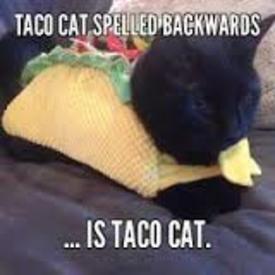Fitbit Syncing Problems

mumfy23
Posts: 61 Member
Anyone else having syncing problems the past two days? I deleted and related fitbit, but still not syncing. Any suggestions? TIA
0
Replies
-
I am having similar issues. Fitbit will recognize MFP, but not vice versa. I've tried uninstalling & reinstalling, connecting & disconnecting-nothing has worked consistently. Would be nice of there were a button on mobile to force sync.3
-
My fitbit hasn't been syncing with MFP for weeks. Nothing works, so I just gave up and don't worry about the exercise calories. Just track my steps for my own info.0
-
My food and water will sync to Fitbit app but not the other way around. I can't get the workouts to post which sucks makes it time consuming. My Runkeeper did great with syncing.0
-
Same problem, MFP shows up on Fitbit dashboard, but not vice versa, having to enter exercise manually, but steps seems to synch, have tried disconnecting and reconnecting twice - does anyone have a solution or explanation yet?0
-
A friend on my list just reminded me that the same thing happened this time last year - too many people getting Fitbits for Christmas and the synching goes haywire. My food copies to Fitbit, but my Fitbit burn doesn't carry to MFP. I've tried disconnecting from both ends, and reconnecting. Now I'm just going to go by what Fitbit says.0
-
I was, but then I realized that the tracking settings had somehow gotten reset on my MFP app. I went back and reselected Fitbit, and it's back to tracking properly, but it won't add my stats to the two days it missed.0
-
On your app, go to More, scroll down to Steps, and make sure that your Fitbit is still selected.0
This discussion has been closed.
Categories
- All Categories
- 1.4M Health, Wellness and Goals
- 394K Introduce Yourself
- 43.9K Getting Started
- 260.3K Health and Weight Loss
- 176K Food and Nutrition
- 47.5K Recipes
- 232.6K Fitness and Exercise
- 432 Sleep, Mindfulness and Overall Wellness
- 6.5K Goal: Maintaining Weight
- 8.6K Goal: Gaining Weight and Body Building
- 153.1K Motivation and Support
- 8.1K Challenges
- 1.3K Debate Club
- 96.4K Chit-Chat
- 2.5K Fun and Games
- 3.9K MyFitnessPal Information
- 15 News and Announcements
- 1.2K Feature Suggestions and Ideas
- 2.7K MyFitnessPal Tech Support Questions