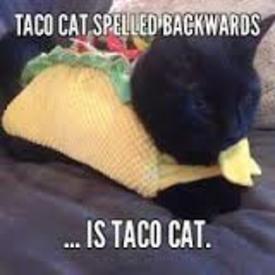FitBit didn't synch?

sunnyazgirl
Posts: 274 Member
I have had my FitBit Zip for a year and a half now. It has faithfully recorded my steps and synched it to MFP daily ever since. Last night I went to synch it and it did not synch. It does register on the FitBit website, so the problem seems to be getting it to record my steps here on MFP. Any suggestions?
edit: It actually shows that it synchs, but the steps do not show up on my diary.....
edit: It actually shows that it synchs, but the steps do not show up on my diary.....
0
Replies
-
I have the same problem with my Fitbit Alta. In not even sure where I'm supposed to be looking!!!0
-
My Fitbit hasn't been synching with MFP for days now although it used to just fine. Everything is set up properly but it's just not updating to MFP. I don't know why and I just give up trying to figure it out.0
-
Ditto. Such a disappointment. Charge 2 for Christmas. I log exercises on it. It is not syncing with mfp to update calorie expenditure.

Please fix this Mfp!0 -
Well, at lest it's not just me. I am very bummed out. I am trying to estimate my steps on the low side and manually entering my walk. It's not the same, though.0
-
-
Well, it is past the time for the maintenance. it is 11 PM on Thursday and my steps still will not show up!
 1
1 -
Is this still not fixed? I haven't been on for awhile, but today I started logging again and noticed that my Alta is not synching between Fitbit and MFP.0
-
Happened to me too. I went to the website ( not the app) disconnected then reconnected. Viola!0
-
I'm having the same trouble. Tried disconnecting and reconnecting from the website and still nothing0
-
I had this, went to the 'Steps' category in the app and it appears the recent maintenance changed the default to "Don't count steps". I changed it back to "Use FitBit to count steps" and about an hour later it suddenly got on board.0
-
Try to turn off the Bluetooth thenntyrn it back on. Or go to mfpa and apps and press the blur check to see if it will sync that way0
-
Alatariel75 wrote: »I had this, went to the 'Steps' category in the app and it appears the recent maintenance changed the default to "Don't count steps". I changed it back to "Use FitBit to count steps" and about an hour later it suddenly got on board.
"Don't Count Steps" is checked. It won't uncheck. I am not sure what to do here.
edit: I figured it out. Hopefully it will work now. Thanks!0 -
Well, fixing the Don't Count Steps didn't work, at least yesterday's steps never showed up. So I uninstalled and reinstalled my zip. Still nothing. I will wait and see if when I synch at the end of the day it makes a difference.1
-
i read that you have to log a pretend exercise in mfp say for 2 calories and it will prompt fitbit to sync. unfortunately, it only did it for a few entries of mine and not all the backlogging.0
-
I just started using MFP to log again and I can't get my Fitbit to register... 2nd day now.0
-
I just started using MFP to log again and I can't get my Fitbit to register... 2nd day now.
Go to every mobile device you have the MFP app installed and disconnect with Fitbit. Make sure you don't have more than one MFP account (that has happened to some returning members). If you have other apps synced, such as MapMyXXX or Runkeeper, you may want to disconnet them from both MFP and Fitbit just in case. You can always resync them once you get MFP and Fitbit working properly.
Go to the Fitbit website and revoke access for MFP. Wait 15 minutes for the disconnecting to propagate across the different servers. Then from a computer start the linking process again from the MFP web site. Once that is done, check on your mobile device Menu > Steps and verify Fitbit Tracker is set to on as your step source.
https://myfitnesspal.desk.com/customer/en/portal/articles/1427466-what-if-data-doesn-t-appear-to-be-syncing-from-fitbit-to-myfitnesspal-0
This discussion has been closed.
Categories
- All Categories
- 1.4M Health, Wellness and Goals
- 398.5K Introduce Yourself
- 44.7K Getting Started
- 261K Health and Weight Loss
- 176.4K Food and Nutrition
- 47.7K Recipes
- 233K Fitness and Exercise
- 462 Sleep, Mindfulness and Overall Wellness
- 6.5K Goal: Maintaining Weight
- 8.7K Goal: Gaining Weight and Body Building
- 153.5K Motivation and Support
- 8.4K Challenges
- 1.4K Debate Club
- 96.5K Chit-Chat
- 2.6K Fun and Games
- 4.8K MyFitnessPal Information
- 18 News and Announcements
- 21 MyFitnessPal Academy
- 1.5K Feature Suggestions and Ideas
- 3.2K MyFitnessPal Tech Support Questions