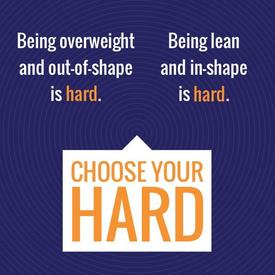Editing Pics
Replies
-
If you're using a PC, you can do this with what is in Windows.0
-
BUMP0
-
you can also download a free trial of photoshop CS5 (i believe it's 30 days) if you wanna get REAL fancy! (:0
-
0
-
I love picnik. It's really easy too.0
-
Please tell me what BUMP meansBUMP0 -
you can also download a free trial of photoshop CS5 (i believe it's 30 days) if you wanna get REAL fancy! (:
I wouldn't suggest this for noobs.0 -
I'll explain the Windows Paint way to edit:
1. Click on the little start button down in lower left. Click All Programs, Accessories, Paint.
2. Open first photo in paint.
3. Click on the Select box that has a dotted square above it. Crop photo as necessary. Click Copy.
4. Click New. Click Paste. Save.
5. Open second photo and repeat step 3. Open previously saved new file, Click paste again. Move into place as necessary.
6. Save one last time and there ya go!0 -
Please tell me what BUMP means
It is just a way of keeping the thread high on the list. If a thread falls to say page 2 or 3, it may as well be in a blackhole because no one sees it. "Bumping" it keeps it on page 1. 0
0 -
you can also download a free trial of photoshop CS5 (i believe it's 30 days) if you wanna get REAL fancy! (:
I wouldn't suggest this for noobs.
lol noobs, word that makes me giggle .. & it's so easy using photoshop .. but maybe that's because i don't really remember when i wasn't using it! .. i do think a quick online tutorial works wonders. (:0 -
Thanks everyone! :happy:0
This discussion has been closed.
Categories
- All Categories
- 1.4M Health, Wellness and Goals
- 398.3K Introduce Yourself
- 44.7K Getting Started
- 261K Health and Weight Loss
- 176.4K Food and Nutrition
- 47.7K Recipes
- 233K Fitness and Exercise
- 462 Sleep, Mindfulness and Overall Wellness
- 6.5K Goal: Maintaining Weight
- 8.7K Goal: Gaining Weight and Body Building
- 153.5K Motivation and Support
- 8.4K Challenges
- 1.4K Debate Club
- 96.5K Chit-Chat
- 2.6K Fun and Games
- 4.7K MyFitnessPal Information
- 17 News and Announcements
- 21 MyFitnessPal Academy
- 1.5K Feature Suggestions and Ideas
- 3.2K MyFitnessPal Tech Support Questions