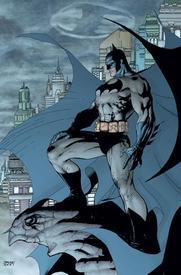Apple Watch move goal

Christine_2017
Posts: 60 Member
Hi guys!
Does anyone know if I should count my Apple Watch 'move' calories as my total exercise burn for the day?
It seems to discount resting calories therefore say I went for a 20 min run and did my usually brisk walk to work etc it gives me a total of around 400 calories burned for the day. Should I be using that figure?
I normally just log the run itself and exclude the others.
Thank you in advance!
Does anyone know if I should count my Apple Watch 'move' calories as my total exercise burn for the day?
It seems to discount resting calories therefore say I went for a 20 min run and did my usually brisk walk to work etc it gives me a total of around 400 calories burned for the day. Should I be using that figure?
I normally just log the run itself and exclude the others.
Thank you in advance!
2
Replies
-
No, just use exercise cals that you get from your set workout.1
-
MFP only syncs my workouts from Apple health.1
-
@vern159 does that work consistently? I have been having trouble getting my workouts to sync all the time.1
-
@rbennett721 - mine is very inconsistent since the ios11 update. Sometimes it syncs, and sometimes not, but either way I only consider the calories burned from set workouts as MelanieCN77 stated. At this time I'm not eating back any calories burned though.
As far as the move goal goes, I use it for just that, a reminder to keep moving and build towards being more active as habit rather than "workouts" per se....
It does feel good to see a high number of calories burned, and some of them do count as my job can be pretty strenuous at times, but I don't always count them.0 -
Thank you guys, I will continue to use workout calories only to be safe x1
-
Part of the answer depends on what you have your exercise level set to on MFP.
If you set it 'sedentary', and then walk A LOT, MFP would up your calories a little.
Use the Health Kit to forward your exercise/move calories to MFP, and allow 'negative adjustments'. (This allows it to subtract calories if you actually don't move as much as you claim in your exercise setting.)
Also remember Re: the exercise calories. You only count the 'active calories', not the 'total calories'.
The 'total calories' include all the calories you burned during the time you were exercising. (i.e. even the calories you would have burned sleeping on the couch). MFP already accounts for these calories in your BMR.1 -
annaskiski
Thanks, you answered a bunch of questions I was going to ask. I just got my Apple Watch on Friday and am still getting to know what it can do and what it logs.0 -
For those of you who find workouts don't synch, if you're using the "other" preset and name it something MFP doesn't recognise, that is often why. e.g. MFP will synch other/circuits but not other/hiit, for example.0
-
Also there's an odd bug where the Watch/Health app will send over a small calorie adjustment for steps, but it gets removed if you record a workout.1
-
MelanieCN77 wrote: »Also there's an odd bug where the Watch/Health app will send over a small calorie adjustment for steps, but it gets removed if you record a workout.
This is driving me nuts. If I walk 10000 steps and then go for a swim, it wipes out my steps calories to avoid double logging. Grr...1 -
rbennett721 wrote: »@vern159 does that work consistently? I have been having trouble getting my workouts to sync all the time.
Meant to answer this yesterday but got sidetracked. I find that as long as I use my phone which syncs with my watch, it always syncs no problem. If I workout and then use my iPad to log meals, it won’t show until I use my phone to log into MFP for something. It took some trial and error to figure this out but never a problem now.
3 -
GrumpyHeadmistress wrote: »MelanieCN77 wrote: »Also there's an odd bug where the Watch/Health app will send over a small calorie adjustment for steps, but it gets removed if you record a workout.
This is driving me nuts. If I walk 10000 steps and then go for a swim, it wipes out my steps calories to avoid double logging. Grr...
And if you have negative adjustments enabled, if you have a good number of steps, then go for a long swim workout, the steps show up as a negative adjustment! (I’m set to sedentary on MFP and this only happens on workout days)
0 -
GrumpyHeadmistress wrote: »MelanieCN77 wrote: »Also there's an odd bug where the Watch/Health app will send over a small calorie adjustment for steps, but it gets removed if you record a workout.
This is driving me nuts. If I walk 10000 steps and then go for a swim, it wipes out my steps calories to avoid double logging. Grr...
And if you have negative adjustments enabled, if you have a good number of steps, then go for a long swim workout, the steps show up as a negative adjustment! (I’m set to sedentary on MFP and this only happens on workout days)
I am also having quite a time figuring this out. New Apple Watch user, former Fitbit user. My exercise calories are dismal now compared to using Fitbit for about the same amount of steps, exercise workouts.
Fitbit would send over the calories burned and it would show as an adjustment. There was no record of workout from Fitbit like there is from Apple Watch/IOS.
I’m currently seeing a negative number even though I may have 15,000 steps. My activity level is set at the lowest level. Am I missing something?? How can I set this to show correctly? I have allowed MFP to send info to My Health App.
Thanks!1
This discussion has been closed.
Categories
- All Categories
- 1.4M Health, Wellness and Goals
- 397K Introduce Yourself
- 44.2K Getting Started
- 260.9K Health and Weight Loss
- 176.3K Food and Nutrition
- 47.6K Recipes
- 232.8K Fitness and Exercise
- 456 Sleep, Mindfulness and Overall Wellness
- 6.5K Goal: Maintaining Weight
- 8.7K Goal: Gaining Weight and Body Building
- 153.3K Motivation and Support
- 8.3K Challenges
- 1.3K Debate Club
- 96.5K Chit-Chat
- 2.6K Fun and Games
- 4.5K MyFitnessPal Information
- 16 News and Announcements
- 18 MyFitnessPal Academy
- 1.4K Feature Suggestions and Ideas
- 3.1K MyFitnessPal Tech Support Questions