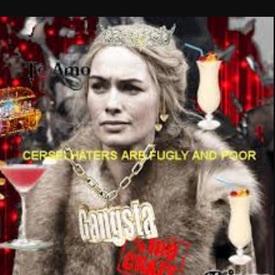How to post gifs from iPhone

ambonds
Posts: 96 Member
I'm struggling here... 
0
Replies
-
I can't post pics from the app I always need to go onto the webpage itself to so it1
-
Thanks for the reply. How do you do it when you're on the website on your phone?0
-
Oops read your question wrong. I don't actually know.0
-
O.P. are you using he app? Because if your gif is saved to your camera roll just click on the pic icon above the reply box and grab it from your camera roll.1
-
-
Hmm nope that didn't embed it the way some people do unfortunately
 0
0 -
Do you want the gif in the forums or on your news feed? I use the website, so I don't know how to put photos or gifs on the news feed. But you can do it in the forums by putting the url of the gif in between [img][/img]

1 -
 0
0 -
@DaintyWhisper thank you!!!1
-
Yay!
 [img][/img] 0
[img][/img] 0
This discussion has been closed.
Categories
- All Categories
- 1.4M Health, Wellness and Goals
- 398.2K Introduce Yourself
- 44.7K Getting Started
- 261K Health and Weight Loss
- 176.4K Food and Nutrition
- 47.7K Recipes
- 233K Fitness and Exercise
- 463 Sleep, Mindfulness and Overall Wellness
- 6.5K Goal: Maintaining Weight
- 8.7K Goal: Gaining Weight and Body Building
- 153.5K Motivation and Support
- 8.4K Challenges
- 1.4K Debate Club
- 96.5K Chit-Chat
- 2.6K Fun and Games
- 4.8K MyFitnessPal Information
- 13 News and Announcements
- 21 MyFitnessPal Academy
- 1.6K Feature Suggestions and Ideas
- 3.2K MyFitnessPal Tech Support Questions