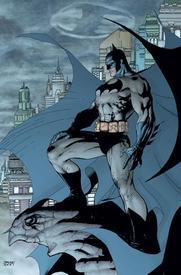Fit bit vs Apple Watch
Replies
-
AmberGebell wrote: »If I am reading @MelanieCN77 's post correctly, it sounds like there is, indeed, a bug in the integration of Apple Watch and MFP.
If Fitbit was working for you correctly, Is there a reason why you HAVE to immediately switch to apple watch if integration is important to you and not working properly as of yet?
Because my fitbit broke 2 times in one year and I really wanted an Apple Watch so I decided to switch
That particular fitbit has been recalled because of the band pulling away,is that what happened? I just kept using super glue on mine but just mostly use the flex until I ask for a better one for Christmas haha0 -
MelanieCN77 wrote: »Sometimes I find I have to restart an app or two to get everything to synch right.
If you turn off negative calorie adjustments your exercise burns will start to make more sense and be carried through whole to your top line.
There is a bug between AW and MFP wherein your steps adjustment gets wiped out if you synch a workout. I find that those calories can be the difference between what Fitbit will total for you and what your TDEE plus exercise from AW is. I considered them negligible and chose to let it slide.
Thank you so much! That definitely helped to disable negative adjustment, So would you recommend eating back my positive exercise calories now? I know when I had fitbit the census was to eat back no more than 75% of added calorie allowance is that the same with Apple Watch?0 -
AmberGebell wrote: »MelanieCN77 wrote: »Sometimes I find I have to restart an app or two to get everything to synch right.
If you turn off negative calorie adjustments your exercise burns will start to make more sense and be carried through whole to your top line.
There is a bug between AW and MFP wherein your steps adjustment gets wiped out if you synch a workout. I find that those calories can be the difference between what Fitbit will total for you and what your TDEE plus exercise from AW is. I considered them negligible and chose to let it slide.
So you would disable negative adjustment?
That's what I had to do. It would start randomly wiping things out when I had it enabled. (My favorite was when MFP said my Watch showed a 250 *positive* calorie adjustment, and then deducted 250 calories -- so doing the opposite of what it said it should.)
What MFP says the Watch says are calories burnt still doesn't match -- it dictates the calories burned on the Watch based on my MFP activity level, which just cracks me up, because it doesn't even come close to matching the Watch.
The other issue is that if you log a workout on the Watch -- either by telling it that you're working out, or that you're just doing the steps -- that it doesn't come over to MFP.
The integration is *awful*. And MFP refuses to fix it. If integration is important to you, I would go back to Fitbit or get a Misfit. But don't rely on the Watch if you want an accurate assessment of what MFP says you can eat.
*Or* switch your methods -- depending on what's historically worked well. Either go to a TDEE approach, and just don't log exercise on MFP, but come up with that TDEE based on what the Watch says you burn over a typical month. *Or* manually correct and update MFP during the day based on what the Watch is saying in real time. The latter would be more like how MFP operates, but it's time-consuming.0 -
AmberGebell wrote: »AmberGebell wrote: »
No I am not logging exercise manually on MyFitnessPal, I log in my workout app on my Apple Watch and it syncs to MyFitnessPalAmberGebell wrote: »If I am reading @MelanieCN77 's post correctly, it sounds like there is, indeed, a bug in the integration of Apple Watch and MFP.
If Fitbit was working for you correctly, Is there a reason why you HAVE to immediately switch to apple watch if integration is important to you and not working properly as of yet?
Because my fitbit broke 2 times in one year and I really wanted an Apple Watch so I decided to switch
you are logging exercise on MFP....that is causing issues.
interesting that apple sends over the individual workouts then...interesting.
and then there is this
"hanks for posting and sorry for any trouble. Please confirm that your steps are syncing between the Activity Watch app and the Activity app on your iPhone. You will also see the Activity app’s data in Health. Check to make sure tat your steps are matching in all three areas. While in Health, please open the Sources tab, and tap on MyFitnessPal to confirm that MyFitnessPal has permission to read your Workouts, Steps, and Walking + Running Distance."
Yes that is what is so crazy! They are not all accurate, My Apple Watch said I logged 16,000 steps at end of day yesterday and my health app and MyFitnessPal said I only did 8000. So that is half of what I actually did
makes me wonder if you need to sync your watch to your app/phone then sync phone to mfp per the help article I posted.
Please confirm that your steps are syncing between the Activity Watch app and the Activity app on your iPhone. You will also see the Activity app’s data in Health. Check to make sure tat your steps are matching in all three areas.
almost sounds like it's coming from your app on the phone which might not be with you all the time...I know mine isn't.0 -
It is possible your phone AND your AW are sending steps. I'd next double check all the connections you've made between the MFP and other apps and devices.
Oddly I went to look at my setup and since I updated my phone yesterday I'm getting an unsolvable reminder to make sure Health app permissions are set. It synched almost no steps for me yesterday - now this doesn't matter to my numbers as I previously mentioned I don't count them as eatable cals anyway - but there's something going on. My Health app does not appear as an MFP source even though all permissions are set.0 -
Are your steps being read from your watch or your phone? I had that issue before- was reading my phone0
-
-
collectingblues wrote: »AmberGebell wrote: »MelanieCN77 wrote: »Sometimes I find I have to restart an app or two to get everything to synch right.
If you turn off negative calorie adjustments your exercise burns will start to make more sense and be carried through whole to your top line.
There is a bug between AW and MFP wherein your steps adjustment gets wiped out if you synch a workout. I find that those calories can be the difference between what Fitbit will total for you and what your TDEE plus exercise from AW is. I considered them negligible and chose to let it slide.
So you would disable negative adjustment?
That's what I had to do. It would start randomly wiping things out when I had it enabled. (My favorite was when MFP said my Watch showed a 250 *positive* calorie adjustment, and then deducted 250 calories -- so doing the opposite of what it said it should.)
What MFP says the Watch says are calories burnt still doesn't match -- it dictates the calories burned on the Watch based on my MFP activity level, which just cracks me up, because it doesn't even come close to matching the Watch.
The other issue is that if you log a workout on the Watch -- either by telling it that you're working out, or that you're just doing the steps -- that it doesn't come over to MFP.
The integration is *awful*. And MFP refuses to fix it. If integration is important to you, I would go back to Fitbit or get a Misfit. But don't rely on the Watch if you want an accurate assessment of what MFP says you can eat.
*Or* switch your methods -- depending on what's historically worked well. Either go to a TDEE approach, and just don't log exercise on MFP, but come up with that TDEE based on what the Watch says you burn over a typical month. *Or* manually correct and update MFP during the day based on what the Watch is saying in real time. The latter would be more like how MFP operates, but it's time-consuming.
Yes it is super frustrating, I only received 50 extra calories yesterday for 15,000 steps so I think I will do Tdee and forget about trying to correct this0 -
MelanieCN77 wrote: »It is possible your phone AND your AW are sending steps. I'd next double check all the connections you've made between the MFP and other apps and devices.
Oddly I went to look at my setup and since I updated my phone yesterday I'm getting an unsolvable reminder to make sure Health app permissions are set. It synched almost no steps for me yesterday - now this doesn't matter to my numbers as I previously mentioned I don't count them as eatable cals anyway - but there's something going on. My Health app does not appear as an MFP source even though all permissions are set.
Yep! Same thing is happening with me, every time I hit the MyFitnessPal app the health app comes up and says I need to set up permissions which I already have, Ugh!!0 -
-
AmberGebell wrote: »
per my post you need to make sure your watch is sync'd to your phone which is then sync'd to MFP0 -
Starting yesterday I keep also getting the pop-up that I need to give permissions in my health app. It’s annoying and wasn’t happening before1
-
That pop up is frastrating me also it’s been happening for few days celiah9090
-
My popup stopped and everything seems to work ok.
Regarding slight differences in steps, you gotta make sure all the apps have had a chance to talk to each other lately by synching and such. That may be a pull down refresh or it may be an app restart.
I know MFP and AW have different ideas, but as long as I acknowledge that the AW Move Ring is self chosen and has nothing to do with my TDEE or BMR or any combo of those and exercise, it's just a neat activity goal to help me stay consistent. I just set MFP to sedentary and let that tell me what to eat, and let the AW/Health app push all purposeful workout calories through and those get added on top. It doesn't need to be more complex than that for me.0 -
Yeah I am not sure what to do! It’s so frustrating. I know that my watch is not getting all the information to the health app which in return is not getting the accuracy to MyFitnessPal. It’s off by half. So my watch says I walked 16,000 steps but my health app and MyFitnessPal says 8000MelanieCN77 wrote: »My popup stopped and everything seems to work ok.
Regarding slight differences in steps, you gotta make sure all the apps have had a chance to talk to each other lately by synching and such. That may be a pull down refresh or it may be an app restart.
I know MFP and AW have different ideas, but as long as I acknowledge that the AW Move Ring is self chosen and has nothing to do with my TDEE or BMR or any combo of those and exercise, it's just a neat activity goal to help me stay consistent. I just set MFP to sedentary and let that tell me what to eat, and let the AW/Health app push all purposeful workout calories through and those get added on top. It doesn't need to be more complex than that for me.
0 -
I have a feeling this isn't solvable until this connection issue works out, but I have some more troubleshooting if you want to keep trying?
When you click on the steps report at the bottom of you MFP day what do you see?
In your Health app, go to Activity > Steps > Data Sources & Access - Is MFP green there? And under data sources, what is there and in what order?
Can you show me a screen cap of the Watch's steps and those that the Health app and MFP report?
In any case, if you want to continue with the AW, do understand that it places practically no significance on step counts.
0 -
I'm really glad to read that other people were getting that weird error with the Apple Watch! I disconnected and reconnected everything today and that seems to have fixed it, but I'm still looking at that step adjustment a little side-eyed. Still, the numbers have worked out for the month I've been using it, so I suppose that's what matters.0
This discussion has been closed.
Categories
- All Categories
- 1.4M Health, Wellness and Goals
- 398.2K Introduce Yourself
- 44.7K Getting Started
- 261K Health and Weight Loss
- 176.4K Food and Nutrition
- 47.7K Recipes
- 233K Fitness and Exercise
- 463 Sleep, Mindfulness and Overall Wellness
- 6.5K Goal: Maintaining Weight
- 8.7K Goal: Gaining Weight and Body Building
- 153.5K Motivation and Support
- 8.4K Challenges
- 1.4K Debate Club
- 96.5K Chit-Chat
- 2.6K Fun and Games
- 4.8K MyFitnessPal Information
- 13 News and Announcements
- 21 MyFitnessPal Academy
- 1.6K Feature Suggestions and Ideas
- 3.2K MyFitnessPal Tech Support Questions