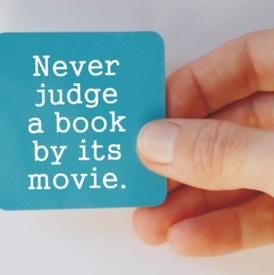For those tracking calories by weekly totals - where do you find these numbers?

abbynormalartist
Posts: 318 Member
I occasionally eat over or under my daily calorie allowance through out the week and was thinking it might be easier to start tracking my weekly calorie allowance instead of a daily allowance. Where is the best place to find this info? I found where previous week reports are but not a current running total. I'd like to see, at any given day, how many calories I have left for the week. Anyone advice for tracking calories weekly is greatly appreciated! Thank you!
0
Replies
-
on the app, from the menue go to nutrition, and you can see a bar graph of your calories for the week and average intake over a couple days
if you just eat according to how you feel then paying attention that may be your best bet. If you follow a specific schedule (eat less on weekdays so you have more on weekends) it might be worth setting your daily goal according to your week day allowance, and then adding the extra calories you banked for the weekend as a negative food adjustment or exercise so you diary can do the math for you.2 -
I’m not sure there’s an way that is calculated for us. I’ve never found it. I use a calculator lol. There is a running bar graph but there is no total for the days consumed. Barring the weekly report.
Unless I’m missing something.0 -
Go in to your food diary, scroll down to the nutritional information tab, click it.
Then change the drop down menu to weekly.
Scroll all the way down past the bar graph and it gives you how many calories you have left for the week.
It is only on the app not the website version.4 -
RuNaRoUnDaFiEld wrote: »Go in to your food diary, scroll down to the nutritional information tab, click it.
Then change the drop down menu to weekly.
Scroll all the way down past the bar graph and it gives you how many calories you have left for the week.
It is only on the app not the website version.
*runs to explore*
0 -
MFP emails me a weekly summary link0
-
Either in the app (android for sure, not sure about ios), or in my excel spreadsheet which does the math and tracks my running totals/averages for me.0
-
RuNaRoUnDaFiEld wrote: »Go in to your food diary, scroll down to the nutritional information tab, click it.
Then change the drop down menu to weekly.
Scroll all the way down past the bar graph and it gives you how many calories you have left for the week.
It is only on the app not the website version.
I use mine daily, just to look for trends and see how my week is shaping up. I eat more on weekends so it helps balance out0 -
I just use a Google Sheet on my phone. I have it do the math for me. Here's an example of my Xmas week - I knew I'd be over-eating for a few days so I balanced them out with lower calorie days, for a daily average of about 1550. Still above my goal but not by too much.

2 -
Excel spreadsheet. It's what I did when I tracked by the week.1
This discussion has been closed.
Categories
- All Categories
- 1.4M Health, Wellness and Goals
- 398.4K Introduce Yourself
- 44.7K Getting Started
- 261K Health and Weight Loss
- 176.4K Food and Nutrition
- 47.7K Recipes
- 233K Fitness and Exercise
- 462 Sleep, Mindfulness and Overall Wellness
- 6.5K Goal: Maintaining Weight
- 8.7K Goal: Gaining Weight and Body Building
- 153.5K Motivation and Support
- 8.4K Challenges
- 1.4K Debate Club
- 96.5K Chit-Chat
- 2.6K Fun and Games
- 4.7K MyFitnessPal Information
- 17 News and Announcements
- 21 MyFitnessPal Academy
- 1.5K Feature Suggestions and Ideas
- 3.2K MyFitnessPal Tech Support Questions