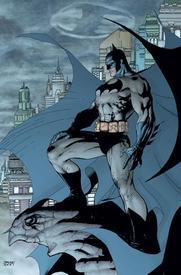Apple watch

slaclark22
Posts: 4 Member
Does the Apple Watch sync with My Fitness Pal like my Fitbit HR did, or do I need to wear them both now or just enter the data manually somehow?
0
Replies
-
I've got the Apple Watch and it doesn't sync like the Fitbit I've had to change the steps to go from my Apple Watch and then manually input my exercises etc0
-
I wondered this too. hmm0
-
I've been using the Apple Watch for some time and having it sync to MFP here. As for workouts, any of the running or walking both indoor and outdoor will sync to MFP. If you use the other category on your watch like if your lifting then it will not. I usually just manually transfer the information my workout collected to here if you want to log it to MFP. Hope that helps.1
-
So, I recorded an "indoor Bike" activity on my apple watch yesterday. What, "exactly", do I need to do to have the calories burned data show up in myfitnesspal?
Thanks.0 -
link MFP to the Apple health app. Open your health app and click on activity and then select sources - it will auto sync with MPF every time you work out. I also have my nutritional tracking synced with the health app.2
-
link MFP to the Apple health app. Open your health app and click on activity and then select sources - it will auto sync with MPF every time you work out. I also have my nutritional tracking synced with the health app.
Yup, pretty much this. For all things Apple, the Apple Health app is the hub through which you sync data with other apps like MFP. As stated above, steps and running are able to sync directly to MFP w/o going through Apple Health.0 -
It absolutely does synch with MFP but the AW places very little focus on steps. You will see a calorie adjustment for steps until you log a workout at which point that goes away and you'll just have the workout cals. I don't know why but that's how it is working right now.1
-
The integration of Apple Health/Apple Watch series3 with MFP isn't as terrific as MFP and FitBit integration. After comparing ease of set-up and data syncing between devices/apps, I've also found (so far) that Apple Health/Apple Watch3 integrates most easily with LoseIt when compared to MFP.
It's frustrating, (big time) that the MFP app doesn't seem to show Health or Apple Watch as a Connected Device within the preferences settings of the MFP app, even though it is connected. I wasted so much time trying to get this figured out! I did not have this issue with LoseIt.
I'm a longtime/original MFP and FitBit User, (moved over to LoseIt) considering making a return to MFP, however the problematic Health/Watch integration might just keep me away. Hope the obvious bugs and deficiencies get worked out pronto.
I found the following info helpful, most remarkable: MFP will not accept Apple Watch exercises categorized as OTHER.
How do I install the MyFitnessPal Apple Watch app?
If the auto-install option is on, the MyFitnessPal app for Apple Watch will install automatically once you update the MyFitnessPal app on iPhone to version 5.14 or later. (Integration with Apple Watch requires iOS version 8.3 or later).
If auto-install is off, launch the Apple Watch app on your iPhone, and visit the "App Store" app to manually install the MFP app from your iPhone to the Apple Watch. Please note that it may take up to several minutes after updating the iPhone app for the MyFitnessPal app to appear in the list of available Watch apps
How do I enable step tracking in MyFitnessPal using the Apple Watch?
-First, launch the MyFitnessPal app on your Apple Watch.This will register your Apple Watch with the MyFitnessPal app on iPhone.
-Second, launch the MyFitnessPal iPhone app, and visit More > Steps. Select "Apple Watch" as your step source. This choice will use data from both the Apple Watch and the M7/M8 chip in the iPhone through HealthKit to track your steps.
What can I do with the MyFitnessPal Apple Watch app?
- use step data from the watch to adjust your calorie goal for the day - walk more to eat more!
- view your remaining calories for the day
- view your remaining nutrient amounts for the dayview your steps and your step goal for the day
-
Known Issues
- Exercises tracked as "Other" via the watch will not currently sync to the MyFitnessPal app. "Other" is a new HealthKit category, and the MFP app is currently unaware of this label. We hope to support this category in the future.
- The Nutrients view in the Watch app does not match our App store screenshots. This will be fixed in an upcoming release: Carbs, Fat and Protein will be moved to the top of the view.
- If the Watch app is unresponsive communicating with the iPhone, exiting and re-launching the Watch app is usually enough to cause un-synced data to process. In some cases it may also be helpful to tap More > Sync on the MyFitnessPal iPhone app.
-
0
This discussion has been closed.
Categories
- All Categories
- 1.4M Health, Wellness and Goals
- 398.4K Introduce Yourself
- 44.7K Getting Started
- 261K Health and Weight Loss
- 176.4K Food and Nutrition
- 47.7K Recipes
- 233K Fitness and Exercise
- 462 Sleep, Mindfulness and Overall Wellness
- 6.5K Goal: Maintaining Weight
- 8.7K Goal: Gaining Weight and Body Building
- 153.5K Motivation and Support
- 8.4K Challenges
- 1.4K Debate Club
- 96.5K Chit-Chat
- 2.6K Fun and Games
- 4.8K MyFitnessPal Information
- 17 News and Announcements
- 21 MyFitnessPal Academy
- 1.5K Feature Suggestions and Ideas
- 3.2K MyFitnessPal Tech Support Questions