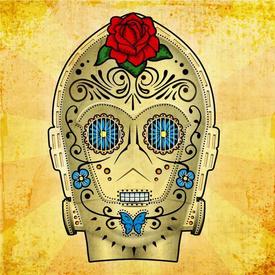Frequently Asked Questions about the Apple Watch 3

MegaMooseEsq
Posts: 3,118 Member
Did you just acquire or are you considering acquiring an Apple Watch, and want to know how it works with MyFitnessPal? You could start a new thread, or you could read the following, because I was real bored at work today, and idle hands are the devil's playthings. I got my watch shortly after release in late September 2017 and love it. I had a Fitbit HR Charge before that, but the Fitbit didn’t let me ignore my mom’s phone calls without taking my phone out of my pocket. I’ve also found the watch to be a helpful tool as I’ve worked to become more healthy and fit, and if you like numbers and data and gamifying your life, maybe you will too.
For the official MFP line, see https://myfitnesspal.desk.com/customer/en/portal/articles/1957681-how-does-the-myfitnesspal-apple-watch-app-work-, but note that this article has not been updated since January of 2016.
How do I sync my steps and/or workouts?
First, add the MFP app to both your phone and your watch. Next, open the Health app on your phone, select Sources, and add MFP under Apps. Then open your Watch app and make sure that MFP is allowed. Once you’ve done this and the MFP app is showing up on your watch (there currently is no MFP complication) open the app on your watch so the two programs start talking to each other. Finally, open Steps on the MFP app or website, and connect/select your watch. You can set or change your step goal here, too.
If you want a workout to sync with MFP, you must use the workout app on your watch to track the workout. If you forget to start the app when you start your workout, you can enter the workout manually in MFP using MFP’s algorithms. These are often higher estimates than the watch, however.
Where do I see my steps?
On your watch, tap on the activity rings and scroll down. Steps are toward the bottom.
How come the steps on MFP don’t match the steps on my watch?
If you previously were using your phone or another device to track steps, MFP may be displaying that number instead of the number from your watch. Make sure that you have selected your watch under Steps in the MFP app or website. If this doesn’t work, open your health app, click on steps under today’s activity, and select “data sources and access.” Under data sources, your watch should display over your phone. If not, click edit and drag your watch to the top of the list.
Why isn’t my workout syncing?
Some of the workout categories Apple uses aren’t recognized by MFP. You can add your workouts to MFP manually if you want, or use the “other” workout function without naming the exercise. If you manually add an exercise, make sure to add the active not total calories, and include the time that you began the workout, as this will affect your calorie adjustment.
New workouts also might not display on the MFP website unless you open the MFP app on your phone first. If this doesn't work, open the Activity app as well.
Which categories sync automatically?
I can confirm that the following categories should sync automatically as of 1/24/2018: Indoor Cycle, Indoor Run, Indoor Walk, Outdoor Run, Outdoor Cycle, Outdoor Walk, Other [unnamed], Strength Training, Yoga. Please comment below with additions or subtractions to this list!
And which categories don’t synch?
I can confirm that the following categories DO NOT sync automatically as of 1/24/2018: HIIT, Mixed Cardio. Please comment below with additions or subtractions to this list!
What’s the deal with the calorie adjustment?
MFP estimates your calories based on the activity level you entered during setup and any exercises entered into your diary, but it can’t directly track your movements directly so it relies on the data from your watch. If the watch estimates a higher burn for the day, you get a positive adjustment. If you have enabled negative adjustments, the opposite is true. Enable or disable negative adjustments on the MFP website under Exercise Settings.
Some people prefer to set their activity level to sedentary and allow the adjustment to account for all of their activity. This may be a good option for people whose activity level varies from day to day, or who only want to see positive adjustments. Others prefer to set the activity level higher and allow both positive and negative adjustments. This gives you a higher base calorie goal from day to day and your adjustments might not be as large, but the app will remove calories from your daily goal (a negative adjustment) if you are less active than usual. Both are perfectly fine approaches.
Why did adding an exercise give me a giant negative calorie adjustment?
Apple and MFP try to guess your daily calorie adjustment by extrapolating from your data throughout the day. When you enter a workout, you may experience a bug where a large negative adjustment shows up in addition to whatever adjustment you had before you entered the workout. As best I can tell, this is the system trying to avoid double-counting step and workout calories and it will go away on its own the next time it . You can also delete the large adjustment manually, or turn off negative adjustments entirely.
Why do I get a popup when I open the MFP app telling me how to sync my data with the health app?
It’s a bug – ignore it.
How accurate is this thing, anyhow? Is it more accurate than __?
At least one study has found that the Apple Watch measures heart rate and energy expenditure with a lower overall error rate than other wrist-based fitness trackers (see http://www.mdpi.com/2075-4426/7/2/3/htm). Another study compared the watch to a Fitbit Charge HR and found that the Fitbit was more accurate for measuring heart rate but the watch was more accurate for overall energy expenditure and steps during aerobic exercise (see http://www.tandfonline.com/doi/abs/10.1080/02640414.2017.1412235?journalCode=rjsp20&). Both devices overestimated steps during light physical activity.
Regardless of what device you use, the most accurate calorie estimates will be steady-state cardio workouts – i.e. running, walking, biking, and other exercises where you repeat the same motion over and over again for the entire workout. Estimates for strength training are generally considered highly inaccurate, while circuit training is somewhat more accurate, but generally overestimated. See http://www.myfitnesspal.com/blog/Azdak/view/hrms-cannot-count-calories-during-strength-training-17698 for an explanation that seems credible if the author’s profile is accurate.
But why is my burn so low?
Many people have noticed that the Apple Watch has a lower burn than MFP’s database, other wrist-based devices, or readouts on exercise equipment. Calorie burn can be difficult to estimate and many devises err on the high side. The watch also may become more accurate over time as it collects data. The only way to confirm your numbers is to track your calories and weight for a few weeks using a consistent formula, and then adjust either your intake or your tracking if you find you are losing weight faster or slower than you are happy with.
What’s with the rings?
The rings do not interact with MFP directly, but are just another way of tracking your activity through the day and encouraging you to do more. From outside to inside, the rings track “Move Calories” [called Active Calories or Active Energy elsewhere], “Exercise Minutes”, and “Stand Hours.” You can change your Move goal by tapping on the activity rings on your watch, then pressing until you see the screen for “Weekly Summary” and “Change Move Goal.” Exercise and Stand are set to 30 minutes and 12 hours and cannot be changed.
The exercise ring is not directly linked to tracked workouts or MFP – MFP’s exercise diary will show tracked workouts but not exercise minutes. Also, tracking a workout may not fill your exercise ring if your watch doesn’t think you’re working hard enough.
How do I find my active/total/resting calories?
Active calories are the same as Move Calories. Total and resting calories do not display on the watch. On your phone, open the Health app and select “Today”. You should see a display summarizing active energy, and (below steps and distance) resting energy. Add these together for total calories. Or select Health Data, and then Activity and scroll down for the same data in a slightly different order. Or open the Activity app, select History, and swipe right under the “Move” summary. Subtract active calories from total calories and you’ve got resting calories.
If you want to see a total projection for the day, open the MFP app or website and tap on your daily calorie adjustment. On your phone, tap on the Calorie Adjustment screen that pops up to see the full day projections from MFP and Apple. The website skips this step and just shows you the projections when you click on your adjustment.
Are the other Apple Watch apps that I can use with MFP?
Sure! I don’t use any of them, but I’m sure someone in the comments can help!
For the official MFP line, see https://myfitnesspal.desk.com/customer/en/portal/articles/1957681-how-does-the-myfitnesspal-apple-watch-app-work-, but note that this article has not been updated since January of 2016.
How do I sync my steps and/or workouts?
First, add the MFP app to both your phone and your watch. Next, open the Health app on your phone, select Sources, and add MFP under Apps. Then open your Watch app and make sure that MFP is allowed. Once you’ve done this and the MFP app is showing up on your watch (there currently is no MFP complication) open the app on your watch so the two programs start talking to each other. Finally, open Steps on the MFP app or website, and connect/select your watch. You can set or change your step goal here, too.
If you want a workout to sync with MFP, you must use the workout app on your watch to track the workout. If you forget to start the app when you start your workout, you can enter the workout manually in MFP using MFP’s algorithms. These are often higher estimates than the watch, however.
Where do I see my steps?
On your watch, tap on the activity rings and scroll down. Steps are toward the bottom.
How come the steps on MFP don’t match the steps on my watch?
If you previously were using your phone or another device to track steps, MFP may be displaying that number instead of the number from your watch. Make sure that you have selected your watch under Steps in the MFP app or website. If this doesn’t work, open your health app, click on steps under today’s activity, and select “data sources and access.” Under data sources, your watch should display over your phone. If not, click edit and drag your watch to the top of the list.
Why isn’t my workout syncing?
Some of the workout categories Apple uses aren’t recognized by MFP. You can add your workouts to MFP manually if you want, or use the “other” workout function without naming the exercise. If you manually add an exercise, make sure to add the active not total calories, and include the time that you began the workout, as this will affect your calorie adjustment.
New workouts also might not display on the MFP website unless you open the MFP app on your phone first. If this doesn't work, open the Activity app as well.
Which categories sync automatically?
I can confirm that the following categories should sync automatically as of 1/24/2018: Indoor Cycle, Indoor Run, Indoor Walk, Outdoor Run, Outdoor Cycle, Outdoor Walk, Other [unnamed], Strength Training, Yoga. Please comment below with additions or subtractions to this list!
And which categories don’t synch?
I can confirm that the following categories DO NOT sync automatically as of 1/24/2018: HIIT, Mixed Cardio. Please comment below with additions or subtractions to this list!
What’s the deal with the calorie adjustment?
MFP estimates your calories based on the activity level you entered during setup and any exercises entered into your diary, but it can’t directly track your movements directly so it relies on the data from your watch. If the watch estimates a higher burn for the day, you get a positive adjustment. If you have enabled negative adjustments, the opposite is true. Enable or disable negative adjustments on the MFP website under Exercise Settings.
Some people prefer to set their activity level to sedentary and allow the adjustment to account for all of their activity. This may be a good option for people whose activity level varies from day to day, or who only want to see positive adjustments. Others prefer to set the activity level higher and allow both positive and negative adjustments. This gives you a higher base calorie goal from day to day and your adjustments might not be as large, but the app will remove calories from your daily goal (a negative adjustment) if you are less active than usual. Both are perfectly fine approaches.
Why did adding an exercise give me a giant negative calorie adjustment?
Apple and MFP try to guess your daily calorie adjustment by extrapolating from your data throughout the day. When you enter a workout, you may experience a bug where a large negative adjustment shows up in addition to whatever adjustment you had before you entered the workout. As best I can tell, this is the system trying to avoid double-counting step and workout calories and it will go away on its own the next time it . You can also delete the large adjustment manually, or turn off negative adjustments entirely.
Why do I get a popup when I open the MFP app telling me how to sync my data with the health app?
It’s a bug – ignore it.
How accurate is this thing, anyhow? Is it more accurate than __?
At least one study has found that the Apple Watch measures heart rate and energy expenditure with a lower overall error rate than other wrist-based fitness trackers (see http://www.mdpi.com/2075-4426/7/2/3/htm). Another study compared the watch to a Fitbit Charge HR and found that the Fitbit was more accurate for measuring heart rate but the watch was more accurate for overall energy expenditure and steps during aerobic exercise (see http://www.tandfonline.com/doi/abs/10.1080/02640414.2017.1412235?journalCode=rjsp20&). Both devices overestimated steps during light physical activity.
Regardless of what device you use, the most accurate calorie estimates will be steady-state cardio workouts – i.e. running, walking, biking, and other exercises where you repeat the same motion over and over again for the entire workout. Estimates for strength training are generally considered highly inaccurate, while circuit training is somewhat more accurate, but generally overestimated. See http://www.myfitnesspal.com/blog/Azdak/view/hrms-cannot-count-calories-during-strength-training-17698 for an explanation that seems credible if the author’s profile is accurate.
But why is my burn so low?
Many people have noticed that the Apple Watch has a lower burn than MFP’s database, other wrist-based devices, or readouts on exercise equipment. Calorie burn can be difficult to estimate and many devises err on the high side. The watch also may become more accurate over time as it collects data. The only way to confirm your numbers is to track your calories and weight for a few weeks using a consistent formula, and then adjust either your intake or your tracking if you find you are losing weight faster or slower than you are happy with.
What’s with the rings?
The rings do not interact with MFP directly, but are just another way of tracking your activity through the day and encouraging you to do more. From outside to inside, the rings track “Move Calories” [called Active Calories or Active Energy elsewhere], “Exercise Minutes”, and “Stand Hours.” You can change your Move goal by tapping on the activity rings on your watch, then pressing until you see the screen for “Weekly Summary” and “Change Move Goal.” Exercise and Stand are set to 30 minutes and 12 hours and cannot be changed.
The exercise ring is not directly linked to tracked workouts or MFP – MFP’s exercise diary will show tracked workouts but not exercise minutes. Also, tracking a workout may not fill your exercise ring if your watch doesn’t think you’re working hard enough.
How do I find my active/total/resting calories?
Active calories are the same as Move Calories. Total and resting calories do not display on the watch. On your phone, open the Health app and select “Today”. You should see a display summarizing active energy, and (below steps and distance) resting energy. Add these together for total calories. Or select Health Data, and then Activity and scroll down for the same data in a slightly different order. Or open the Activity app, select History, and swipe right under the “Move” summary. Subtract active calories from total calories and you’ve got resting calories.
If you want to see a total projection for the day, open the MFP app or website and tap on your daily calorie adjustment. On your phone, tap on the Calorie Adjustment screen that pops up to see the full day projections from MFP and Apple. The website skips this step and just shows you the projections when you click on your adjustment.
Are the other Apple Watch apps that I can use with MFP?
Sure! I don’t use any of them, but I’m sure someone in the comments can help!
8
Replies
-
1/25/18 update I totally forgot about until just now: workouts tagged “cross training” do NOT sync.0
-
Thanks for posting this. I'm finding it frustrating. The "burn" difference between MFP and Apple watch Activity app is quite significant. Day after day. Yesterday MFP said I burned 1785 total calories while apple says I burned 2167. When you've got 12Lbs to lose 382 calories becomes a significant variable.
fwiw: the yoga class I logged with apple watch "workouts" did come over with the full "activity calorie count credit". But the 15,636 steps yesterday only garnered 162 calories in addition to whatever MFP had calculated for me at "sedentary". Perhaps I'm losing the plot. Wouldn't be the first time lol.0 -
Sabine_Stroehm wrote: »Thanks for posting this. I'm finding it frustrating. The "burn" difference between MFP and Apple watch Activity app is quite significant. Day after day. Yesterday MFP said I burned 1785 total calories while apple says I burned 2167. When you've got 12Lbs to lose 382 calories becomes a significant variable.
fwiw: the yoga class I logged with apple watch "workouts" did come over with the full "activity calorie count credit". But the 15,636 steps yesterday only garnered 162 calories in addition to whatever MFP had calculated for me at "sedentary". Perhaps I'm losing the plot. Wouldn't be the first time lol.
There's got to be some behind-the-scenes fiddling going on with the step credits and the exercise credits, because I definitely don't get the same number of calories for the same number of steps from day to day. I understand they don't want to double count with workouts, but it's still fuzzier than I'd prefer. I'm set to active and rarely get a step adjustment out of the low double digits (negative or positive), which seems about right for me, but would definitely be less variable than using the sedentary setting. Have you had the watch long? Some people have said it gets more accurate as it collects more data from you.1 -
I'm tempted to wear my fitbit for a day, then my apple watch for a similar day.MegaMooseEsq wrote: »Sabine_Stroehm wrote: »Thanks for posting this. I'm finding it frustrating. The "burn" difference between MFP and Apple watch Activity app is quite significant. Day after day. Yesterday MFP said I burned 1785 total calories while apple says I burned 2167. When you've got 12Lbs to lose 382 calories becomes a significant variable.
fwiw: the yoga class I logged with apple watch "workouts" did come over with the full "activity calorie count credit". But the 15,636 steps yesterday only garnered 162 calories in addition to whatever MFP had calculated for me at "sedentary". Perhaps I'm losing the plot. Wouldn't be the first time lol.
There's got to be some behind-the-scenes fiddling going on with the step credits and the exercise credits, because I definitely don't get the same number of calories for the same number of steps from day to day. I understand they don't want to double count with workouts, but it's still fuzzier than I'd prefer. I'm set to active and rarely get a step adjustment out of the low double digits (negative or positive), which seems about right for me, but would definitely be less variable than using the sedentary setting. Have you had the watch long? Some people have said it gets more accurate as it collects more data from you.
0 -
Sabine_Stroehm wrote: »
I'm tempted to wear my fitbit for a day, then my apple watch for a similar day.MegaMooseEsq wrote: »Sabine_Stroehm wrote: »Thanks for posting this. I'm finding it frustrating. The "burn" difference between MFP and Apple watch Activity app is quite significant. Day after day. Yesterday MFP said I burned 1785 total calories while apple says I burned 2167. When you've got 12Lbs to lose 382 calories becomes a significant variable.
fwiw: the yoga class I logged with apple watch "workouts" did come over with the full "activity calorie count credit". But the 15,636 steps yesterday only garnered 162 calories in addition to whatever MFP had calculated for me at "sedentary". Perhaps I'm losing the plot. Wouldn't be the first time lol.
There's got to be some behind-the-scenes fiddling going on with the step credits and the exercise credits, because I definitely don't get the same number of calories for the same number of steps from day to day. I understand they don't want to double count with workouts, but it's still fuzzier than I'd prefer. I'm set to active and rarely get a step adjustment out of the low double digits (negative or positive), which seems about right for me, but would definitely be less variable than using the sedentary setting. Have you had the watch long? Some people have said it gets more accurate as it collects more data from you.
I'm seeing the same discrepancy you are.
I recently switched from a Fitbit Blaze to an Apple Watch. I wore both for one day to see how my steps and calorie burn compared. I figured if there was a dramatic difference, something with the Apple Watch may have needed addressing. I do not currently do any workouts other than maybe some stretching and some rehab exercises, which contribute minimal additional calories.
At the end of the day, my step count was off by a few hundred, with the Apple Watch being higher. Calorie burn estimates were very similar - I'll include them below.
Blaze: 10,517 steps, 1939 calories burned
Apple Watch: 10,997 steps, 1943 calories burned
Sedentary maintenance according to MFP 1570. With a Fitbit, I would be looking at an additional 300 or so calories for that number of steps.
Today, from my Apple Watch to MFP, I'm seeing an accurate step count (11,939) but a bogus exercise calculation - a mere 36 additional calories. If I look at the calorie adjustment, the Full Day Projection is listed as 1603 from my iPhone, but the Activity app on my iPhone is showing 1865 and there's still a few hours till midnight.
I did realize today that I hadn't switched settings in the MFP app to use my Apple Watch for data - I set a manual calorie goal based on my TDEE, and upgraded to premium for a year so I haven't been adding back exercise calories. Maybe tomorrow will be accurate?
~Lyssa1 -
For those who are able to get workouts to synch - please let me know what shows up for My Fitness Pal in Health. Mine just shows Steps and Walking+ Running Distance. I doesn't get any of my workouts, even those that are supposedly supported. Does your shows "Workouts" in the area with the sliders for "Allow to Read Data" from?0
-
Today, out of the blue, I got 63 calories for 5,651 steps, so far. Where as Friday I got 66 calories for 12, 723 steps. I guess I don't get how it works!0
-
For those who are able to get workouts to synch - please let me know what shows up for My Fitness Pal in Health. Mine just shows Steps and Walking+ Running Distance. I doesn't get any of my workouts, even those that are supposedly supported. Does your shows "Workouts" in the area with the sliders for "Allow to Read Data" from?
You're talking under the "sources" section? I show MFP being allowed to write data to maybe a couple dozen macro and micro settings, and to read data from the same, plus a handful including "steps" and "Walking+ Running Distance," and "workouts". You're definitely not linked up right. I know you went through the stuff above already, but can you confirm that you can open the MFP app directly from your watch?0 -
I messed around with trying to figure out exercise calories for years. I got pretty good at figuring it all out but found I was letting how much I exercise determine how much I could eat. I decided I just needed to simplify things.
I wanted a easily obtainable move goal in order to take the pressure off having to burn a certain amount of calories, so I set it to 600 calories. I can hit this in one good workout. I set my calories to 1800 and do not add or subtract workout calories. (like they don't exist) The health app helped me figure out these numbers. I just looked at how much, on average, my resting and active calories were and subtracted 500. On days I don't workout, I still eat my 1800 calories. Otherwise I feel deprived, stressed, and hungry. It all balances out because I am usually over on my move goal. So far I have lost 5 of the 10 pounds I gained back, so it is working. I don't get hungry, and I am losing weight.
I love my watch and the data you get is incredible. I love that health app tells me my resting heart rate each day because it is really important for my fitness plan. I also love an app called zones that goes with the iwatch. It tells you how long you spend in each zone during your workout. As mentioned though, I don't know how accurate it is during the type of workouts I do. But, since I am not counting workout calories anyway, it is not that big of a deal.1 -
I am able to enter data on my apple watch with the my fitness pal watch app and it shows up on phone and website. How do I get myfitness pal to able to have better Health Integration? Why do I only have the two options? Their support just says install/uninstall.0
-
I am able to enter data on my apple watch with the my fitness pal watch app and it shows up on phone and website. How do I get myfitness pal to able to have better Health Integration? Why do I only have the two options? Their support just says install/uninstall.
Okay, one more idea. Under sources in your health app, there's apps and then devices. Does your watch show up under devices?0 -
I think I figured it out - Go to Settings in MyFitness Pal, Sharing & Privacy, and turn on all the categories. Unfortunately the installation popup just tell you to do it from within Health but it needs to be activated within MyFitness Pal. Hopefully it works now.0
-
Sabine_Stroehm wrote: »Today, out of the blue, I got 63 calories for 5,651 steps, so far. Where as Friday I got 66 calories for 12, 723 steps. I guess I don't get how it works!
Sorry if you posted this earlier and I'm not seeing it, but I'm assuming that your watch is fairly new? My experience has been that the daily projection can take some time to get used to your schedule, and if you mix up your routine, might be off a little (or a lot) until the end of the day. I'm set to "active" so I usually start the day with a small positive adjustment, which turns negative once I sync my morning workout. This drove me bonkers at first until I thought about how the projection must work: the adjustment isn't just showing what steps and activity you've done so far, it's guessing what your move ring is going to look like at the end of the day if you do everything you usually do in a day. Remember, the watch doesn't care strictly about steps - it's estimating your whole day of movement and exercise, including logged workouts, and then comparing that estimate to what you've told MFP your activity level is and adjusting as needed.
TL;DR: Think of your MFP workout and adjustment calories as a single pool of calories predicting if you're having a normal day or not, based on what you've done so far at the time of any given sync. Because the watch predicts your movements and exercise, but MFP only predicts you exercise, your TOTAL bonus calories from working out and your adjustment should reflect if you are more or less active than normal in any given day. But the watch needs data from you to predict this, and gets confused if you mix things up a lot.
LONG FORM WITH NUMBERS: My watch expect me to get about 600 move calories, which works out to around 7500 steps, plus 200 workout calories, while MFP projects the calories from the steps (because I'm set to active) but NOT the exercise (if you're sedentary I believe the app still expects some steps, because sedentary isn't dead - this is why you could still get a negative adjustment on a REALLY slow day). At the end of a normal day, I'll have 200 extra calories showing up on MFP from exercise AND the adjustment bonus combined. So in the AM when I haven't worked out yet, it shows a slight positive adjustment because it's projecting that I'll hit my normal level of activity, but it is not yet anticipating my workout. When the workout logs, I usually end up with a double digit negative adjustment that slowly reduces over the course of the day. If it's an especially long workout, I actually get an even larger negative adjustment. This is because the system believes I'm still going to end up the day with about 200 extra calories total, so it knocks some if those extra workout calories off with a negative adjustment. If I then go on to do my usual level of activity for the rest of the day, the watch eliminates that negative adjustment to reflect that I'm actually having an above average day due to the longer workout. I'll then show a zero adjustment by the end of this hypothetical day, plus my higher than usual workout calories. On the other hand, if I compensate for my long workout by moving less (either less steps or slower movements overall), I'll get a negative adjustment reflecting that.
This past Saturday is a really good example of this in action. I logged two workouts: an AM circuit for 317 calories, and a PM stretch for 95 calories (I don't usually use the workout app for stretching, but I was trying to game the "seven workout week" award). At the end of the day I'm sitting at 412 bonus calories from working out - awesome! Plus I'm right around my step goal: 7423. But I got a negative adjustment of -117, what?! But look at the move ring: it's at 782, 182 calories over my normal 600 (which remember is about 7k steps and 200 calories of exercise). I don't get bonus credit in my adjustment for those first 200 calories of working out because that was baked into my projection, but I DO get a little extra because I was a little more active overall than usual. For that math to work, I need a negative adjustment, which leaves me with a NET 295 calories - 95 more than usual. I don't know how the algorithm works exactly, but it's close enough for me.
I know this looks weird at first, but after watching it for a few weeks of fairly regular activities and looking back on my data, I'm pretty confident that this is what it's doing and it's actually quite accurate. I'm sorry if I'm not explaining it well - it's not simple!2 -
Yep, it worked. This morning's spin showed up.0
-
Yep, it worked. This morning's spin showed up.
Woo! That's weird about the sharing thing though. When I go to settings: privacy & sharing on either the app or the website I don't see anything about workout or steps or devices - just diary and email settings and that kind of thing. Well, I'm glad it worked out!1 -
MegaMooseEsq wrote: »Sabine_Stroehm wrote: »Today, out of the blue, I got 63 calories for 5,651 steps, so far. Where as Friday I got 66 calories for 12, 723 steps. I guess I don't get how it works!
Sorry if you posted this earlier and I'm not seeing it, but I'm assuming that your watch is fairly new? My experience has been that the daily projection can take some time to get used to your schedule, and if you mix up your routine, might be off a little (or a lot) until the end of the day. I'm set to "active" so I usually start the day with a small positive adjustment, which turns negative once I sync my morning workout. This drove me bonkers at first until I thought about how the projection must work: the adjustment isn't just showing what steps and activity you've done so far, it's guessing what your move ring is going to look like at the end of the day if you do everything you usually do in a day. Remember, the watch doesn't care strictly about steps - it's estimating your whole day of movement and exercise, including logged workouts, and then comparing that estimate to what you've told MFP your activity level is and adjusting as needed.
TL;DR: Think of your MFP workout and adjustment calories as a single pool of calories predicting if you're having a normal day or not, based on what you've done so far at the time of any given sync. Because the watch predicts your movements and exercise, but MFP only predicts you exercise, your TOTAL bonus calories from working out and your adjustment should reflect if you are more or less active than normal in any given day. But the watch needs data from you to predict this, and gets confused if you mix things up a lot.
LONG FORM WITH NUMBERS: My watch expect me to get about 600 move calories, which works out to around 7500 steps, plus 200 workout calories, while MFP projects the calories from the steps (because I'm set to active) but NOT the exercise (if you're sedentary I believe the app still expects some steps, because sedentary isn't dead - this is why you could still get a negative adjustment on a REALLY slow day). At the end of a normal day, I'll have 200 extra calories showing up on MFP from exercise AND the adjustment bonus combined. So in the AM when I haven't worked out yet, it shows a slight positive adjustment because it's projecting that I'll hit my normal level of activity, but it is not yet anticipating my workout. When the workout logs, I usually end up with a double digit negative adjustment that slowly reduces over the course of the day. If it's an especially long workout, I actually get an even larger negative adjustment. This is because the system believes I'm still going to end up the day with about 200 extra calories total, so it knocks some if those extra workout calories off with a negative adjustment. If I then go on to do my usual level of activity for the rest of the day, the watch eliminates that negative adjustment to reflect that I'm actually having an above average day due to the longer workout. I'll then show a zero adjustment by the end of this hypothetical day, plus my higher than usual workout calories. On the other hand, if I compensate for my long workout by moving less (either less steps or slower movements overall), I'll get a negative adjustment reflecting that.
This past Saturday is a really good example of this in action. I logged two workouts: an AM circuit for 317 calories, and a PM stretch for 95 calories (I don't usually use the workout app for stretching, but I was trying to game the "seven workout week" award). At the end of the day I'm sitting at 412 bonus calories from working out - awesome! Plus I'm right around my step goal: 7423. But I got a negative adjustment of -117, what?! But look at the move ring: it's at 782, 182 calories over my normal 600 (which remember is about 7k steps and 200 calories of exercise). I don't get bonus credit in my adjustment for those first 200 calories of working out because that was baked into my projection, but I DO get a little extra because I was a little more active overall than usual. For that math to work, I need a negative adjustment, which leaves me with a NET 295 calories - 95 more than usual. I don't know how the algorithm works exactly, but it's close enough for me.
I know this looks weird at first, but after watching it for a few weeks of fairly regular activities and looking back on my data, I'm pretty confident that this is what it's doing and it's actually quite accurate. I'm sorry if I'm not explaining it well - it's not simple!
SUPER helpful. Thanks.0 -
Sabine_Stroehm wrote: »MegaMooseEsq wrote: »Sabine_Stroehm wrote: »Today, out of the blue, I got 63 calories for 5,651 steps, so far. Where as Friday I got 66 calories for 12, 723 steps. I guess I don't get how it works!
Sorry if you posted this earlier and I'm not seeing it, but I'm assuming that your watch is fairly new? My experience has been that the daily projection can take some time to get used to your schedule, and if you mix up your routine, might be off a little (or a lot) until the end of the day. I'm set to "active" so I usually start the day with a small positive adjustment, which turns negative once I sync my morning workout. This drove me bonkers at first until I thought about how the projection must work: the adjustment isn't just showing what steps and activity you've done so far, it's guessing what your move ring is going to look like at the end of the day if you do everything you usually do in a day. Remember, the watch doesn't care strictly about steps - it's estimating your whole day of movement and exercise, including logged workouts, and then comparing that estimate to what you've told MFP your activity level is and adjusting as needed.
TL;DR: Think of your MFP workout and adjustment calories as a single pool of calories predicting if you're having a normal day or not, based on what you've done so far at the time of any given sync. Because the watch predicts your movements and exercise, but MFP only predicts you exercise, your TOTAL bonus calories from working out and your adjustment should reflect if you are more or less active than normal in any given day. But the watch needs data from you to predict this, and gets confused if you mix things up a lot.
LONG FORM WITH NUMBERS: My watch expect me to get about 600 move calories, which works out to around 7500 steps, plus 200 workout calories, while MFP projects the calories from the steps (because I'm set to active) but NOT the exercise (if you're sedentary I believe the app still expects some steps, because sedentary isn't dead - this is why you could still get a negative adjustment on a REALLY slow day). At the end of a normal day, I'll have 200 extra calories showing up on MFP from exercise AND the adjustment bonus combined. So in the AM when I haven't worked out yet, it shows a slight positive adjustment because it's projecting that I'll hit my normal level of activity, but it is not yet anticipating my workout. When the workout logs, I usually end up with a double digit negative adjustment that slowly reduces over the course of the day. If it's an especially long workout, I actually get an even larger negative adjustment. This is because the system believes I'm still going to end up the day with about 200 extra calories total, so it knocks some if those extra workout calories off with a negative adjustment. If I then go on to do my usual level of activity for the rest of the day, the watch eliminates that negative adjustment to reflect that I'm actually having an above average day due to the longer workout. I'll then show a zero adjustment by the end of this hypothetical day, plus my higher than usual workout calories. On the other hand, if I compensate for my long workout by moving less (either less steps or slower movements overall), I'll get a negative adjustment reflecting that.
This past Saturday is a really good example of this in action. I logged two workouts: an AM circuit for 317 calories, and a PM stretch for 95 calories (I don't usually use the workout app for stretching, but I was trying to game the "seven workout week" award). At the end of the day I'm sitting at 412 bonus calories from working out - awesome! Plus I'm right around my step goal: 7423. But I got a negative adjustment of -117, what?! But look at the move ring: it's at 782, 182 calories over my normal 600 (which remember is about 7k steps and 200 calories of exercise). I don't get bonus credit in my adjustment for those first 200 calories of working out because that was baked into my projection, but I DO get a little extra because I was a little more active overall than usual. For that math to work, I need a negative adjustment, which leaves me with a NET 295 calories - 95 more than usual. I don't know how the algorithm works exactly, but it's close enough for me.
I know this looks weird at first, but after watching it for a few weeks of fairly regular activities and looking back on my data, I'm pretty confident that this is what it's doing and it's actually quite accurate. I'm sorry if I'm not explaining it well - it's not simple!
SUPER helpful. Thanks.
Thanks again for this. My 63 calories for the 5k steps was down to 51 calories when I got to 15k steps, so, I think I'm not going to worry about it. ha. I know what I need to eat. I know what I need to burn.
Thanks again for the detailed discussion.0 -
Sabine_Stroehm wrote: »Sabine_Stroehm wrote: »MegaMooseEsq wrote: »Sabine_Stroehm wrote: »Today, out of the blue, I got 63 calories for 5,651 steps, so far. Where as Friday I got 66 calories for 12, 723 steps. I guess I don't get how it works!
Sorry if you posted this earlier and I'm not seeing it, but I'm assuming that your watch is fairly new? My experience has been that the daily projection can take some time to get used to your schedule, and if you mix up your routine, might be off a little (or a lot) until the end of the day. I'm set to "active" so I usually start the day with a small positive adjustment, which turns negative once I sync my morning workout. This drove me bonkers at first until I thought about how the projection must work: the adjustment isn't just showing what steps and activity you've done so far, it's guessing what your move ring is going to look like at the end of the day if you do everything you usually do in a day. Remember, the watch doesn't care strictly about steps - it's estimating your whole day of movement and exercise, including logged workouts, and then comparing that estimate to what you've told MFP your activity level is and adjusting as needed.
TL;DR: Think of your MFP workout and adjustment calories as a single pool of calories predicting if you're having a normal day or not, based on what you've done so far at the time of any given sync. Because the watch predicts your movements and exercise, but MFP only predicts you exercise, your TOTAL bonus calories from working out and your adjustment should reflect if you are more or less active than normal in any given day. But the watch needs data from you to predict this, and gets confused if you mix things up a lot.
LONG FORM WITH NUMBERS: My watch expect me to get about 600 move calories, which works out to around 7500 steps, plus 200 workout calories, while MFP projects the calories from the steps (because I'm set to active) but NOT the exercise (if you're sedentary I believe the app still expects some steps, because sedentary isn't dead - this is why you could still get a negative adjustment on a REALLY slow day). At the end of a normal day, I'll have 200 extra calories showing up on MFP from exercise AND the adjustment bonus combined. So in the AM when I haven't worked out yet, it shows a slight positive adjustment because it's projecting that I'll hit my normal level of activity, but it is not yet anticipating my workout. When the workout logs, I usually end up with a double digit negative adjustment that slowly reduces over the course of the day. If it's an especially long workout, I actually get an even larger negative adjustment. This is because the system believes I'm still going to end up the day with about 200 extra calories total, so it knocks some if those extra workout calories off with a negative adjustment. If I then go on to do my usual level of activity for the rest of the day, the watch eliminates that negative adjustment to reflect that I'm actually having an above average day due to the longer workout. I'll then show a zero adjustment by the end of this hypothetical day, plus my higher than usual workout calories. On the other hand, if I compensate for my long workout by moving less (either less steps or slower movements overall), I'll get a negative adjustment reflecting that.
This past Saturday is a really good example of this in action. I logged two workouts: an AM circuit for 317 calories, and a PM stretch for 95 calories (I don't usually use the workout app for stretching, but I was trying to game the "seven workout week" award). At the end of the day I'm sitting at 412 bonus calories from working out - awesome! Plus I'm right around my step goal: 7423. But I got a negative adjustment of -117, what?! But look at the move ring: it's at 782, 182 calories over my normal 600 (which remember is about 7k steps and 200 calories of exercise). I don't get bonus credit in my adjustment for those first 200 calories of working out because that was baked into my projection, but I DO get a little extra because I was a little more active overall than usual. For that math to work, I need a negative adjustment, which leaves me with a NET 295 calories - 95 more than usual. I don't know how the algorithm works exactly, but it's close enough for me.
I know this looks weird at first, but after watching it for a few weeks of fairly regular activities and looking back on my data, I'm pretty confident that this is what it's doing and it's actually quite accurate. I'm sorry if I'm not explaining it well - it's not simple!
SUPER helpful. Thanks.
Thanks again for this. My 63 calories for the 5k steps was down to 51 calories when I got to 15k steps, so, I think I'm not going to worry about it. ha. I know what I need to eat. I know what I need to burn.
Thanks again for the detailed discussion.
I'm glad it helped and made sense! I have fun getting caught up in the data from time to time, but mostly I find this whole process works best when I don't sweat the details and can just trust the process.
ETA: For the sake of full disclosure, I feel I need to note that my thoughts about how the estimates work is an educated guess based on working backwards from my data. It's really more for my own curiosity than anything else. The important bit is that the numbers do seem to work out over time, and that's really all that matters in the end.1 -
I don’t think DANCE is syncing either.0
-
So, can anyone figure out this?


Why aren’t they showing the same calorie burn for the day?0 -
Edited because the second pic hadn’t shown up.0
-
okiewoman510 wrote: »Edited because the second pic hadn’t shown up.
Are your time zones set correctly on MFP? That could be throwing off the sync a bit.0 -
I have MFP and FITiV (activity tracker) and Watch2 - I use the MFP for food only and the watch & FITiV track the activity. Everything is 'sposed to go through Apple Health. I get consistent data when I have logged in to MFP on the mobile app. If I don't log in on the mobile MFP app, the exercise data doesn't show up (even though they are all hooked up through Apple Health). So if your data is wonky and you usually deal with MFP using the net rather than your mobile app, try using the mobile app.
In terms of calorie differences, my watch and FITiV have somewhat different algorithms. But it's usually fairly close and I don't eat them all back in any case. I also have my FITiV set up to "give" only 75% or what it tracks. Somehow, it all seems to work.1 -
I find that my steps are being double counted. After a walk there are two separate lines showing my walk and calories burned. I saw someone mentioned this at one time but I can't figure out how to correct the problem. Can anyone help this new apple watch owner?0
-
So I am poking around my data on MFP coming from the Apple Watch. So far I have experienced:
1. I often get two calorie corrections, with the second being the equivalent of workout calorie burns. (For example, maybe I walked for 30 minutes and did yoga, the second negative correction is the equivalent of the calorie burn from these two exercises.
2. Apple's total calories burned for the day on the activity app does not equal what MFP says the IOS app is telling it.
3. Several days exercises transferred over twice.
Is this worth it? Any workarounds?
For the next couple of days, I am going to wear my old Fitbit (which I disconnected from MFP) and see how the daily calorie burns compare. Already I now that the step counts between the watch and the Fitbit One are different (which I am less concerned about than the estimation of calorie burn)
0 -
TomDavisSr wrote: »I find that my steps are being double counted. After a walk there are two separate lines showing my walk and calories burned. I saw someone mentioned this at one time but I can't figure out how to correct the problem. Can anyone help this new apple watch owner?
Are the entries identical? Can you post a screenshot? There's should be one entry for "calorie adjustment" and then a separate line/s for each workout entered. The calorie adjustment should make sure double-counting doesn't happen, but it's possible something is wonky.0 -
I have MFP and FITiV (activity tracker) and Watch2 - I use the MFP for food only and the watch & FITiV track the activity. Everything is 'sposed to go through Apple Health. I get consistent data when I have logged in to MFP on the mobile app. If I don't log in on the mobile MFP app, the exercise data doesn't show up (even though they are all hooked up through Apple Health). So if your data is wonky and you usually deal with MFP using the net rather than your mobile app, try using the mobile app.
In terms of calorie differences, my watch and FITiV have somewhat different algorithms. But it's usually fairly close and I don't eat them all back in any case. I also have my FITiV set up to "give" only 75% or what it tracks. Somehow, it all seems to work.
I wonder if this might be what's throwing your total calories off, @okiewoman510 and @fougamou. Mine are often close but not perfect. Ultimately, I've had to accept that the Watch is giving estimates and is helpful but far from perfect. All the numbers have to be taken with a grain of salt.So I am poking around my data on MFP coming from the Apple Watch. So far I have experienced:
1. I often get two calorie corrections, with the second being the equivalent of workout calorie burns. (For example, maybe I walked for 30 minutes and did yoga, the second negative correction is the equivalent of the calorie burn from these two exercises.
2. Apple's total calories burned for the day on the activity app does not equal what MFP says the IOS app is telling it.
3. Several days exercises transferred over twice.
Is this worth it? Any workarounds?
For the next couple of days, I am going to wear my old Fitbit (which I disconnected from MFP) and see how the daily calorie burns compare. Already I now that the step counts between the watch and the Fitbit One are different (which I am less concerned about than the estimation of calorie burn)
1. Does the second negative correction go away after a while or by the end of the day? I wonder if this is the same as the glitch that temporarily shows a single giant negative correction or two negative corrections.
3. Workouts transferring twice seems like a glitch that might need a reinstall. Alternatively you should be able to manually delete entries, although it would be annoying if it happened often. Is it always the same type of workout?0 -
For those with the apple watch 3. Apple Health does not sync the Total Calories figure over thats why you see the discrepancy. What is does is take your number of steps and calculates your estimated calories. It does not read the calorie data from the Apple Activity app. It sucks. You can sync your workouts and use it that way but the adjustment feature is garbage. I'll try to find the help desk thread where they confirmed this.
The lose it app does read that data and it works splendid on it but I prefer the food database on MFP.
ETA:
Below is the link where they confirm they don't read the calorie data. All they read is step data and then calculate an estimate based on steps. It is ridiculous.
https://myfitnesspal.desk.com/customer/portal/questions/15921444-myfitnesspal-and-apple-watch-calories-don-t-match2 -
Here is thread where they only talk about using "step data" which is different from the Total Calories figure.
https://myfitnesspal.desk.com/customer/portal/questions/16766306-how-do-i-get-apple-activity-which-is-on-the-iphone-and-the-apple-watch-to-sync-with-mfp-1 -
DawnOfTheDead_Lift wrote: »Here is thread where they only talk about using "step data" which is different from the Total Calories figure.
https://myfitnesspal.desk.com/customer/portal/questions/16766306-how-do-i-get-apple-activity-which-is-on-the-iphone-and-the-apple-watch-to-sync-with-mfp-
Not that you're necessarily wrong on the sync issue, but that post is from December 2016, well before the Watch 3 was released, and I can confirm that at least one part is out of date (syncing "other" exercises works fine now). I don't think that "answer" is doing anything other than copying the FAQ, and doesn't directly address the steps vs. activity question.
I don't have time to dig into it right now, but I am curious. MFP is certainly getting workouts from the Activity App, so they're talking somehow. It wouldn't shock me if they were only adjusting based on steps less logged activities, though, which you're right is a drag, but at least it's probably mainly erring on the side of underestimating calories burned.0
This discussion has been closed.
Categories
- All Categories
- 1.4M Health, Wellness and Goals
- 398.1K Introduce Yourself
- 44.7K Getting Started
- 261K Health and Weight Loss
- 176.4K Food and Nutrition
- 47.7K Recipes
- 233K Fitness and Exercise
- 462 Sleep, Mindfulness and Overall Wellness
- 6.5K Goal: Maintaining Weight
- 8.7K Goal: Gaining Weight and Body Building
- 153.5K Motivation and Support
- 8.4K Challenges
- 1.4K Debate Club
- 96.5K Chit-Chat
- 2.6K Fun and Games
- 4.8K MyFitnessPal Information
- 12 News and Announcements
- 21 MyFitnessPal Academy
- 1.5K Feature Suggestions and Ideas
- 3.2K MyFitnessPal Tech Support Questions