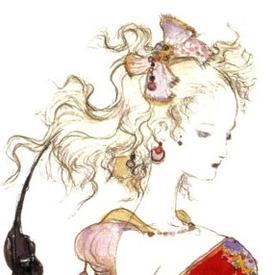How do you post gif's?
Replies
-
The same way you post a picture.0
-
I struggle with that too lol. Details?0
-
-
The non-evil way:
1. Right click on gif
2. Save picture as...
3. Save to a place you can find it (like desktop or picture area)
4. Visit Imgur.com
5. Select "Upload Images" > "From Computer"
6. Find your picture
6 1/2. Click "Start Upload"
7. Of the codes that pop up, copy the one with the "IMG" around them in brackets
8. Paste into MFP
9. Change the "IMG" on both sides to lower case
10. Done!
The evil way (hotlinking):
1. Right click on gif
2. Select "copy image url"
3. Paste into MFP
4. Add [ img ] and [ /img ] (without the spaces between the brackets) on the left and right side of the url, respectively.
5. Done!1 -
Alt f41
-
bump for later0
-
Alt f4
^50 -
The non-evil way:
1. Right click on gif
2. Save picture as...
3. Save to a place you can find it (like desktop or picture area)
4. Visit Imgur.com
5. Select "Upload Images" > "From Computer"
6. Find your picture
6 1/2. Click "Start Upload"
7. Of the codes that pop up, copy the one with the "IMG" around them in brackets
8. Paste into MFP
9. Change the "IMG" on both sides to lower case
10. Done!
The evil way (hotlinking):
1. Right click on gif
2. Select "copy image url"
3. Paste into MFP
4. Add [ img ] and [ /img ] (without the spaces between the brackets) on the left and right side of the url, respectively.
5. Done!
^^^this!! 0
0 -
But....but....
You forgot this. :flowerforyou:1 -
Did this work?
 0
0 -
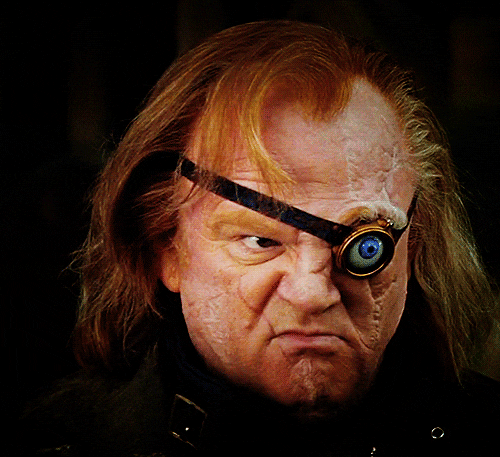 0
0 -
This content has been removed.
-
kitty_meow_meow_ wrote: »You send noodz to @cee134 and he will draw instructions out for you cartoon style and mail them. You will wait two weeks for the mail to arrive and then you will have to send more noods to @lstraat who will then give you the answer key to the secret code embedded within the instructions sent from cee. Once you do this you will be able to post gifs....but only of cats, unless you are willing to pay the $19.95 monthly gif posting fee.
It's true.0 -

0 -

0 -
Pearsquared wrote: »The non-evil way:
1. Right click on gif
2. Save picture as...
3. Save to a place you can find it (like desktop or picture area)
4. Visit Imgur.com
5. Select "Upload Images" > "From Computer"
6. Find your picture
6 1/2. Click "Start Upload"
7. Of the codes that pop up, copy the one with the "IMG" around them in brackets
8. Paste into MFP
9. Change the "IMG" on both sides to lower case
10. Done!
The evil way (hotlinking):
1. Right click on gif
2. Select "copy image url"
3. Paste into MFP
4. Add [ img ] and [ /img ] (without the spaces between the brackets) on the left and right side of the url, respectively.
5. Done!
0 -
Can I use my iPhone?0
-
This content has been removed.
-
1
-
This content has been removed.
-
This content has been removed.
-
SuperOrganism2 wrote: »
This cool cat needs a bag of Doritos and the remote to the TV.2 -
This content has been removed.
-
SuperOrganism2 wrote: »SuperOrganism2 wrote: »
This cool cat needs a bag of Doritos and the remote to the TV.
@RoxieDawn

He needs shades that come down and a message that pops up and reads, "DEAL WITH IT".
I don't know how to quickly do that, however lol. 2
2 -
This content has been removed.
-
[quote="SuperOrganism2;c-SuperOrganism2 wrote: »SuperOrganism2 wrote: »
This cool cat needs a bag of Doritos and the remote to the TV.
@RoxieDawn

He needs shades that come down and a message that pops up and reads, "DEAL WITH IT".
I don't know how to quickly do that, however lol.SuperOrganism2 wrote: »SuperOrganism2 wrote: »
This cool cat needs a bag of Doritos and the remote to the TV.
@RoxieDawn

He needs shades that come down and a message that pops up and reads, "DEAL WITH IT".
I don't know how to quickly do that, however lol.
This is it! Awesome job!2 -
 0
0
This discussion has been closed.
Categories
- All Categories
- 1.4M Health, Wellness and Goals
- 394.2K Introduce Yourself
- 43.9K Getting Started
- 260.4K Health and Weight Loss
- 176.1K Food and Nutrition
- 47.5K Recipes
- 232.6K Fitness and Exercise
- 438 Sleep, Mindfulness and Overall Wellness
- 6.5K Goal: Maintaining Weight
- 8.6K Goal: Gaining Weight and Body Building
- 153.1K Motivation and Support
- 8.1K Challenges
- 1.3K Debate Club
- 96.4K Chit-Chat
- 2.5K Fun and Games
- 3.9K MyFitnessPal Information
- 15 News and Announcements
- 1.2K Feature Suggestions and Ideas
- 2.7K MyFitnessPal Tech Support Questions