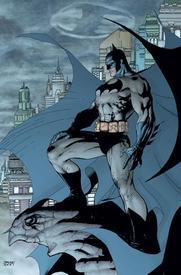Xiaomi Mi Fit <--> Google Fit -> MFP?

char1iej
Posts: 36 Member
Being new to eating better and trying to exercise more, I didn't want to spend a bundle on a fitness tracker. And, I wanted one that was shower/swim proof. So, I bought the Xiaomi Mi Band 2. I'm using their app (Mi Fit). But, MFP doesn't support the band. Ugh! I found a thread saying that we could sync the Mi Band to Google Fit, then import the data from GF to MFP. That is what I've been doing for almost 2 weeks now.
The problem is that all 3 show different steps/walks/runs, etc. Is there ANY way to reconfigure the apps to more accurately cull data from each other? I'm not that concerned with 100% accuracy on steps. But, I don't want to see 11 min walks on my diary, and in an app, when I simply got up from my desk to walk out to the mailbox.
THANKS to anyone who can help!
The problem is that all 3 show different steps/walks/runs, etc. Is there ANY way to reconfigure the apps to more accurately cull data from each other? I'm not that concerned with 100% accuracy on steps. But, I don't want to see 11 min walks on my diary, and in an app, when I simply got up from my desk to walk out to the mailbox.
THANKS to anyone who can help!
1
Replies
-
This is kind of a useless comment, but the back end support and functionality is part of what you pay for. The only thing I would ask first is are they just completely off or are they just not caught up to each other all at the same time?1
-
I've turned off activity tracking on Google Fit for that exact reason.
I still use Google Fit as a pedometer though, having activity tracking turned off in Google Fit didn't stop it from tracking and reporting my steps.0 -
To be fair xiaomi bands are really good, I ended up with fitbit and many people recently had problem with syncing + fitbit doesn't support all new phones so ended up with band not connecting to my old phone so I had to buy new one...., also we've been informed garmin no longer supports mfp....there is definitely option somewhere to retrieve data only from xiaomi and switching off google fit functions, you can try to reconects everything and when you connect mi fit to google fit, they ask which data they can share, its worth to block google fit data so it will read mi fit data only.0
-
@MelanieCN77, @Danp & @very_berry_pop, THANKS for the comments -- all of them.

What I ended up doing yesterday was downloading the Notify & Fitness app for the Mi Band. I set it up, then deleted the Mi Fit app. After that, I turned Google Fit's tracking OFF. Next, I set N&F to sync with Google Fit. Then, made sure that MFP pulls/syncs from Google Fit.
Although it's been less than 24 hours, my steps at the end of the yesterday were more in line between the apps and my band. My calorie burn was also much more in line. I'm hoping this works. Either way, I'll update the topic again in a few days.
If anyone has other suggestions, feel free to throw them out there. I know other people are buying the Xiaomi Mi Band 2 -- and lots of them are probably using MFP.1 -
Few months later. Was this the solution?0
This discussion has been closed.
Categories
- All Categories
- 1.4M Health, Wellness and Goals
- 396K Introduce Yourself
- 44.1K Getting Started
- 260.8K Health and Weight Loss
- 176.3K Food and Nutrition
- 47.6K Recipes
- 232.8K Fitness and Exercise
- 448 Sleep, Mindfulness and Overall Wellness
- 6.5K Goal: Maintaining Weight
- 8.6K Goal: Gaining Weight and Body Building
- 153.3K Motivation and Support
- 8.2K Challenges
- 1.3K Debate Club
- 96.4K Chit-Chat
- 2.5K Fun and Games
- 4.4K MyFitnessPal Information
- 16 News and Announcements
- 18 MyFitnessPal Academy
- 1.4K Feature Suggestions and Ideas
- 3K MyFitnessPal Tech Support Questions