PLEASE HELP!!!!
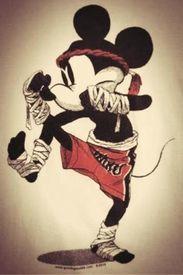
mithion
Posts: 78 Member
I’m so confused.
So my iPhone health app is “projecting” that I will burn a certain number of calories and that is different than what MyFitnessPal is saying so it’s taking all of my steps and adding over a thousand calories and now I’m way over my calorie limit for the day.
Why?
I ate a lot more than my daily allowance but I also worked out enough to only be over 90 calories but my app says I’m negative 1,450 calories.
Here is what it says-
1,880 goal - 2,650 food - 680 exercise = 1,450 remaining.
2,650 - 680 = 1,970 not 1,450! I’m so confused. I should only be over like 90 calories right?
My steps calorie adjustment is 9,311 steps for -1,174 but my actual total steps for the day are 13,609. Why is it subtracting 1,174 calories from steps I did? Im so confused.
All the FAQ’s say it’s because my iPhone health app is projecting that I will burn? That’s kind of BS, why doesn’t it just log what I actually burn and not make assumptions?
It says my iPhone full day projection is 3,424 but MyFitnessPal thinks it should be 3,369
What? Why doesn’t it just subtract the calories burn from steps and the exercises I manually enter! Why is it projecting? It’s never done this before. I’ve been doing this for a while now and every single day wether its from simply not eating that many calories or by exercising I am always far below even the 1880 for the day, all of a sudden it does this.
SOMEONE PLEASE PLEASE HELP
I have attached screen shots BTW
So my iPhone health app is “projecting” that I will burn a certain number of calories and that is different than what MyFitnessPal is saying so it’s taking all of my steps and adding over a thousand calories and now I’m way over my calorie limit for the day.
Why?
I ate a lot more than my daily allowance but I also worked out enough to only be over 90 calories but my app says I’m negative 1,450 calories.
Here is what it says-
1,880 goal - 2,650 food - 680 exercise = 1,450 remaining.
2,650 - 680 = 1,970 not 1,450! I’m so confused. I should only be over like 90 calories right?
My steps calorie adjustment is 9,311 steps for -1,174 but my actual total steps for the day are 13,609. Why is it subtracting 1,174 calories from steps I did? Im so confused.
All the FAQ’s say it’s because my iPhone health app is projecting that I will burn? That’s kind of BS, why doesn’t it just log what I actually burn and not make assumptions?
It says my iPhone full day projection is 3,424 but MyFitnessPal thinks it should be 3,369
What? Why doesn’t it just subtract the calories burn from steps and the exercises I manually enter! Why is it projecting? It’s never done this before. I’ve been doing this for a while now and every single day wether its from simply not eating that many calories or by exercising I am always far below even the 1880 for the day, all of a sudden it does this.
SOMEONE PLEASE PLEASE HELP
I have attached screen shots BTW
1
Replies
-
Wish I could help - I ended up disconnecting some of my apps with my fitness pal because it was doing crap I didn't want it to, and I never could figure it out. :-/1
-
yeah that's some pretty confusing stuff. Personally, I use fitness pal just for logging calories. Exercise is all on my Apple Watch and apple health/activity apps2
-
They are all estimates, just track your intake over a typical couple of weeks and weight at the end then adjust if have to.0
-
Each and every one of those apps uses formulas to project BMR (amount of energy you need just to stay alive) and based on that TDEE (BMR + whatever additional movement you do in a day).
There's about a million different formulas. Each of those will give you a different result:
For example with my stats, 3 of the most commonly used formulas don't agree with each other for BMR (first highlighted line) and, as a result, the numbers for the TDEE (second highlighted line) also change. MFP, since it only counts NEAT in activity level and not purposeful activity, will give me yet another number.
Bottom line: Pick a number, stick with it, evaluate in 4-6 weeks if the results match the projects and adjust from there.
3 -
I too got really confused with my FitBit for similar reasons. I ended up disconnecting and instead manually enter the cals burned from the exercise I log into my watch. Any extra from steps or a more active day than normal is an extra bonus my body will work through. I don’t miss that it isn’t logged.1
-
Did this just happen as in the day before it was working correctly?
Could it be doubling your step calorie burn and exercise burns if you are manually putting in exercise through MFP?
If something was working right before then something has changed. Would recheck all settings if it was working correctly before.0 -
Whoops, I really should have read the OP instead of skimming. Feel free to ignore what I posted.ladyreva78 wrote: »Each and every one of those apps uses formulas to project BMR (amount of energy you need just to stay alive) and based on that TDEE (BMR + whatever additional movement you do in a day).
There's about a million different formulas. Each of those will give you a different result:
For example with my stats, 3 of the most commonly used formulas don't agree with each other for BMR (first highlighted line) and, as a result, the numbers for the TDEE (second highlighted line) also change. MFP, since it only counts NEAT in activity level and not purposeful activity, will give me yet another number.
Bottom line: Pick a number, stick with it, evaluate in 4-6 weeks if the results match the projects and adjust from there.
And do what this lady said:Did this just happen as in the day before it was working correctly?
Could it be doubling your step calorie burn and exercise burns if you are manually putting in exercise through MFP?
If something was working right before then something has changed. Would recheck all settings if it was working correctly before.
0 -
Tbh I don't log my workouts etc on mfp from my fitbit for this kinda reason. I just use it for my calorie intake.0
-
I've noticed several people posting that their exercise calories are being subtracted instead of added, or vice versa. I haven't seen it myself with my Fitbit adjustment. But I wonder if their is some bug with people newly connecting a tracker to mfp?0
-
HeatherT929 wrote: »I too got really confused with my FitBit for similar reasons. I ended up disconnecting and instead manually enter the cals burned from the exercise I log into my watch. Any extra from steps or a more active day than normal is an extra bonus my body will work through. I don’t miss that it isn’t logged.
FitBits actually have a pretty good track record here. But kimny72 is right, it could be a bug too.
This thread is great if you want to try again.........
https://community.myfitnesspal.com/en/discussion/10098937/faq-syncing-logging-food-exercise-calorie-adjustments-activity-levels-accuracy/p1
1 -
Thanks!0
-
food is logged on mfp
exercise is from fitbit.
i do log my exercise time on mfp but change the calories burned to 1.
works for me.0
This discussion has been closed.
Categories
- All Categories
- 1.4M Health, Wellness and Goals
- 398.1K Introduce Yourself
- 44.7K Getting Started
- 261K Health and Weight Loss
- 176.4K Food and Nutrition
- 47.7K Recipes
- 233K Fitness and Exercise
- 462 Sleep, Mindfulness and Overall Wellness
- 6.5K Goal: Maintaining Weight
- 8.7K Goal: Gaining Weight and Body Building
- 153.5K Motivation and Support
- 8.4K Challenges
- 1.4K Debate Club
- 96.5K Chit-Chat
- 2.6K Fun and Games
- 4.8K MyFitnessPal Information
- 17 News and Announcements
- 21 MyFitnessPal Academy
- 1.5K Feature Suggestions and Ideas
- 3.2K MyFitnessPal Tech Support Questions









