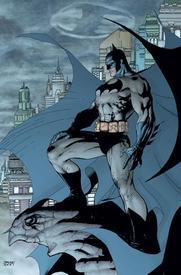Get rid of iPhone tracking??

drockncrisso
Posts: 49 Member
I just ran 8 miles, walked one and apparently have not earned ANY exercise calories??? how do I make MFP stop doing this stupid “iPhone tracking recalculation”. ?? It’s making me angry.
0
Replies
-
Ste yourself to sedentary or lightly active and turn off negative calorie adjustment. If you have your activity level set to high, MFP rightly won't also give you exercise cals up to a point.0
-
I am set to a very low activity rating already. I’m annoyed because- pre-Apple Watch, when MFP was working off of my Fitbit steps- it COUNTED an 8 mile run as calories earned. Now that I’m wearing a different device on my wrist, any excercise calories earned are subtracted by my “iPhone adjustment” - it’s insane that if I run 8 miles with a Fitbit- I earn 800 calories... but if run 8 miles with an Apple Watch- I earn 800 and then iPhone subtracts 800. It makes no sense regardless of my account settings, that my different watch should have such vastly different results for the same activity.
Run 8 miles with Fitbit =roughly 2000 cals of food for the day-( I would chose to eat 1700)
My BMR is 1450-plus the 800 cals of workout=2250 giving me a deficit of 250
I choose to eat 1700 for a 550 deficit
Run 8 miles with Apple Watch/iPhone subtraction = 1200 calories
With 2250 for the day-1200 cals is a 1050 deficit which is not healthy for someone who is 5 lbs away from her goal.
I know I can do the math myself— but that’s annoying when I have an app that USED to work properly.0 -
I used to have them connected and just adding my exercise but I switched logging apps a while back so not sure what mess is being made of things now. Seems like it got worse
 0
0 -
MFP and Apple don’t play well together. I switched from Fitbit to Apple Watch as well. I don’t know where they come up with the calories burned for Apple, but it doesn’t make sense and doesn’t match the information in the Health app. I have been logging in another app for this very reason. A bunch of other calorie counting apps work with Apple Watch and MFP is the only one that comes up with weird numbers. I talked to MFP about it and showed them screenshots which they said they sent to their tech team, but who knows if they will ever address it.1
-
I think the reason it’s mind bogglingly frustrating is because Apple Activity app has an active calorie section- it doesn’t seem THAT complicated to me to have MFP simply update the added/earned excercise cals from the Activity app Active cals. Done. Simple. Stop with the crazy adding and subtracting with iPhone etc. if MFP could access the step number from Fitbit and use it to calculate cals burned- it should be able to access/use the Activity active calorie info.0
-
shadow2soul wrote: »MFP and Apple don’t play well together. I switched from Fitbit to Apple Watch as well. I don’t know where they come up with the calories burned for Apple, but it doesn’t make sense and doesn’t match the information in the Health app. I have been logging in another app for this very reason. A bunch of other calorie counting apps work with Apple Watch and MFP is the only one that comes up with weird numbers. I talked to MFP about it and showed them screenshots which they said they sent to their tech team, but who knows if they will ever address it.
Personally, Apple and anything else that is not Apple do not play well together...which is one of the reasons I really dislike Apple.0
This discussion has been closed.
Categories
- All Categories
- 1.4M Health, Wellness and Goals
- 395.2K Introduce Yourself
- 44.1K Getting Started
- 260.6K Health and Weight Loss
- 176.2K Food and Nutrition
- 47.5K Recipes
- 232.7K Fitness and Exercise
- 446 Sleep, Mindfulness and Overall Wellness
- 6.5K Goal: Maintaining Weight
- 8.6K Goal: Gaining Weight and Body Building
- 153.2K Motivation and Support
- 8.2K Challenges
- 1.3K Debate Club
- 96.4K Chit-Chat
- 2.5K Fun and Games
- 4.2K MyFitnessPal Information
- 16 News and Announcements
- 1.3K Feature Suggestions and Ideas
- 2.9K MyFitnessPal Tech Support Questions