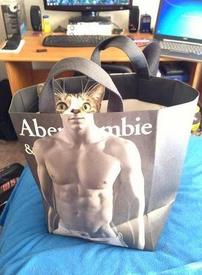How many people who have linked fitness watches (or similar) enable "negative calorie adjustments?"

Jthanmyfitnesspal
Posts: 3,827 Member
I have my Garmin account linked to MFP and have gone back and forth on enabling negative calorie adjustments. Among people who have FitBit, Apple Watch, Garmin, Samsung, etc. I'm interested to see how many use the feature. (My experience with it has been mixed.
How many people who have linked fitness watches (or similar) enable "negative calorie adjustments?" 46 votes
I have a fitness watch and link to my MFP account. I ENABLE negative calorie adjustments.
58%
I have a fitness watch and link to my MFP account. I DISABLE negative calorie adjustments.
23%
0
Replies
-
I have a fitness watch and link to my MFP account. I ENABLE negative calorie adjustments.I wear the cheese. It does not wear me.3
-
I have a fitness watch, but I don't link it to MFP.*If* the all-day calorie estimates from my Garmin bore a reasonable resemblance to reality, I'd link it *and* enable negative adjustments. (Its overall daily calorie estimate runs at least 25% too low compared to my logging experience/results, and I purchased it after I had a good logging routine and calorie goal dialed in, so synching it now would do nothing but complicate my life.)
Generally, people here are more worried about OVER-estimating calorie burn - disproportionately so, IMO - than they are about UNDER-estimating. I admit, it's a theoretical thing to me, but it consequently seems odd to me when people link a tracker, but don't enable negative calories, since that risks the Big Perceived Evil of over-estimating calorie burn. Yeah, one can moderate that risk by setting activity level unrealistically low so negative adjustments are less likely, but I still find it puzzling, as a seemingly common impulse.
None of my business, though, since I don't even synch. 😆
1 -
I don’t because it was taking away calories from me when I was already at the minimum of 1200. On sedentary days at home where I am still getting about 3000 steps, it says I am burning about 1050 calories the whole day.1
-
I have a fitness watch and link to my MFP account. I ENABLE negative calorie adjustments.I enable negative calories because otherwise I don't lose weight/too tired to keep going. I also only eat back 50% or less of my burned calories.2
-
I have a fitness watch and link to my MFP account. I DISABLE negative calorie adjustments.I put up the poll because I'm having very mixed results if I ENABLE negative calorie adjustments, particularly on days where I swim. This must have something to do with the fact that my Garmin counts strokes as steps.
 Then, it assigns a calorie estimate for the swim (which is way too low), and to really piss me off, it then takes nearly all those calories away with a negative adjustment.
Then, it assigns a calorie estimate for the swim (which is way too low), and to really piss me off, it then takes nearly all those calories away with a negative adjustment. 
What I actually do is erase the automated calorie estimates for swim days generated by Garmin (both the swim and "steps") and add a manual entry in MFP for "vigorous" swimming for the amount of time I swam, minus breaks. It seems to work fine!
And, I disable negative calorie adjustments, since they often seem wacky in general! 1
1 -
When my Garmin was linked I used to disable the negative calorie adjustment.
I've always exercised to be healthy, to aid weight loss and for enjoyment and never to 'earn' calories to eat more foods. I don't 'eat back' exercise calories, therefore, I no longer link my Garmin as I like to keep my exercise completely separate from food intake.
I've also stopped logging calories as now have a good idea of roughly how many calories I should be consuming.
As long as I burn a minimum of 500 calories a day through exercise, which I do on most days, some days burning 1,000+ if I'm doing long runs, I know I can maintain my weight.0 -
I have a fitness watch, but I don't link it to MFP.I don't link my watch or spend too much time counting exercises themselves, anymore. I feel like it's too hard to know how much they really burn.1
-
I have a fitness watch and link to my MFP account. I DISABLE negative calorie adjustments.I have my watch linked, my activity level set as sedentary, and negative calories disabled. I'm generally quite active, to the point that I've only had zero exercise calories above my workout a handful of times in the years I've been on here. Once in the past year. And I don't weigh anything after the first time or two I eat it. I use cups and spoons, eyeball things, and entries like "1 medium apple." Because of that I always leave a calorie cushion, and my weight loss has been roughly as expected. I'm now at a BMI of about 21 and working on recomposition while I sloooowly trickle off a few more pounds. Since my system works for me, I don't see why I would mess with it. YMMV, of course.1
-
I have a fitness watch and link to my MFP account. I ENABLE negative calorie adjustments.My days outside of exercise are very Sedentary. I mean very, like around 2K or less steps if I have calls or assisting someone with their computer after work - and those steps don't lead to much distance at all, which is the basis for the Garmin estimated calorie burn plus BMR.
I will commonly have almost 100 calories less burned in Garmin compared to MFP estimate of daily burn.
It won't give an adjustment though that allows the eating goal to be below 1500 - so pretty sure it wouldn't go below 1200 either for women.
If I have a long workout, then those say 2 hrs of time are included under a separate workout for the BMR calories, so the negative adjustment is even bigger - 200 to 300 sometimes.
Which is logical.
Here's my results from Sat.
MFP base burn @ sedentary - 2090
Ride was 1843 on it's own (I corrected it on Garmin record with best watt's based burn, and had to correct on MFP to match since prior value already synced).
Garmin with corrected workout had daily burn at 3690.
Garmin 3690 - 2090 MFP - 1843 workout = neg 243 adjustment
base eating goal 1590 + 1843 workout - 243 adj = 3190
Still got my 500 cal deficit if figures were accurate. If neg adjustment wasn't there, I'd only get 257.
And on this type of day where a bigger deficit is frankly less of a problem due to burning a lot of fat.
Correcting your swim if the estimated seems poor (it's not based on steps if you started a workout for swim) is just fine - that increases the Garmin daily burn.
But if the workout was already synced to MFP - you need to correct it there too.
Here's the problem I have with that routine with Garmin, which I have set my device to manual sync to the Garmin Connect account.
If a sync of daily burn at the point of the workout coming to MFP, Garmin doesn't seem to feel the need to sync the new daily burn after I correct the workout amount.
And for MFP to do the math - it absolutely needs to know the new daily burn.
So I have to sync my device again before midnight, Garmin already has updated figures for the chunk of workout time, it updates the daily burn - NOW that syncs over to MFP.
Now MFP reflects for example what I showed above.
Here's another timing issue I had in the past.
You correct the workout - and it takes some time for Garmin to correct it's own daily burn.
I've test added a workout before, popped over to the GC screen that shows daily burn, and it hasn't gone up by the 500 yet.
But MFP got the workout sync of 500, and a daily burn missing it for right then.
For the math MFP is doing - that absolutely won't work, it's assuming a daily burn figure has the workout in it. That's why math for Apple syncs fail.
I had to do another sync after GC updated it's own daily burn to include the workout calories.
I'll bet that's the gotcha when you look at the MFP figures too quickly.1 -
I have a fitness watch and link to my MFP account. I ENABLE negative calorie adjustments.I have negative calories enabled for my synced Garmin. I don't often get negative adjustments, since I use have a high step count outside of exercise. But it does happen under more exceptional circumstances: when I have very long workouts (combined with a lower activity level outside of exercise).
Hiking days are a prime example: I will take perhaps 2000 or 3000 steps excluding my hike (which will get me just above sedentary under normal circumstances), but I will also have 3 or 4 or 5 hours worth of BMR calories included in the calorie burn for my hike, which will get taken away through my calorie adjustment to avoid double counting. The end result is often a negative Garmin Connect calorie adjustment of a few hundred calories, but a total positive adjustment (including my hike). I'd be overeating without the negative calorie adjustment activated.2 -
I have a fitness watch and link to my MFP account. I ENABLE negative calorie adjustments.I have left the negative calorie adjustment enabled for my synched Garmin workouts, but I ignore it. I'm not tracking calories in MFP at the moment. Over the last few years, when training I rely on a dietician's food plan and track fitness in the Training Peaks app.
I do, however, track my cheese wiz consumption closely via MFP, especially around the holidays. 2
2 -
I enabled negative calorie adjustments for my Apple Watch several months ago, to see what would happen, and never changed it back. I honestly don’t understand the purpose. Makes no sense to me, since the few days I only do two or three recorded sessions it only takes 100 or so calories off, but the days I record a bunch, it takes off in the upper 200’s to 300’s. I feel like my watch records exercise fairly accurately, so it comes acrost as punishment for doing too many activities.
I usually shoot for a flat number of calories, though, so ultimately it doesn’t much matter to me.
Cheese wiz. People actually eat that *kitten*?1 -
I have a fitness watch and link to my MFP account. I ENABLE negative calorie adjustments.springlering62 wrote: »I enabled negative calorie adjustments for my Apple Watch several months ago, to see what would happen, and never changed it back. I honestly don’t understand the purpose. Makes no sense to me, since the few days I only do two or three recorded sessions it only takes 100 or so calories off, but the days I record a bunch, it takes off in the upper 200’s to 300’s. I feel like my watch records exercise fairly accurately, so it comes acrost as punishment for doing too many activities.
I usually shoot for a flat number of calories, though, so ultimately it doesn’t much matter to me.
Cheese wiz. People actually eat that *kitten*?
This is a known issue with any device being used as purely a Step source method.
You aren't actually syncing accounts, as that would be another issue with Apple that's easy to see.
For your issue like people using their phone as step source, or even Fitbit or Garmin as step source - but NOT syncing accounts.
There is no daily burn figure sent by the device - just steps.
It's up to MFP to take those steps - figure out a distance - get a calorie burn - and decide how many calories cause you to go over your already accounted for Activity Level calories. Because the activity level already expects some activity to be a part of it.
If that's all that happened and your exercise was step-based - perhaps not too bad (though the formula for distance from steps purely as formula is rather rough).
Activity above and beyond your activity level gives you more calories - because you burned more.
But now if you manually create a workout, or one is synced over like from Apple watch - MFP has no idea how many of the steps and therefore calories it knows about is part of that workout, or not.
Since the workout is it's own entry with calories - to avoid double-counting some need to be taken away from what was already known in the daily count.
So you may have a negative Adjustment - but with the workout added you should still be hitting an overall positive.
Well, probably - I've had days where the workout was just short walking that was logged, and that didn't even get me up to the activity level - so I got a negative overall.
-300 + 200 for the day.
And if the workouts that came over weren't even step-based - like lifting or yoga or spin bike - yes you'll get a negative overall.
2 -
I have a fitness watch and link to my MFP account. I ENABLE negative calorie adjustments.While I do link my Garmin to MFP I don't really "eat back" the calories; it is interesting to see and may help explain why my weight is where it is. My goal is to stay right around my calorie goal of 2,000/day - when I have a week where I stay right around 2,000 AND do a lot of exercise my weight may dip down a pound. And when average calories exceed my goal and my exercise isn't that high my weight may dip up a pound.1
-
I like cheese, particularly cheese wiz in a can.i havent had cheese whiz in forever.
i wonder if i still like it?
i think i need to see.
despite my smart alec answer above, i do have them enabled, but i also have my activity set to sedentary, which im not (most days, anyway). its rare for me to eat them all back, but sometimes I will. I can lose anywhere from 1-1.5 pounds per week on average, netting around 1150 cals/day (short, mid 40s, slower metabolism, etc). I think this month that average is out the window though LMAOOOOOOO
oh well.1 -
I don't know what you're talking about.
I have a Garmin and log a lot of miles running. Honestly I pay 0 attention to how many calories mfp says to eat. I calculated my TDEE and eat 350 less cals per day. So every day is the same. I was finding that I would be ravenous on rest days and long/hard run days I could barely eat for 1/2 the day. But my Garmin is still linked to MFP and I honestly have no idea what the negative calorie adjustment is. 🤷1 -
I have a fitness watch and link to my MFP account. I DISABLE negative calorie adjustments.@mim619 I think eating a consistent #cals per day is a great approach if you are in a period where you are very consistent with activity level, which it sounds like you are. My exercise load varies considerably week-to-week, and I'm wishing that my Garmin watch could really track it accurately.
For those who don't know: Garmin (and apparently Apple) report "gross calories" during exercise, meaning they include calories you would have burned had you not been exercising during that period. My BMR is around 67kcal/day (1600kcal/day), and that is included when jog for an hour. When Garmin reports this to MFP, it would then include a negative calorie adjustment of 67 kcals to take it from "gross calories" to "net calories" for exercise.
But for certain exercise, such as swimming, it way overcompensates, taking away nearly all the calories! So, I turn it off. Maybe it works better for walking and running alone. 0
So, I turn it off. Maybe it works better for walking and running alone. 0 -
I have a fitness watch and link to my MFP account. I ENABLE negative calorie adjustments.The main problem is that Garmin underestimates your swimming calories, putting it barely above BMR, no? If you adjust your swimming calories to a higher (more realistic) number in Garmin Connect, that would perhaps help?1
-
I have a fitness watch and link to my MFP account. I ENABLE negative calorie adjustments.Jthanmyfitnesspal wrote: »@mim619 I think eating a consistent #cals per day is a great approach if you are in a period where you are very consistent with activity level, which it sounds like you are. My exercise load varies considerably week-to-week, and I'm wishing that my Garmin watch could really track it accurately.
For those who don't know: Garmin (and apparently Apple) report "gross calories" during exercise, meaning they include calories you would have burned had you not been exercising during that period. My BMR is around 67kcal/day (1600kcal/day), and that is included when jog for an hour. When Garmin reports this to MFP, it would then include a negative calorie adjustment of 67 kcals to take it from "gross calories" to "net calories" for exercise.
But for certain exercise, such as swimming, it way overcompensates, taking away nearly all the calories! So, I turn it off. Maybe it works better for walking and running alone.
So, I turn it off. Maybe it works better for walking and running alone.
The Net and Gross aspect isn't a factor in the math for MFP, or for Garmin for that matter.
While Garmin does show Total Calories Burned broken out between Active and Resting - only the Total is sent to MFP.
And the workout is Gross calories when shown on GC and sent to MFP. Rare is the place you'll find Net calories reported.
The bolded is not what is happening at all.
Garmin or any activity tracker account doesn't send a Neg Adjustment at all - that's MFP creating that figure from TDEE received and it's own estimated non-exercise daily burn.
Reread my post on my math - that is literally what happens, and has from the start with BodyMedia devices that proceeded Fitbit and Garmin.
MFP tried to shoe-horn in this new info into existing processes - and it works.
But it causes confusion because it's on the Exercise Diary tab.1 -
I have a fitness watch and link to my MFP account. I DISABLE negative calorie adjustments.@heybales Do I still have this wrong? When I look at the Garmin site, I see a calorie estimate for a particular workout. The number listed on the Garmin site is exactly the same as the one on MFP, with the type of workout and duration. This must mean the workout info info is transmitted from Garmin to MFP. And, Garmin explains that their "workout calories" includes all calories burned during the activity.
I think the problem is that Garmin also sends total calories, and for some reason, it thinks that a lot of the calories during a swim "don't count as extra calories," and it only adds a small fraction of them to your daily total. Totally bogus.0 -
I have a fitness watch and link to my MFP account. I ENABLE negative calorie adjustments.You are correct that what is sent to MFP for calories is indeed the total given to the workout.
Garmin's Total Calories Burned (TDEE) in Daily Summary also contains those workout calories in it.
When I add a workout of say 500, TDEE goes up by 500. Tested and verified looking right at the figures. After every workout frankly that happens correctly (because my workouts come from FR310XT first, daily from VF3 comes near midnight). (as I stated in prior post, I have seen the workout added and TDEE take a lag time to actually go up - sometimes the workout and incorrect TDEE are sent to MFP right then)
Now - for Garmin's little breakout purpose (and this is new earlier this year, at least the way they do the math for it) - what they display adding up to the TDEE is broken down strange.
Any workout calories will have the BMR calories taken out and the rest added to Active Calories. That makes sense - show what was above and beyond sleeping.
The Resting Calories is your BMR (close to Mifflin formula) x 1.20 (non-MFP sedentary). I don't agree that resting should be that high, I can go to work and be inactive and not get that high I think.
Any extra daily burn (non-exercise or non-logged exercise) from activity beyond Resting Calories has the BMR calories removed, and it's added to the Active Calories too. That is correct also.
This is totally confusing and it seems an effort to get close to Apple's base/active/exercise style rings, while still trying to sync info from MFP.
Now the math on Garmin's side for Adjusted Goal for eating is totally messed up as a result, I won't touch on that unless desired. (they start from different foundation basically)
Now, what I've not been able to prove to myself because it's hard to test - what about a day where I don't hit the Resting Calories BMRx1.20?
I always have the full value there, and even on days with just about 2K steps, my Active calories had about 50 in it.
I find it hard to believe 2K steps would send me above that sedentary value, my distance ain't that great.
I need a sick day of being in bed all day, BMR rate of burn, and see if I'm still given the full Resting Calories amount. Or find that day I left the Garmin at home and it should be BMR only because it thought I was sleeping. hmm, what was that day, bummer.
So of course that unknown in my mind, does effect me because many workout days I'm really sedentary outside the workout, so really some of the workout calories should be padding me up to sedentary, and the amount added in the Active value would be even less than the workout less BMR.
But I've not see that, always the workout less BMR is added to Active.
So I've never seen what you describe of too little. I see too much possibly, but still need to prove it out.
If you can pick a past day that had a swim and a lot or little else shouldn't matter - and provide screen shot of the Garmin Daily Summary page showing workout calories for workout (or other page to show them), and that section showing Total Calories Burned and their breakout, and then also the MFP screen of Exercise Diary showing workouts and adjustment, and screen of details on the Garmin adjustment - I can show the math. (probably)
Knowing your BMR per Mifflin formula for that day's weight would be needed.
What activity level you had in MFP, and what weight loss rate selected would be useful.
While my Garmin usage is dual device on workout days, I've tested with couple others that use single daily activity tracker and it still works out right.
Perhaps your usage is proving out my question of being less than sedentary on workout days - maybe more of the workout calories is being moved to pad out the Resting calories sedentary value, so less for the workout in Active calories. While the TDEE value is still correct.1 -
I have a fitness watch and link to my MFP account. I DISABLE negative calorie adjustments.Update: I've bought a new Garmin watch (Fenix 6s) replacing my lower-end one (Vivoactive 3 music). It has solved the problem of the watch recording steps during swims. I think it has also solved the problem of not adding many of the swim calories to the day's total, resulting in the large negative calorie adjustment on swim days (perhaps totally related to the bogus steps). It will take a bit more experience with the watch to see if it works now, in which case I may be enabling negative calorie adjustments once again!3
Categories
- All Categories
- 1.4M Health, Wellness and Goals
- 398.1K Introduce Yourself
- 44.7K Getting Started
- 261K Health and Weight Loss
- 176.4K Food and Nutrition
- 47.7K Recipes
- 233K Fitness and Exercise
- 462 Sleep, Mindfulness and Overall Wellness
- 6.5K Goal: Maintaining Weight
- 8.7K Goal: Gaining Weight and Body Building
- 153.5K Motivation and Support
- 8.4K Challenges
- 1.4K Debate Club
- 96.5K Chit-Chat
- 2.6K Fun and Games
- 4.8K MyFitnessPal Information
- 12 News and Announcements
- 21 MyFitnessPal Academy
- 1.5K Feature Suggestions and Ideas
- 3.2K MyFitnessPal Tech Support Questions