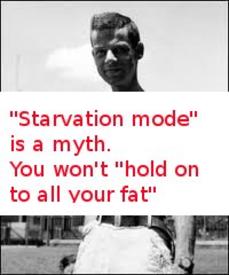Nutrition chart from App but in computer web browser

honorthefitness
Posts: 3 Member
Hello,
I only recently started using MFP and I noticed that there is a chart that I can get to in the Android app that I have not been able to find on the website, when logged in from a computer.
The chart I'm referring to is the daily nutrition chart that shows whose rows are the different nutrient and the columns are the daily total, the goal, and what is left (the difference between the goal and the total). This chart is easily available from the app but I do not know if its available on the full website.
Any tips?
I only recently started using MFP and I noticed that there is a chart that I can get to in the Android app that I have not been able to find on the website, when logged in from a computer.
The chart I'm referring to is the daily nutrition chart that shows whose rows are the different nutrient and the columns are the daily total, the goal, and what is left (the difference between the goal and the total). This chart is easily available from the app but I do not know if its available on the full website.
Any tips?
1
Replies
-
Is it what's found from the FOOD button on the top menu here?0
-
The food button only shows calories, carbs fats, protein, sugar and sugar.
That is a good chart but the one I was referring that I can see from the app also shows the numbers for the different types of fats, cholesterol, potassium, fiber, and a few vitamins and minerals. I can't find that chart on the full website.0 -
I don't know but you can change what data is shown in the FOOD chart. Go in Settings.0
-
is it this ? http://www.myfitnesspal.com/reports/printable_diary/yarwell?from=2014-07-25&to=2014-07-25 (obviously that's mine)
on the food diary page scroll to the bottom and there's a button View Full Report (Printable)0 -
WalkingAlong, Thanks. I did notice that before but its not quite as convenient as the phone app because the browser only shows 5 nutrients as once. I doesn't seem like there is a way to view all of them at once like on my phone.
Yarwell, thanks for the reply as well. The chart I'm referring to on the app is a little different. I does not show the individual food/drink items, but just the totals. It also shows about twice the number of nutrient types (see my earlier post).
Its just weird that this is so easy to get t on my phone but not from a computer.0 -
WalkingAlong, Thanks. I did notice that before but its not quite as convenient as the phone app because the browser only shows 5 nutrients as once. I doesn't seem like there is a way to view all of them at once like on my phone.
Yarwell, thanks for the reply as well. The chart I'm referring to on the app is a little different. I does not show the individual food/drink items, but just the totals. It also shows about twice the number of nutrient types (see my earlier post).
Its just weird that this is so easy to get t on my phone but not from a computer.
Send a suggestion into MFP please. Currently the nutrition chart/table you are talking about is not on the website.0 -
Hello! I just started counting macros and i see that my total macros at the end of the day vary from the app to the website. Why is that and which is correct?
0
Categories
- All Categories
- 1.4M Health, Wellness and Goals
- 395.6K Introduce Yourself
- 44.1K Getting Started
- 260.7K Health and Weight Loss
- 176.3K Food and Nutrition
- 47.5K Recipes
- 232.7K Fitness and Exercise
- 446 Sleep, Mindfulness and Overall Wellness
- 6.5K Goal: Maintaining Weight
- 8.6K Goal: Gaining Weight and Body Building
- 153.2K Motivation and Support
- 8.2K Challenges
- 1.3K Debate Club
- 96.4K Chit-Chat
- 2.5K Fun and Games
- 4.3K MyFitnessPal Information
- 16 News and Announcements
- 1.3K Feature Suggestions and Ideas
- 2.9K MyFitnessPal Tech Support Questions