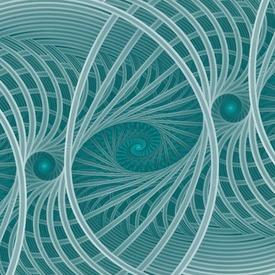Negative Calorie adjustment

belgerian
Posts: 1,059 Member
I wear a Garmin I have this feature enabled thru MFP. I noticed today that my fitness pal takes the amount of calorie's burned via Garmin as exercise and adds that to my manual input daily goal. Example I have my activity level set for 2300 Cal a day. Garmin indicates I burned 2200 calorie's a day so them My fitness pal adds it together for a whopping total of 4500 calories a day. Which I would love to believe but I know it is only what garmin indicates. Should I just put in my manual for 1 or zero calories.

0
Answers
-
I think you have a technical glitch, that's not normal behavior (I have a Garmin myself). I would first try to contact the helpdesk.
PS: For your correct calorie goal: your TDEE according to Garmin ('calories' under Health stats) but with your resting calories extrapolated for the whole day, and then add or subtract according to your goal. For weight loss: subtract 500 calories per lb of weight loss per week, or 550 per kilo of weight loss. For weight gain: add instead of subtract. For weight maintenance it's just your TDEE according to Garmin.0 -
If I have the Negative calorie feature enabled should not the Garmin count override the manual input?0
-
Negative calorie adjustments activated just means that you can get negative calorie adjustments (if you are less active than your activity level in MFP). If the option is disabled, you can only get positive adjustments (extra calories to consume) but never calories subtracted from your original calorie goal.
I'm not sure what you mean by Garmin overriding manual input: manual input of what? Your calorie adjustment is used to adjust your calorie goal based on your actual activity level and exercise, compared to your (theoretical) activity level selected in the MFP settings.
But if your total calorie burn for the day according to Garmin is being added to your base calorie goal on MFP, there is a technical malfunction, that's not how a synced device is supposed to work - I would contact the help desk.0 -
@belgerian : Check Garmin Connect for that same day. If the link between the apps is working correctly, you should see a similar number of total calories for every day.
Note that Garmin needs to know your correct height, weight, gender as does MFP to estimate your calorie needs. When you link the apps, each makes an estimate for the day. If you set MFP to "sedentary," then the correction from Garmin will presumably be to add calories for your activities. If you don't do specific workouts, all the additional calories appear in the "steps" field.
Your "steps" correction seems very large. This could happen if you spend the day hiking, or something. If that was not the case, something is wrong in the settings.
Best of luck!
0 -
The steps correction or activity level on my Garmin is quite high so the correction factor is high not a super big deal I got a good general idea of my Cal IN Vs Out are. So I know these numbers are not correct. I will do some research thanks all.0
This discussion has been closed.
Categories
- All Categories
- 1.4M Health, Wellness and Goals
- 393.4K Introduce Yourself
- 43.8K Getting Started
- 260.2K Health and Weight Loss
- 175.9K Food and Nutrition
- 47.4K Recipes
- 232.5K Fitness and Exercise
- 426 Sleep, Mindfulness and Overall Wellness
- 6.5K Goal: Maintaining Weight
- 8.5K Goal: Gaining Weight and Body Building
- 153K Motivation and Support
- 8K Challenges
- 1.3K Debate Club
- 96.3K Chit-Chat
- 2.5K Fun and Games
- 3.7K MyFitnessPal Information
- 24 News and Announcements
- 1.1K Feature Suggestions and Ideas
- 2.6K MyFitnessPal Tech Support Questions