Entering a meal

jacmt73
Posts: 1 Member
Hi just wondering...
I have entered a meal that is a breakfast Slice which I have baked, the entire slice is 831 calories which is then cut into 8 servings. Is there anyway of adjusting calories to serving size rather than entire slice. I see on generic entries there is the drop down to adjust grams etc however I can't seem to get it on a created meal.
Thankyou.
I have entered a meal that is a breakfast Slice which I have baked, the entire slice is 831 calories which is then cut into 8 servings. Is there anyway of adjusting calories to serving size rather than entire slice. I see on generic entries there is the drop down to adjust grams etc however I can't seem to get it on a created meal.
Thankyou.
0
Replies
-
For something like that I’d use the create a recipe version so the recipe creator can do the nutrient math for me. I use the create a meal feature for single servings or at least something I can half or quarter more easily in decimal form.0
-
Yep. Use the create a recipe tool, add in all your Ingredients and save. Then, when you add the saved recipe to your diary, enter your serving as .13 (about 1/8 of the whole recipe).0
-
If you're eating one-eighth of the amount covered by the meal you created, just log 0.125 servings.1
-
Within a specific diary item simply overwrite the serving size like so, and save:
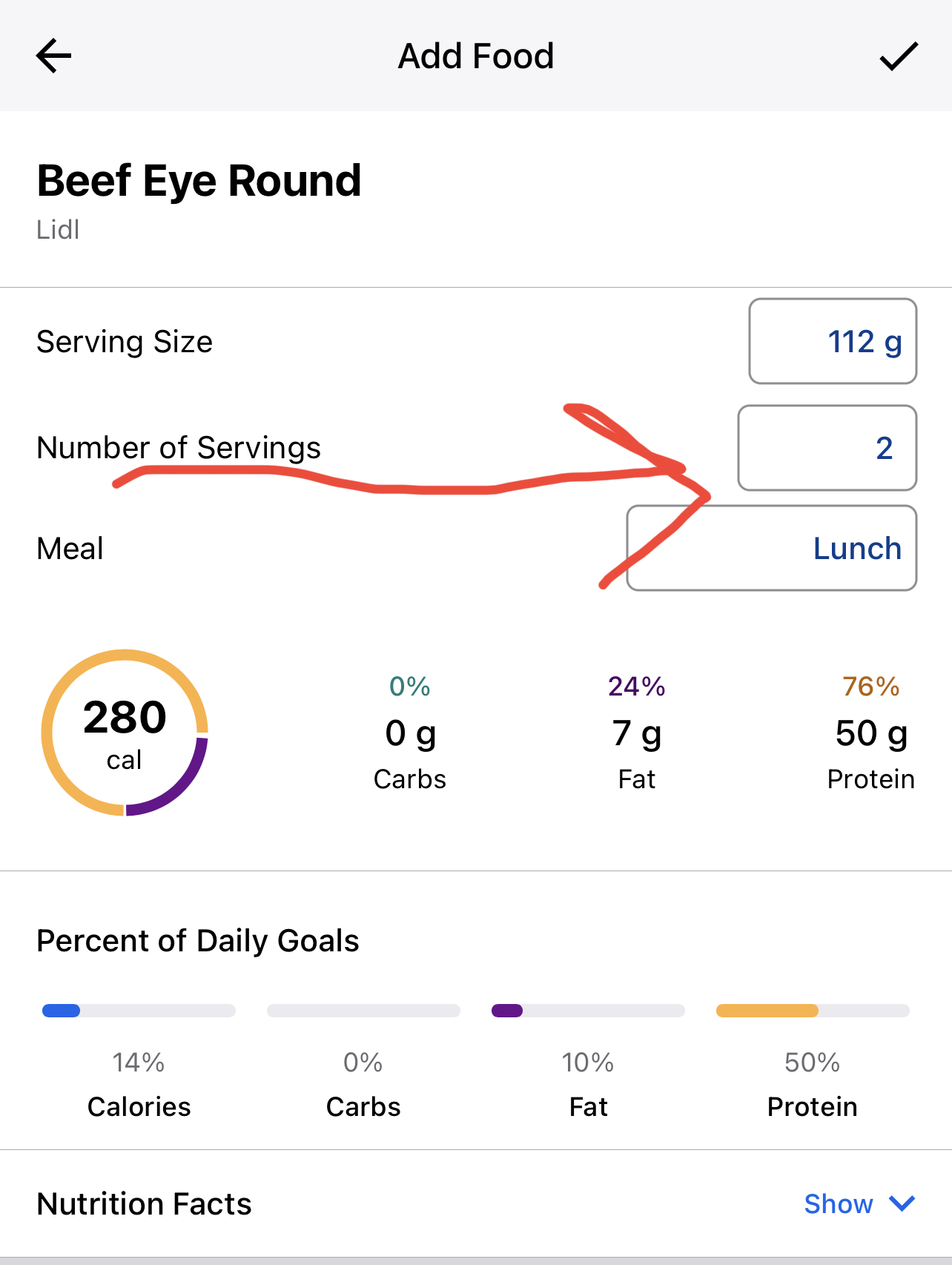
When using a meal or recipe, call up the dish and change the quantity size. Overwrite the serving size by tapping it a couple of times to turn it blue and then click the check mark below to adjust it. (If you forget this step, the entire thing will be added to your diary and you’ll have to delete and start over again.). The quantity will change to confirm, and then click the “save” check in upper right hand corner to save to your diary.
For example, this ice cream recipe makes six servings (.17 each):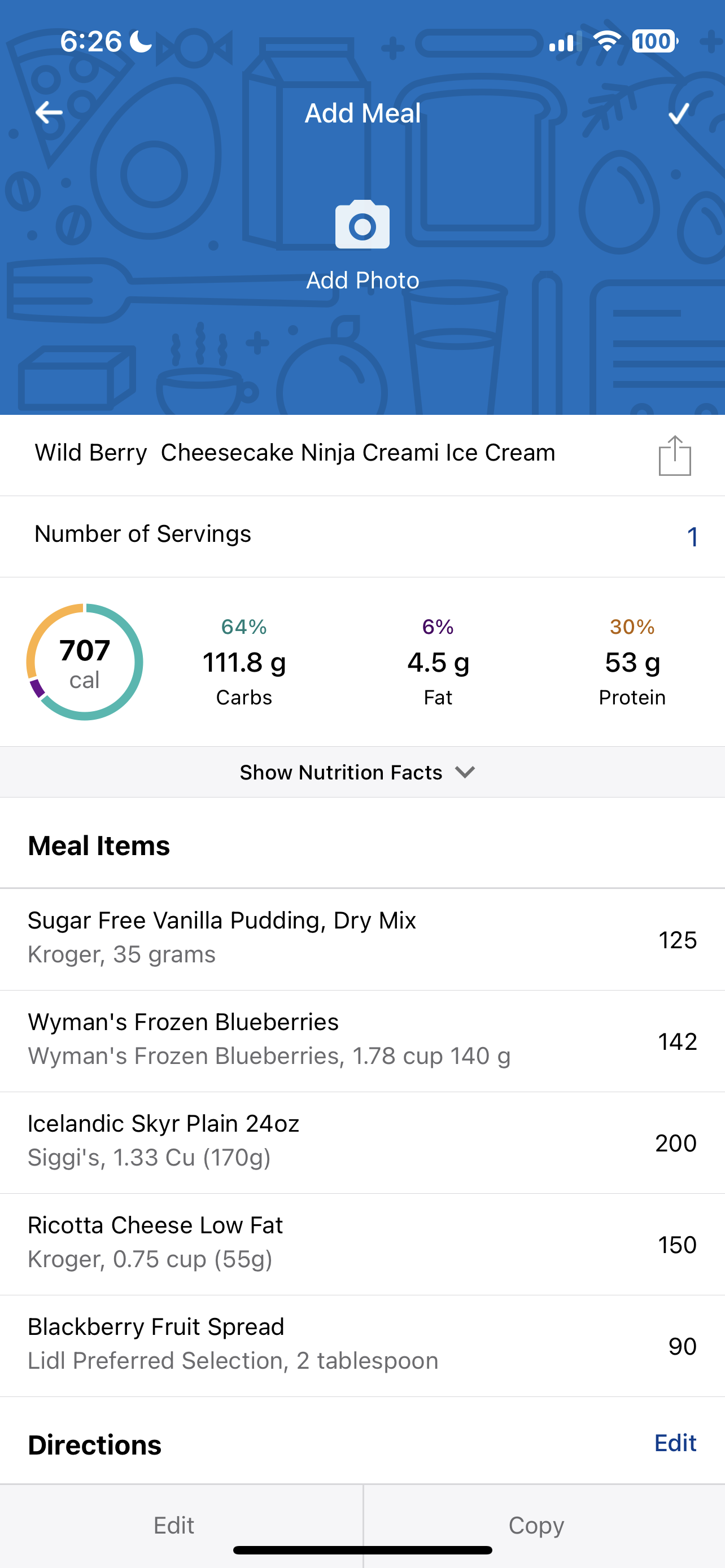
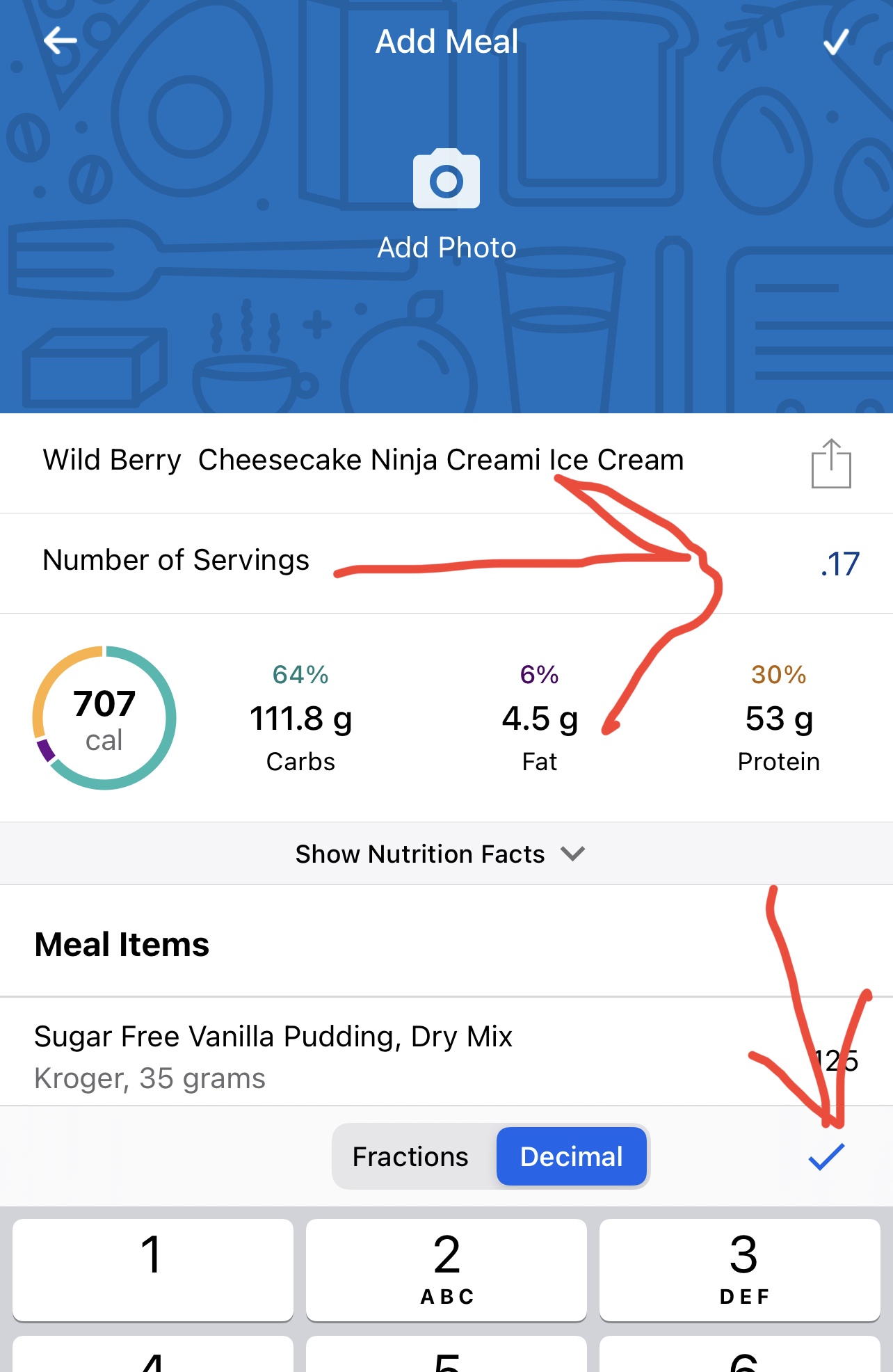
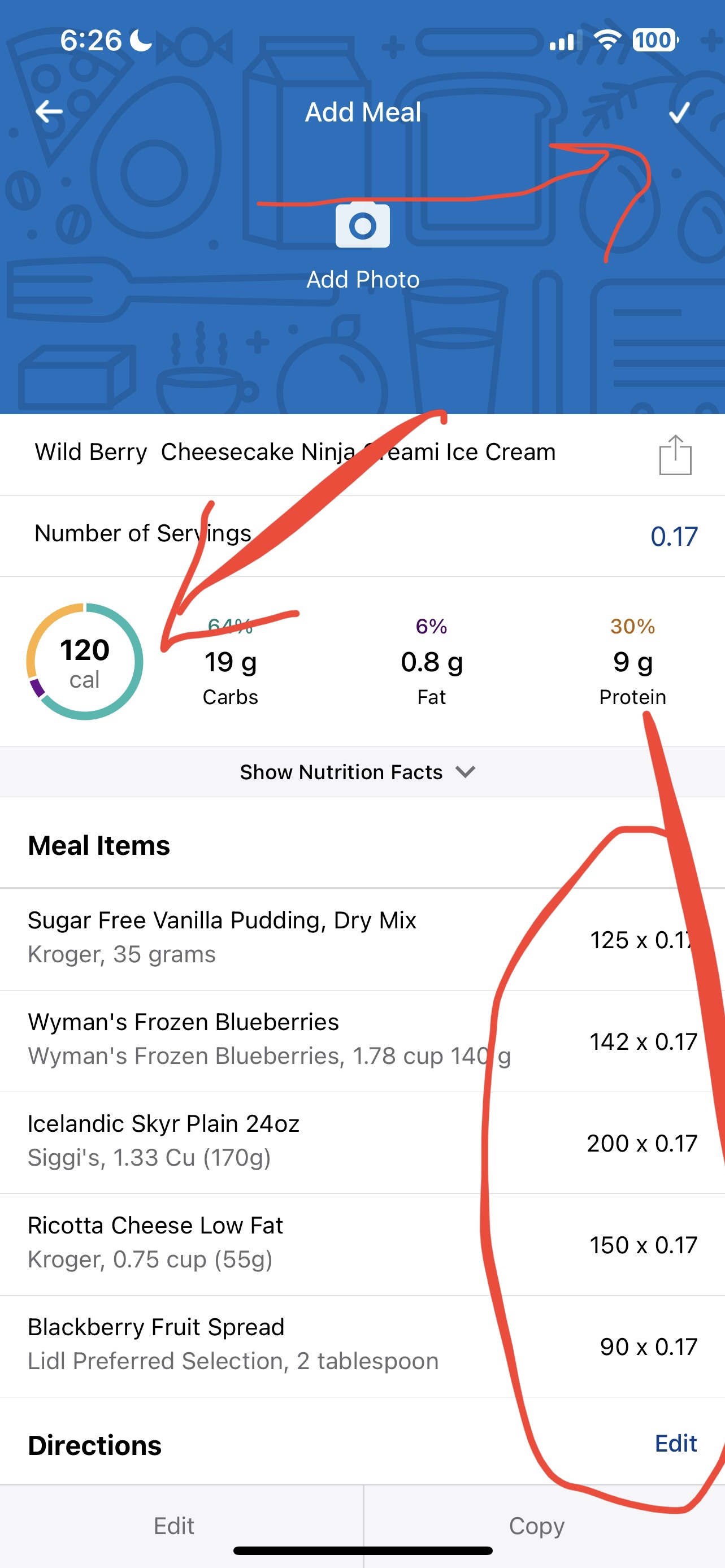
1
Categories
- All Categories
- 1.4M Health, Wellness and Goals
- 398.3K Introduce Yourself
- 44.7K Getting Started
- 261K Health and Weight Loss
- 176.4K Food and Nutrition
- 47.7K Recipes
- 233K Fitness and Exercise
- 462 Sleep, Mindfulness and Overall Wellness
- 6.5K Goal: Maintaining Weight
- 8.7K Goal: Gaining Weight and Body Building
- 153.5K Motivation and Support
- 8.4K Challenges
- 1.4K Debate Club
- 96.5K Chit-Chat
- 2.6K Fun and Games
- 4.7K MyFitnessPal Information
- 17 News and Announcements
- 21 MyFitnessPal Academy
- 1.5K Feature Suggestions and Ideas
- 3.2K MyFitnessPal Tech Support Questions



