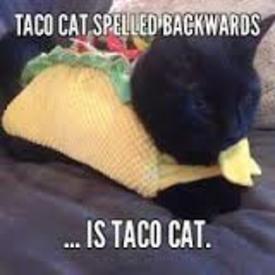Edit recipes

Robin69mfp
Posts: 4 Member
After creating a recipe, is there a way to edit after its been saved?
0
Answers
-
To edit a recipe:
In our iOS apps
- In the Menu (or "More" page) tap "My Meals, Recipes & Foods" then "Recipes".
- Tap on the recipe you'd like to edit, then tap "Edit Recipe"
- Tap "✓" when you are finished.
In our Android app
- In the Menu tap "Recipes, Meals & Foods" then "Recipes".
- Tap on the recipe you'd like to edit.
- Tap the three dots on the top right and select Edit Recipe
- Use the plus icon to add more ingredients
- Click on an ingredient to change the number of servings or the serving size
- Tap the "Edit" (pencil) icon, to delete and ingredient, change the name of the recipe, or the number of servings it yields.
- Tap "✓" when you are finished.
We hope this helps!0 -
This doesn’t remotely help. I’ve followed staff’s steps and still can’t seem to edit. Seems there should be something as simple as easy to see, in plain view button to access the recipe for editing.
Fumbling with the app, searching for vain on the blog site for a fix, all while trying to meal prep for the week is frustrating.0 -
To clarify I have an iPhone, not Android.0
-
rnavarro2003 wrote: »This doesn’t remotely help. I’ve followed staff’s steps and still can’t seem to edit. Seems there should be something as simple as easy to see, in plain view button to access the recipe for editing.
Fumbling with the app, searching for vain on the blog site for a fix, all while trying to meal prep for the week is frustrating.
At the bottom of the app in the blue banner, click on the three dots that say "More", go to "My Meals, Recipes and Foods", under the "recipes" section find the recipe you want to edit, then click the white box on the right halfway down that says "Edit Recipe". Once in there you swipe left to remove and delete an ingredient, or click on it to change the amount/measurement, or click "Add Ingredient" to, well... add an ingredient.0 -
I 100% agree that this is not helpful. I have an Android and there is no three dots in the top right. There is no three dots anywhere. There is no way to edit this recipe from the app. I have been back on my fitness pal after a long wall and I am very dissatisfied with how much it has gone downhill.0
-
GoodIntentions wrote: »I 100% agree that this is not helpful. I have an Android and there is no three dots in the top right. There is no three dots anywhere. There is no way to edit this recipe from the app. I have been back on my fitness pal after a long wall and I am very dissatisfied with how much it has gone downhill.
There is the capability to edit on Android. This app has it's issues, but this isn't one of them. The most common mistake is people trying to edit the recipe from the food diary section. You need to go to your recipe library:
From the home screen tap more:
Scroll to Recipes, Meals and Foods:
Pick the recipe you want to edit and the details will come up:

Tap the three dots in the top right and choose 'Edit recipe'
0
Categories
- All Categories
- 1.4M Health, Wellness and Goals
- 395.9K Introduce Yourself
- 44.1K Getting Started
- 260.7K Health and Weight Loss
- 176.3K Food and Nutrition
- 47.6K Recipes
- 232.8K Fitness and Exercise
- 448 Sleep, Mindfulness and Overall Wellness
- 6.5K Goal: Maintaining Weight
- 8.6K Goal: Gaining Weight and Body Building
- 153.3K Motivation and Support
- 8.2K Challenges
- 1.3K Debate Club
- 96.4K Chit-Chat
- 2.5K Fun and Games
- 4.4K MyFitnessPal Information
- 16 News and Announcements
- 18 MyFitnessPal Academy
- 1.4K Feature Suggestions and Ideas
- 3K MyFitnessPal Tech Support Questions