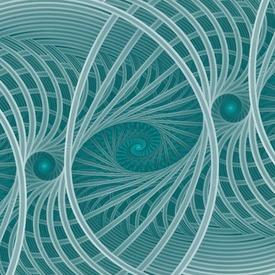MFP SUCKS!!!!’
Options

ithacaborn
Posts: 23 Member
I really dislike this app. I only use it because my nutritionist does, and she can see my diary.
Today I spent 30 minutes measuring my ingredients using my scale before I spread out my recipe in the dish. The only thing left to do was to clean the bowl I used an weigh that so I knew how much to subtract from the total weight of the recipe.
By the time I cleaned up and weighed the bowl, my phone had gone to sleep, and when I went back to MFP, it took me to us crappy home screen and all the information I put in was gone.
I have been using the 30 day free trial to see what premium looks like and I was going to pay for it just so I could use the scan feature. Not only am I not going to pay for it, but I’ll probably switch over to FatSecret which lets you scan barcodes for free.
The only good thing about this incident is I’ve just burned about 250 calories because I’m so pissed.
Today I spent 30 minutes measuring my ingredients using my scale before I spread out my recipe in the dish. The only thing left to do was to clean the bowl I used an weigh that so I knew how much to subtract from the total weight of the recipe.
By the time I cleaned up and weighed the bowl, my phone had gone to sleep, and when I went back to MFP, it took me to us crappy home screen and all the information I put in was gone.
I have been using the 30 day free trial to see what premium looks like and I was going to pay for it just so I could use the scan feature. Not only am I not going to pay for it, but I’ll probably switch over to FatSecret which lets you scan barcodes for free.
The only good thing about this incident is I’ve just burned about 250 calories because I’m so pissed.
2
Replies
-
Cool story man nice to meet you! This app has literally changed my life so I can't say I'm in the same boat but hope you find peace in life with whatever you need to do.1
-
I take notes on a small whiteboard or the notes app on my phone.
This app helped me lose 70+lbs. Sure, it can be buggy and the database has a lot of wrong entries to sift through, but overall still a very positive balance for me.1 -
It's probably your technique that made entering you ingredients so difficult. Or how fast your phone goes to sleep. But you do you, that's what it's all about. Good luck. FatSecret is an ok app as well.1
-
If you ask, people will give you good tips about how to weigh things easily. And how to memorize favorite meals…0
-
Lietchi, nsk1951, and avatiach -
Lietchi, nsk1951, and avatiach -
Thank you all for your calm responses. I was in the heat of the moment when I posted. I’d spent a lot of time trying to get my recipe right, and I was upset when it wasn’t there.
Let me ask you four questions.
I’ve entered 21 recipes into the app and used the following naming convention: (CM) Recipe Name. I did it like this because I thought that when I was in my Diary and entering a particular sandwich, for example, I could search for (CM) BBQ Tofu, and it would appear. It doesn’t. Am I doing something wrong, or do I have to go More > My Meals, Recipes & Foods, and find it that way?
Another issue I have is weighing something like peanut butter. I don’t think of PB as something you’d measure in fluid ounces or milliliters, but those are the choices. (Including teaspoon, tablespoon, cup, etc.) If you were making yourself a peanut butter sandwich, how would you measure it out?
I am not going to do the paid version, I don’t think. The only advantage to me is the UPC scan. If you don’t pay for it, do you type in Jiff Crunchy Peanut Butter and take the first one with a green check mark? (I’m using that as an example. I don’t know if more than one check mark comes up with that particular item. But I think you get my drift.) I’m overly anal sometimes, and if I see something that says 60 cal per serving and one that says 70 cal per serving, it’s easy for me to adjust my Serving selection so that I hit the 65 cals mentioned on the jar/can/package.
Finally, I’ll take any tips you have on how to get the most out of the app. I’m not trying to lose weight, but I use it to monitor my protein and carb intake.
Again, thanks for helping me. I appreciate it.
Chip
0 -
You should be able to add recipes that you've entered starting from the diary and clicking on add food -- maybe the parentheses are somehow throwing the search off? You could try just searching for BBQ Tofu. The search will look in your own history and your created and edited foods, meals, and recipes first, and only look in the broader database when you click on the magnifying glass (in the Android app -- I don't know about iOS).
But you can also search and add starting from More > My Meals, Recipes & Foods, so you could try that.
For peanut butter, I would look for an entry that matches what's on the label. People may use 2 Tbsp as the serving size when they create an entry, but the label on your jar should tell you the equivalent in grams. The brand I use says a serving is 2 Tbsp (32 grams). So I put the open jar on the scale, tare it to zero, take out however much I'm going to use, and see how much the scale says I've used (it will be a negative number). Let's say it says -36. That's 1.125 servings (36/32), and that's what I log. (I weigh the jar and not the bread or whatever I'm putting the peanut butter on or in because I'm going to lick the spoon. If it's mayo, which I am definitely not going to lick off the spoon, I weigh the bread or whatever to see how much I've added.)
I definitely do not accept the first green mark. That only indicates some unknown number of other users have said it's a good entry or maybe just that a certain number of users have used it. I always check the nutrition information against the package label. If I'm in a situation where I don't have the package (maybe I'm trying to deconstruct a recipe from a non-chain restaurant or something prepared and served by someone else), I look at the nutrition information for several or more of the returns I get, looking for something that seems reasonable -- after 10 years of logging my food, there's very little that I don't have some idea of what the nutrition information should be, at least as far as calories. And if the entry for something I know has protein or fiber or whatever in it shows zero, I tend to discard that as showing it wasn't created by someone who was careful.
I think being consistent about logging is a big factor in getting the most out of the app. If you can use a food scale in your own kitchen, I think that's a big help in getting reasonably accurate about how much you're actually eating (and hence how much protein and carbs you're getting in your case). I would say checking the nutrition information on the entries you use is even more important if your interest in more in the macros than the overall calories, because some people only bother with the calorie information when they create an entry.
I've never used the premium version, and I've never used the scanner, so I don't have anything to say about that other than the scanner links to the same crowd-sourced database as typing the name of the food.1 -
lynn_glenmont -
Excellent advice about putting the PB jar on the scale and taking out what I need.
Thanks.
0 -
Yeah the app is definitely poorly designed in certain areas and has bugs. However, in terms of any other apps like it, they simply don’t compare. The barcode scanner, water tracker, integrations with apple health, macronutrient tracker, plans, recipes, it really has a lot.0
-
lynn_glenmont wrote: »I've never used the premium version, and I've never used the scanner, so I don't have anything to say about that other than the scanner links to the same crowd-sourced database as typing the name of the food.
The downside of the scanner is that you get one single result, instead of a list of results from which you can choose. Half of the time the scanner gives me a wrong entry and I end up having to search manually anyway.
As for the recipe function, I never ever use it. I always use the Meals function (easier to create variants of dishes, not having to start from scratch to enter the ingredients, and I prefer seeing the ingredients in my diary individually).0 -
I must admit, being a newbie, (Been on MFP for a number of years but just got into logging food). I am not going to the lengths others seem to be going. Is it a good fit in terms of food? I'll use that. Is it about right in terms of weight? I'll adjust the portion size. My biggest issue is I cook a lot from scratch so it's about adding ingredients or making recipes. My only worry with a recipe is I often use invention when cooking and rarely cook the same again. Cooking is about what's to hand.
I've lost a stone in a month. It works for me and I can use the scanner in the supermarket to get an idea of what a food is like. My biggest problem is portion size. I've used my scales three times to get an idea of what a slice of bread weighs or what 40g of cereal looks like in the bowl.
I enjoy eating and making food, I won't let the app take over my life but will adapt it's use to suit me. As long as I am losing weight, what else really matters?0 -
When I do a recipe I don't use MFP for it, I write it down and then enter it in after the meal or while it's cooking. Extra step, sure. But it does avoid what happened to you.
I share your frustration in the database, too many people put in obvious mistakes. It's frustrating looking something up with a published label and the first 4 entries have the wrong calories on them. Or the units are obviously wrong, like 300 calories per gram instead of per oz. Or a bunch of entries just say "serving" or "portion". Thanks for the precision guys. I will spend the extra time to hunt for an entry with units I use, and when I'm looking for a food with results all over the place, I will just give up and use the one with the most calories. I'd rather overestimate than underestimate.
In the end though, it's a tool, once you learn to navigate and expect the issues, you stop noticing them. Good luck, in the end your health is the goal, whatever tool you use to get there is the right tool.0 -
If you enter recipes ahead of time, but don't log them, or you haven't logged them recently, they won't come up when you type in the name in the diary's food search box (in the phone/tablet app).
Notice that when you search, the "All" option is selected. (It's right under the search box). That's misleading, because it's really searching things you've recently logged, not all things. Your recipe will only come up if you've logged it recently.
To find one of your own recipes from there, change the selection from "All" to recipes by clicking on "My Recipes" right under the search box. That will search all your recipes for any character string that's in the search box. It doesn't need to be the full or exact name.
If you search this way, there's no need to put your initials in the recipe name.2
Categories
- All Categories
- 1.4M Health, Wellness and Goals
- 392K Introduce Yourself
- 43.6K Getting Started
- 259.8K Health and Weight Loss
- 175.7K Food and Nutrition
- 47.4K Recipes
- 232.3K Fitness and Exercise
- 402 Sleep, Mindfulness and Overall Wellness
- 6.4K Goal: Maintaining Weight
- 8.5K Goal: Gaining Weight and Body Building
- 152.8K Motivation and Support
- 7.9K Challenges
- 1.3K Debate Club
- 96.3K Chit-Chat
- 2.5K Fun and Games
- 3.4K MyFitnessPal Information
- 23 News and Announcements
- 998 Feature Suggestions and Ideas
- 2.4K MyFitnessPal Tech Support Questions