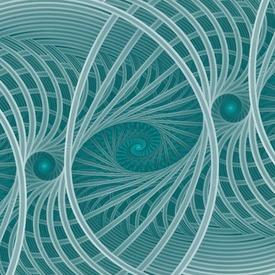We are pleased to announce that on March 4, 2025, an updated Rich Text Editor will be introduced in the MyFitnessPal Community. To learn more about the upcoming changes, please click here. We look forward to sharing this new feature with you!
Edit database entry gone?

yirara
Posts: 10,108 Member
what the heck? I can't edit database entries anymore! Searched for a specific type of sauerkraut, which was in the database a few times but always without fiber. Wanted to add fiber. Was only allowed to click that the info is correct or not correct but not add data!
0
Replies
-
I can't even see an option to click if the info is incorrect: I see the nutrional data and a huge premium ad and I can't scroll down further
 (android app) 0
(android app) 0 -
I can't even see an option to click if the info is incorrect: I see the nutrional data and a huge premium ad and I can't scroll down further
 (android app)
(android app)
I don't think it was ever possible to edit database entries on app (at least not on iOS). But now this functionality at least for me seems to be gone on computer. 😡0 -
In my experience, if I remember correctly, if an entry already has the arguably dubious green check, you can simply report that it's wrong but not edit it.
If it doesn't have a green check, you can edit it. If I recall, it doesn't update the database but instead goes to your "My Foods."
Instead of editing if (i.e., if you aren't able to), how about making the database even more cluttered and click on the link to "Add a food to the database." You may have to add some kind of code that not only will make it stand out for you but also so you're able to add something that already appears, like "XX brand Sauerkraut including fiber data" or something of the like.0 -
Oh yes, the checkmarks! they all seem to be gone for me both on iOS app and computer, and all food items I've checked cannot be edited at this point in time. Something seriously dodgy is going on here, and I really don't want to add even more vague database entries for the same thing that's already in the database 5 times or so.0
-
Maybe wait a day or two (or a week or two) and see if it resolves. Looks like their provider is doing a make-over, and there's been some bugs that have shown up. I had one, but it resolved itself within 24 hours. Staff was unable to recreate the issue and asked me to check again, and the problem was no longer there. It might just be something that's processing.
I just checked, and I can't edit the data either.
Can you submit a support ticket? Then staff will know and can look into it.0 -
Thanks for checking! Yeah, I'll wait until after the weekend and then submit a ticket.0
-
People have added bad data into the database and I used to go in correct it, but I can no longer do so. For example, Ready Salted French Fries from Walkers is just in as "Crisps." by brand "Squares" and even the calories is wrong. There is no way to correct this and yet this is what I get when I scan the barcode and I can't fix it.
It's so frustrating.0 -
CinnamonRage wrote: »People have added bad data into the database and I used to go in correct it, but I can no longer do so. For example, Ready Salted French Fries from Walkers is just in as "Crisps." by brand "Squares" and even the calories is wrong. There is no way to correct this and yet this is what I get when I scan the barcode and I can't fix it.
It's so frustrating.
Yeah, this! I find I can edit some entries, but not others. Has also nothing to do with the green check mark. This basically means I'll make a new entry in the database, basically bloating it up even more, or use an entry that is somewhat similar but not quite.0 -
Just as a data point, I’m still able to report foods as incorrect on the iOS app. The link is at the bottom of the screen when I’m adding the food. When I report it I get the option to select why, and if I tick “nutritional info wrong or missing” it takes me to an editable database entry.
I’m using the MFP app on iOS, standard (not premium) and in the U.S. (I can’t think of a valid reason to restrict editing to U.S. users, but thought I’d mention it because stranger things have happened.)0 -
I'll make a new entry in the database, basically bloating it up even more
I just checked on the web version and Newly Created Entries are NOT shared by default unless you click the "share with other members" button. i.e. they will remain in your own branch of the database and will be "easily searchable" if you include your own unique string/name in the branding or name1
Categories
- All Categories
- 1.4M Health, Wellness and Goals
- 391.4K Introduce Yourself
- 44K Getting Started
- 260.4K Health and Weight Loss
- 175.6K Food and Nutrition
- 47.3K Recipes
- 232.7K Fitness and Exercise
- 388 Sleep, Mindfulness and Overall Wellness
- 6.5K Goal: Maintaining Weight
- 8.5K Goal: Gaining Weight and Body Building
- 152.7K Motivation and Support
- 7.8K Challenges
- 1.3K Debate Club
- 96.2K Chit-Chat
- 2.5K Fun and Games
- 4K MyFitnessPal Information
- 22 News and Announcements
- 917 Feature Suggestions and Ideas
- 2.3K MyFitnessPal Tech Support Questions