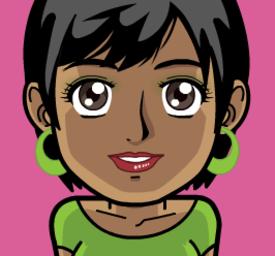Before and After

grannygethealthy1111
Posts: 422 Member
How do I include pictures?
0
Replies
-
without the spaces ->>..
[ i m g ] http://www...... [ / i m g ]
The link you put in is the direct address to the picture thats been uploaded to the internet.0 -
Can I upload from my computer or only pictures I have already posted on the Internet? Thanks! Sorry to be so "slow."
 ) 0
) 0 -
bump0
-
I checked your profile and the pics are there - and by-the-way WOW! You look FANTASTIC. True inspiration, you are the best looking grandmother I've ever seen... 5 kids and 14 grandchildren? You are going to have a hard time convincing people of THAT when they see how wonderful you look. Again... WOW! You are one person I don't worry about maintenance on either... not with all those grand babies to chase after! Have fun and enjoy it, you earned it!0
-
Try http://tinypic.com/index.php . You'll be able to use a pic from your computer. You don't have to create an account. You'll be able to get the img code. Then do exactly what Helice said.
 g.mouse 0
g.mouse 0 -
Bump for later.0
This discussion has been closed.
Categories
- All Categories
- 1.4M Health, Wellness and Goals
- 398.3K Introduce Yourself
- 44.7K Getting Started
- 261K Health and Weight Loss
- 176.4K Food and Nutrition
- 47.7K Recipes
- 233K Fitness and Exercise
- 462 Sleep, Mindfulness and Overall Wellness
- 6.5K Goal: Maintaining Weight
- 8.7K Goal: Gaining Weight and Body Building
- 153.5K Motivation and Support
- 8.4K Challenges
- 1.4K Debate Club
- 96.5K Chit-Chat
- 2.6K Fun and Games
- 4.7K MyFitnessPal Information
- 17 News and Announcements
- 21 MyFitnessPal Academy
- 1.5K Feature Suggestions and Ideas
- 3.2K MyFitnessPal Tech Support Questions
Do you Love MyFitnessPal? Have you crushed a goal or improved your life through better nutrition using MyFitnessPal?
Share your success and inspire others. Leave us a review on Apple Or Google Play stores!
Share your success and inspire others. Leave us a review on Apple Or Google Play stores!