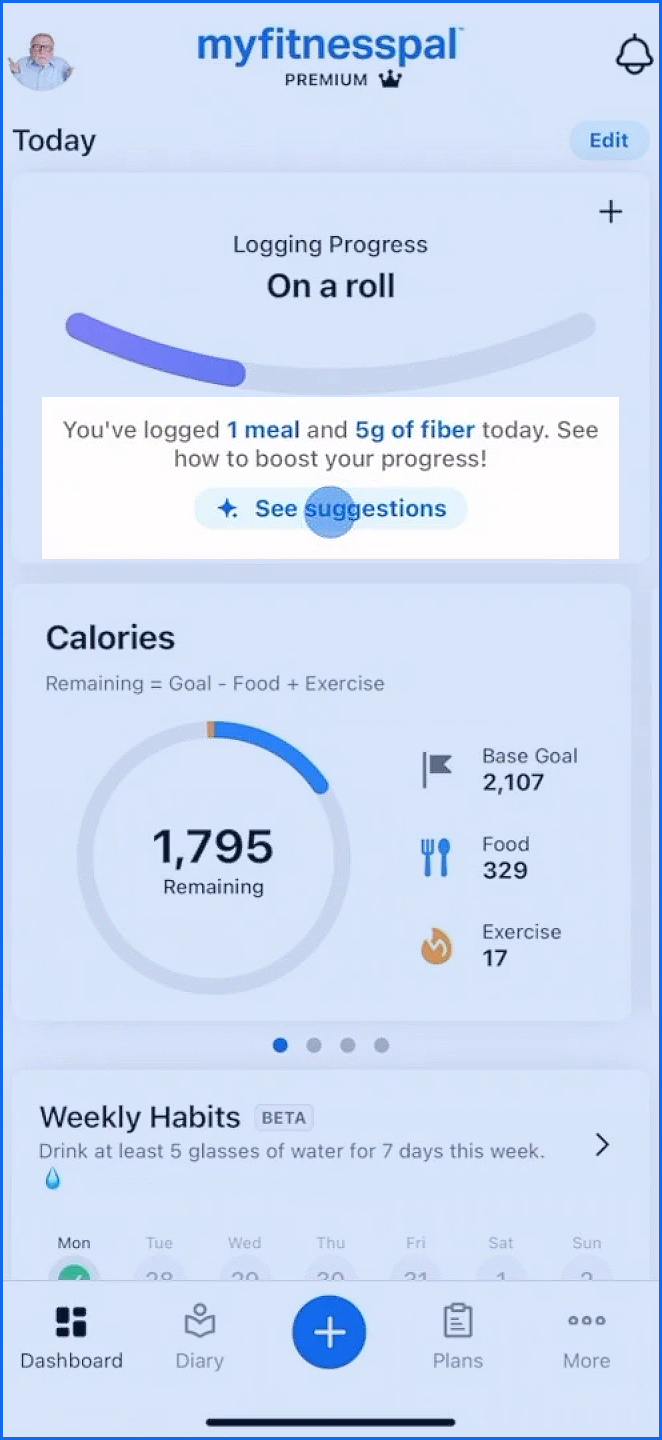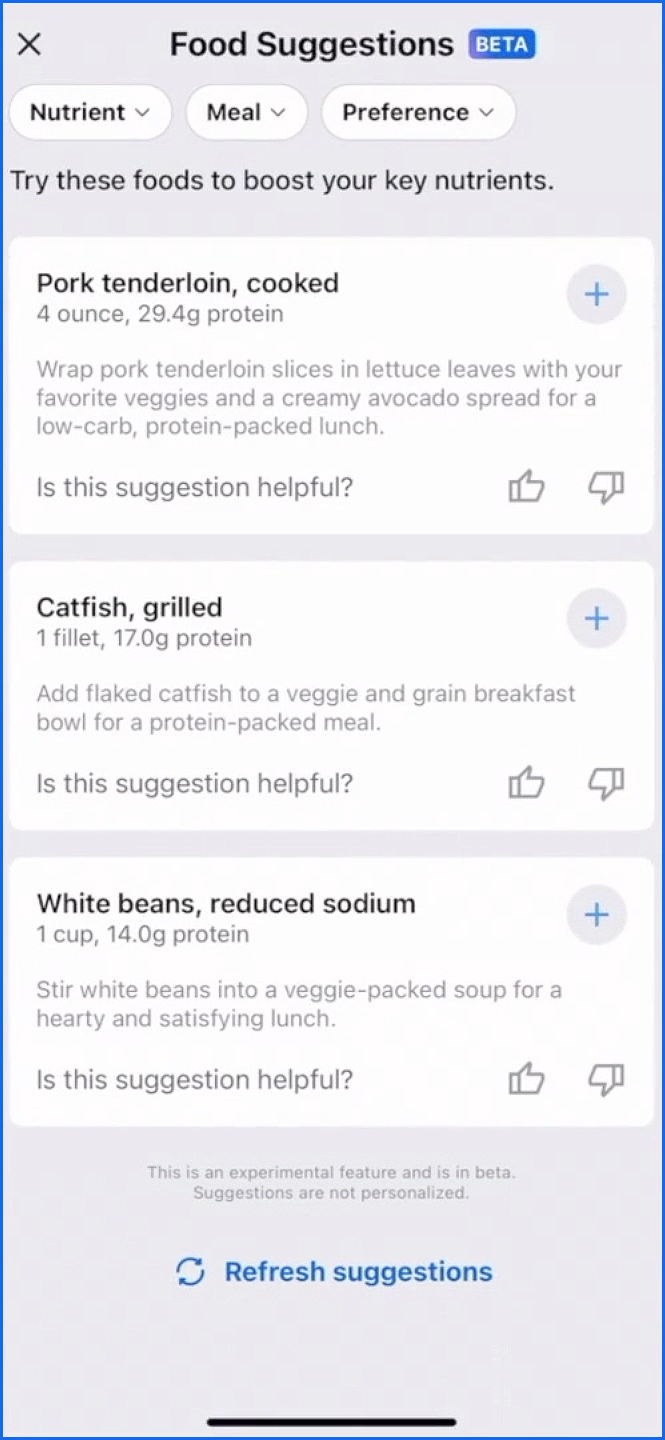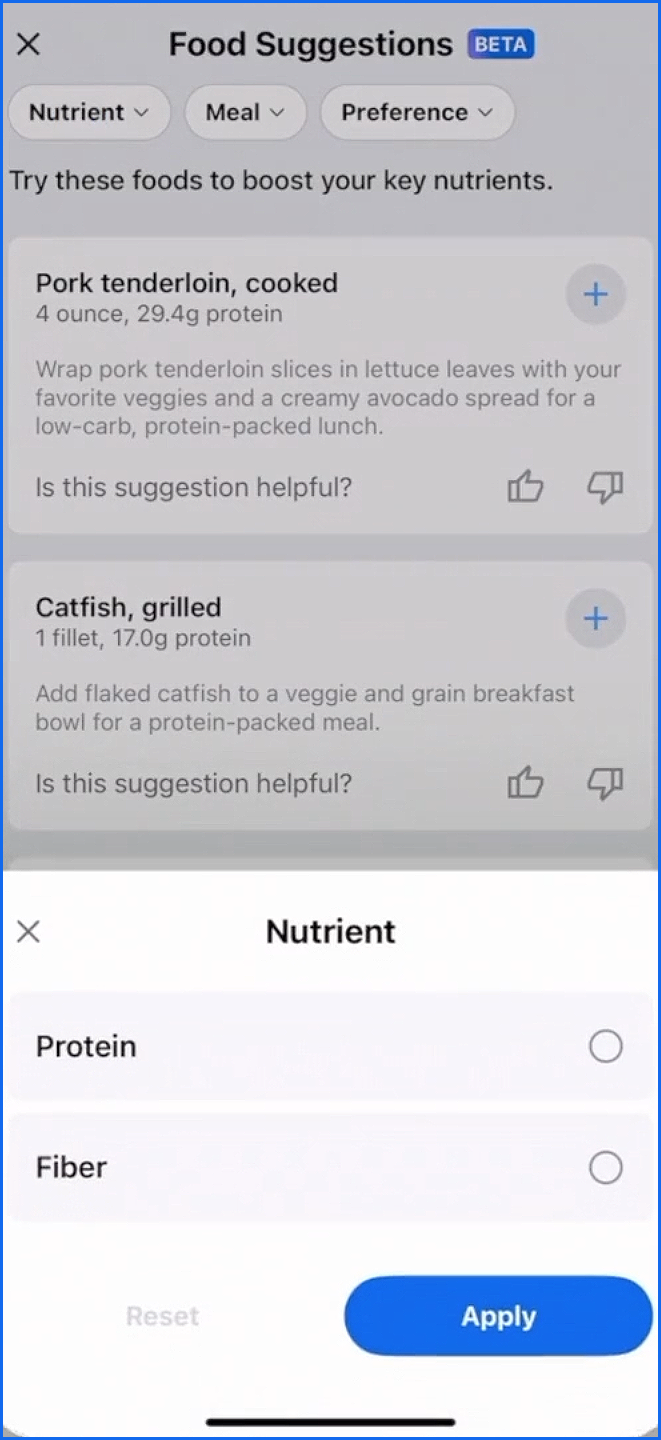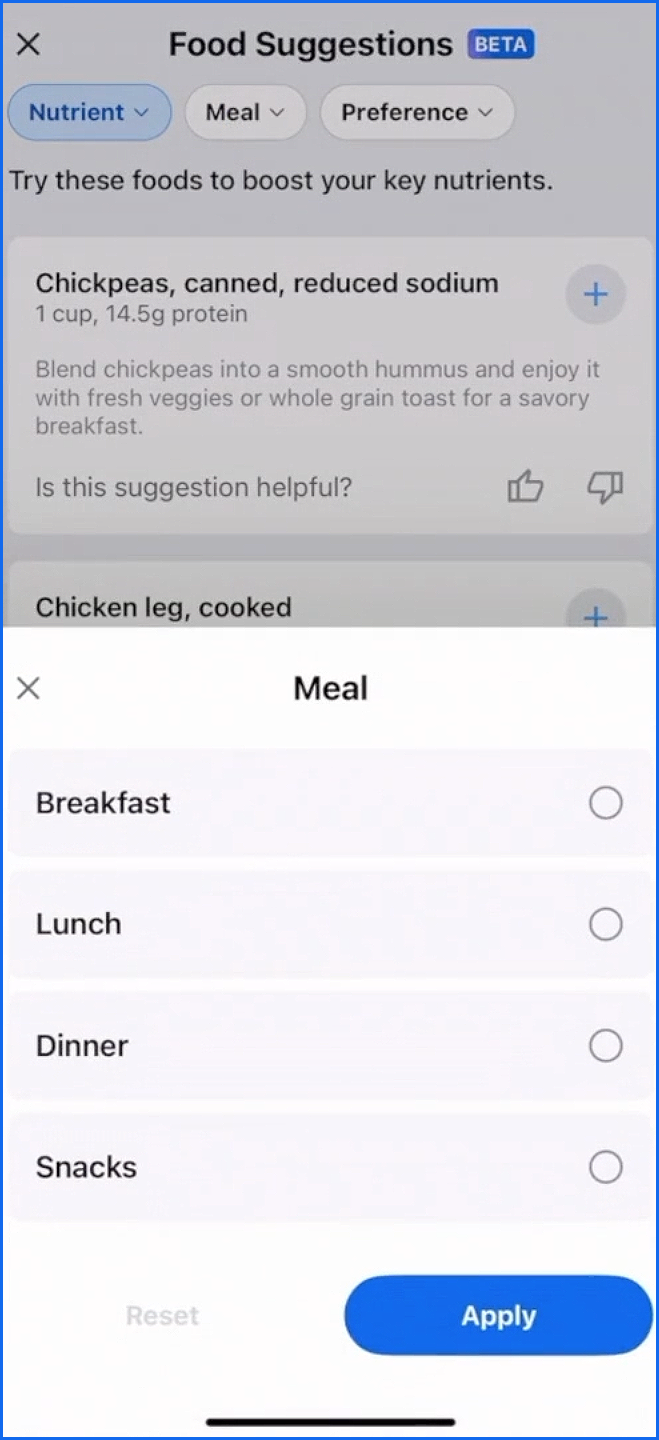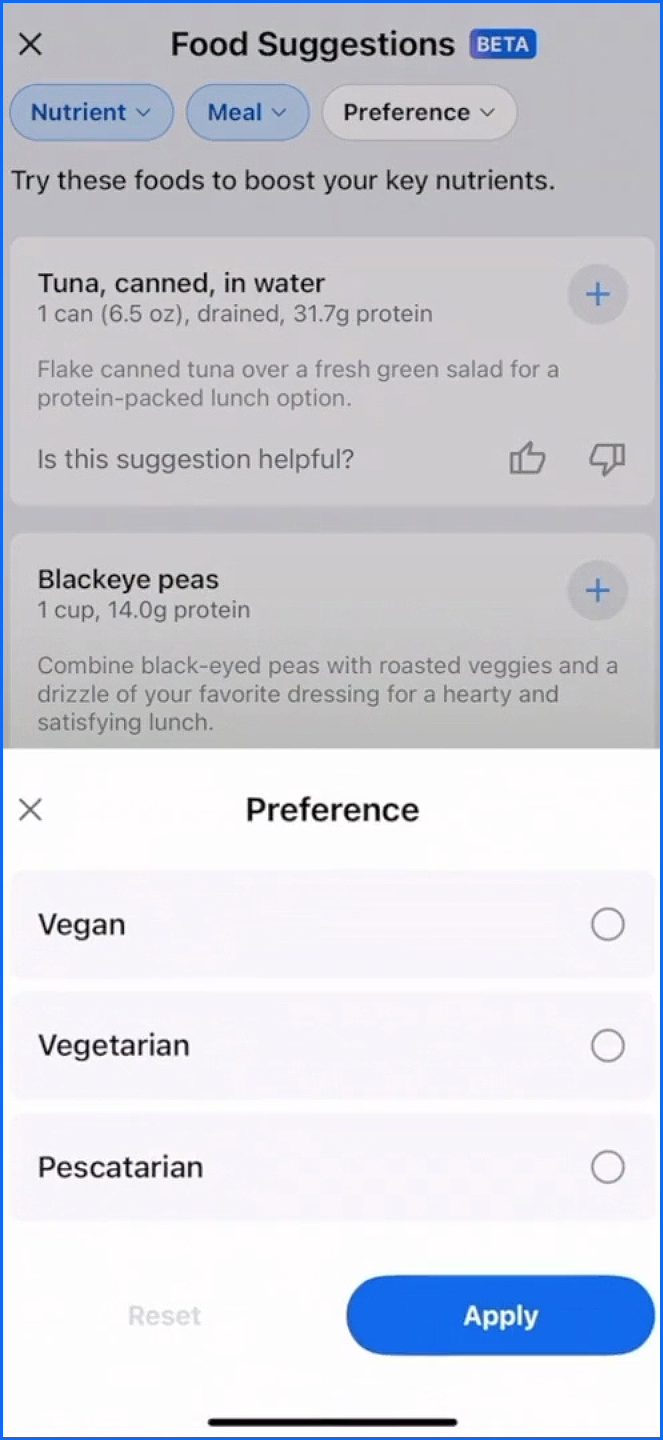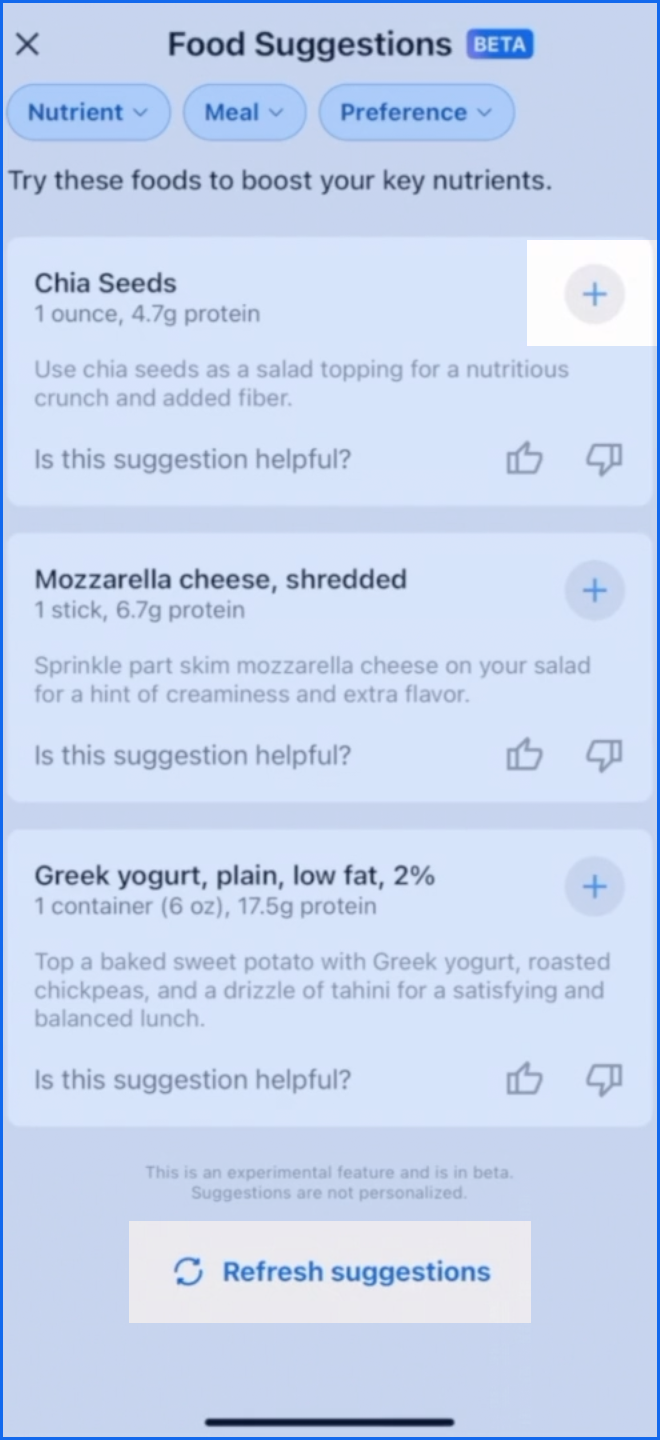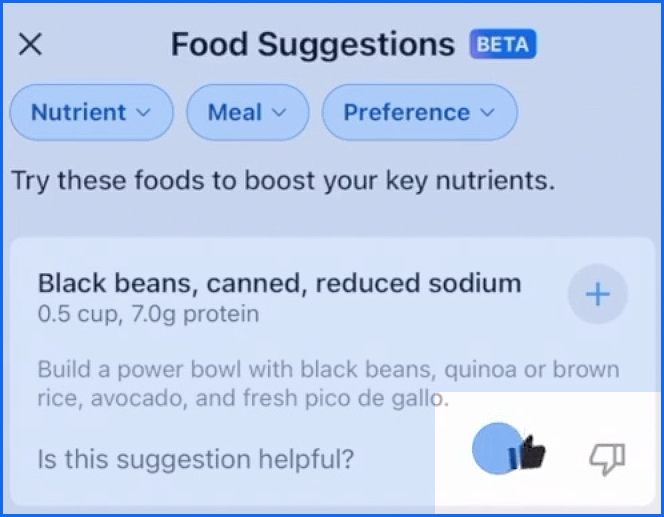How to Get Food Suggestions in MyFitnessPal 📱

MyFitnessPal members based in the U.S. can use a new feature that helps take the guesswork out of nutrition. Introducing food suggestions designed to help you make progress towards your goals.
Replies
-
From your dashboard. Tap on see suggestions. Just underneath the progress bar.
You’ll automatically be served up to three recommendations to boost protein or fiber in future meals, but you can easily customize your recommendations by tapping on nutrients to choose a focus on protein or fiber.
Meals to select breakfast, lunch, dinner, or snacks and preferences to filter for vegan, vegetarian, or pescatarian options tailored to your needs. Each suggestion comes with practical tips on preparation and serving, making health choices, both simple and delicious.
Just tap the plus button and select a meal to automatically and an item to your food diary. Need more inspiration? Tap refresh suggestions for new ideas. Give items a thumbs up or down to help improve future recommendations.
0
Categories
- All Categories
- 1.4M Health, Wellness and Goals
- 398K Introduce Yourself
- 44.6K Getting Started
- 261.1K Health and Weight Loss
- 176.4K Food and Nutrition
- 47.7K Recipes
- 233K Fitness and Exercise
- 461 Sleep, Mindfulness and Overall Wellness
- 6.5K Goal: Maintaining Weight
- 8.7K Goal: Gaining Weight and Body Building
- 153.4K Motivation and Support
- 8.4K Challenges
- 1.4K Debate Club
- 96.5K Chit-Chat
- 2.6K Fun and Games
- 4.7K MyFitnessPal Information
- 16 News and Announcements
- 19 MyFitnessPal Academy
- 1.5K Feature Suggestions and Ideas
- 3.2K MyFitnessPal Tech Support Questions