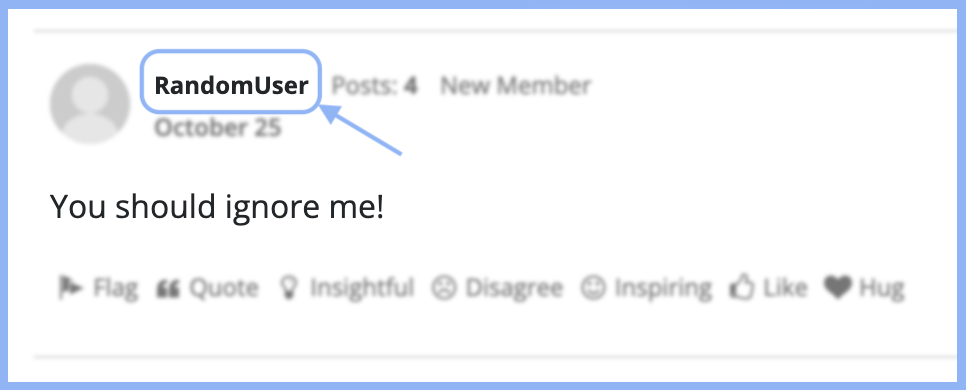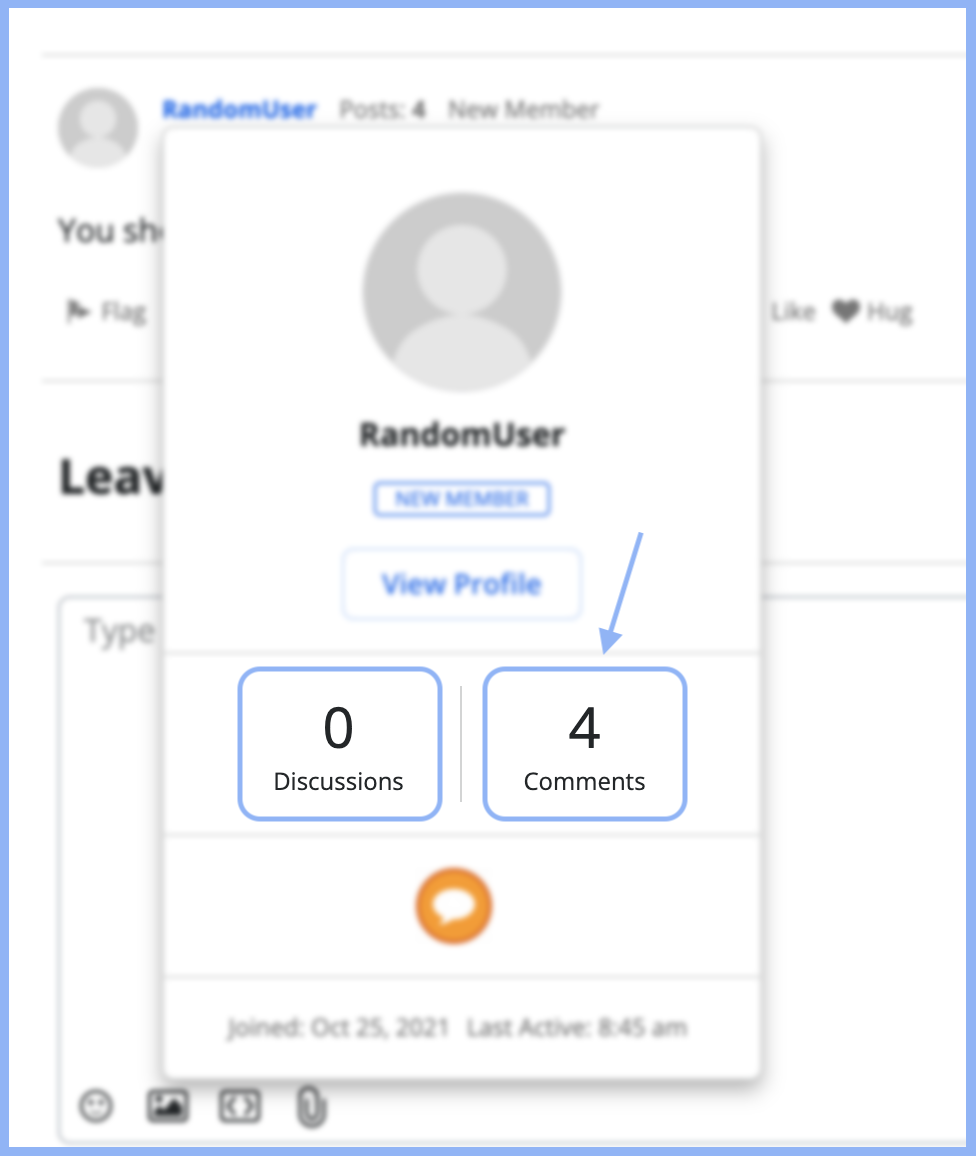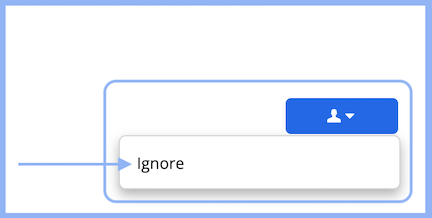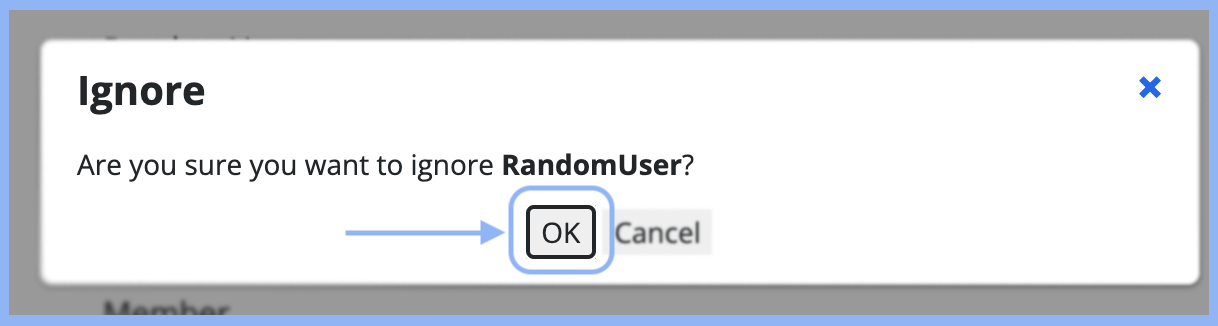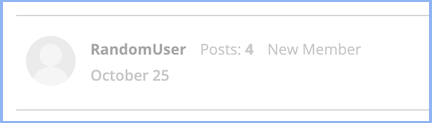Community Info 👥: Report Inappropriate Friend Requests, Ignore Users, Be Aware of Phishing Attempts

How to Report Inappropriate/Unwanted Friend Requests
If you receive a friend request from a member with inappropriate content, photos, or any other potential violations of our community guidelines, please report that member using the link in the bottom of the friend request email or you can contact support by clicking on this link: Support Team or send an email to support@myfitnesspal .com with as much information as you can provide, and our team will follow up.
You can continue to report forum content using the Flag/Report function, and reach out to our Community Team when needed.
Replies
-
Ignore users:
How to ignore a user:
1. Find the user you'd like to ignore in a discussion.
2. Click on their username, then click on either their "Discussions" or "Comments". This will take you to their profile page.
3. Click on the person icon on the right side of your screen, then press "Ignore".
4. A box will pop up and ask you to confirm that you'd like to ignore that user. Select Ok.
5. Going forward, any posts made by the member you've ignored will appear like this:
* To Unignore a user you've already ignored, follow the same steps above 1-3, except instead of clicking ignore, select "unignore".
0 -
Be Aware of Phishing Attempts:
Our security team has detected some recently registered domains that could be used in a phishing attempt. Please be on the lookout for phishing attempts and ensure the URL is MyFitnessPal.com, not a similar one.
"Phishing" is the fraudulent practice of sending emails purporting to be from reputable companies to induce individuals to reveal personal information, such as passwords and credit card numbers.
MyFitnessPal will never ask you for your account password or financial information in an email.
If you receive an email requesting you to log in or for any personal information, please check the email address from which the email was sent. If the email address itself does not say MyFitnessPal.com, it is not from us.
Please make sure to check spelling, as frequent phishing attempts use similarly spelled domains, just a letter or two off. For example, instead of MyFitnessPal.com, they may say myfitnasspal.com or myfiftnesspal.com.
0
Categories
- All Categories
- 1.4M Health, Wellness and Goals
- 398.1K Introduce Yourself
- 44.7K Getting Started
- 261K Health and Weight Loss
- 176.4K Food and Nutrition
- 47.7K Recipes
- 233K Fitness and Exercise
- 462 Sleep, Mindfulness and Overall Wellness
- 6.5K Goal: Maintaining Weight
- 8.7K Goal: Gaining Weight and Body Building
- 153.5K Motivation and Support
- 8.4K Challenges
- 1.4K Debate Club
- 96.5K Chit-Chat
- 2.6K Fun and Games
- 4.8K MyFitnessPal Information
- 12 News and Announcements
- 21 MyFitnessPal Academy
- 1.5K Feature Suggestions and Ideas
- 3.2K MyFitnessPal Tech Support Questions