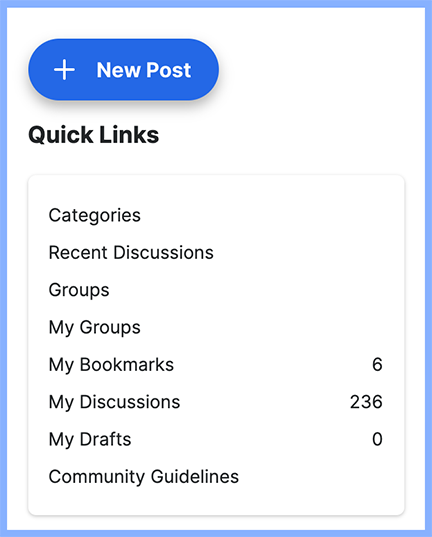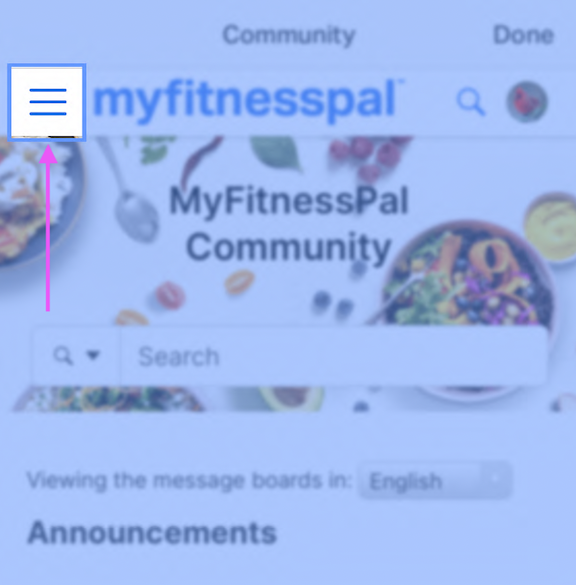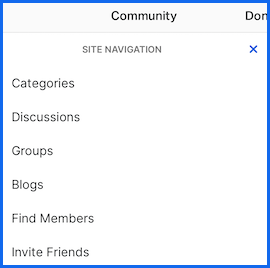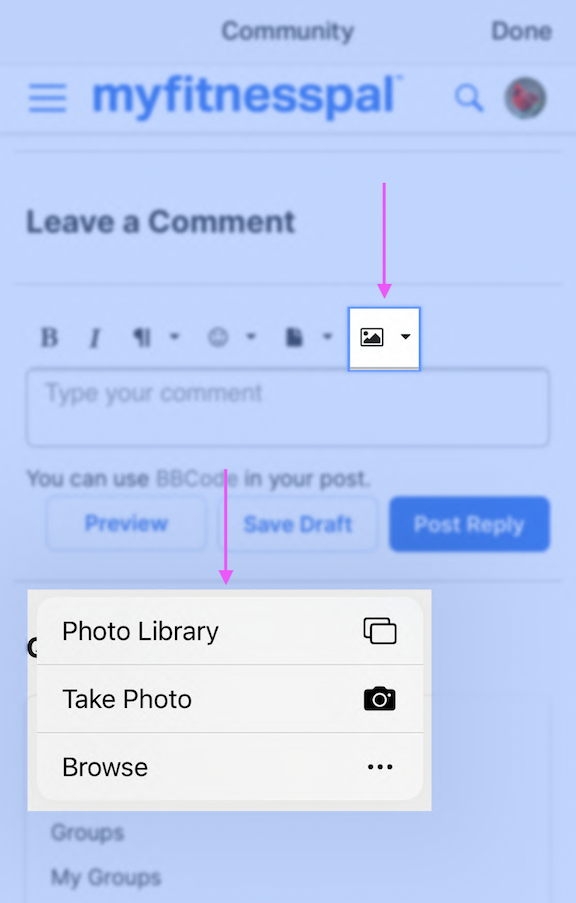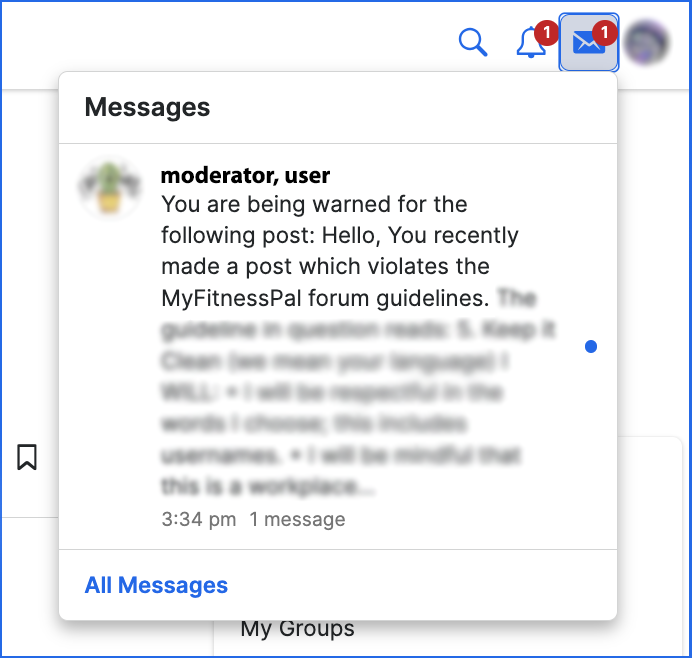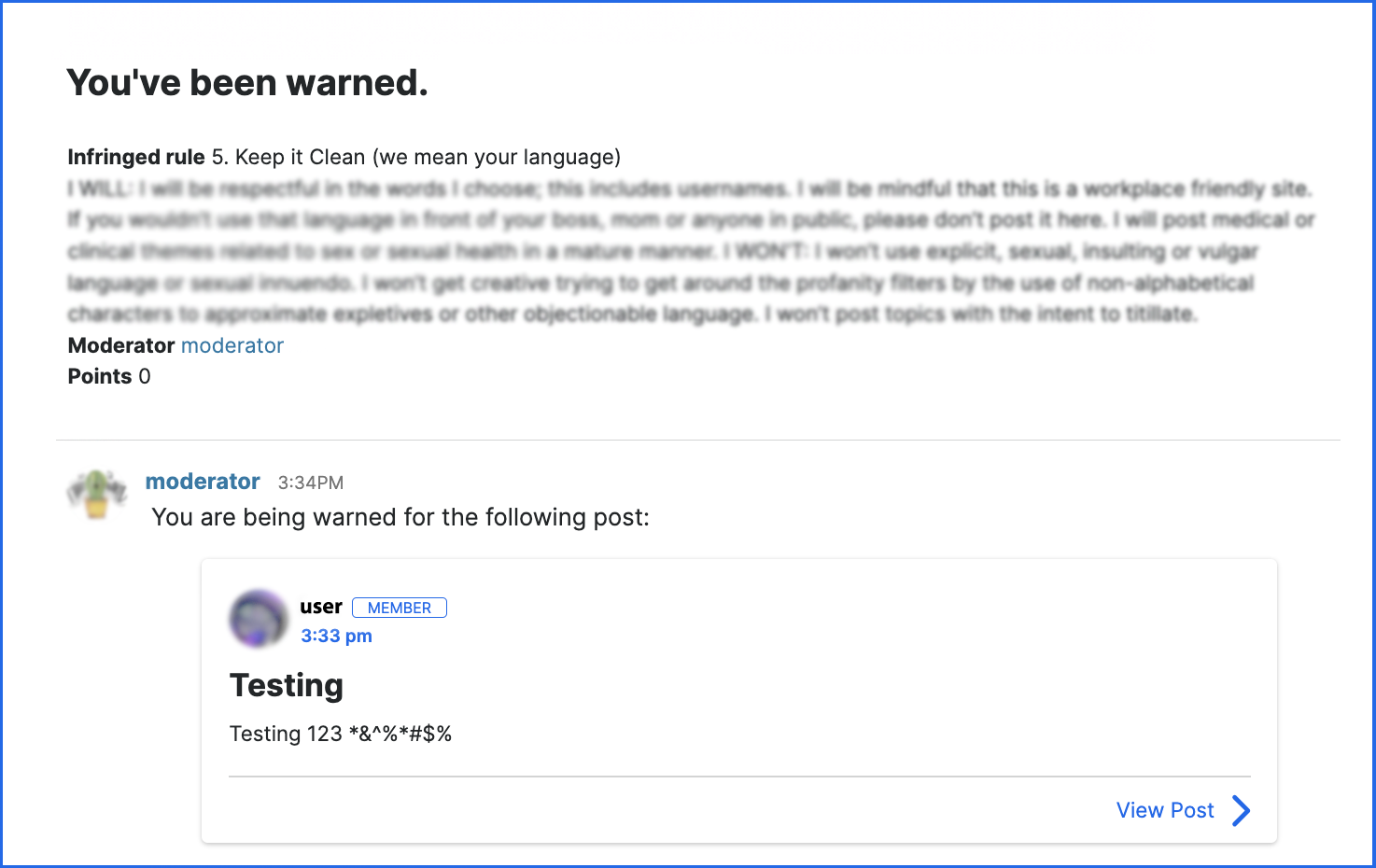Community Info 👥: Forum Features - Quick Links, The Envelope, Reactions

Quick Links and Uploading Photos:
Here to help you find some of the things you might be looking for since everything has shifted locations a bit.
Quick Links are your friend!
On the right-hand side of your screen, you'll see this fancy new helpful set of links. You can find a quick place to jump to the groups you belong to, recent discussions, your bookmarks, your discussions, any open drafts you may have, and even a quick link to the community guidelines.
Quick Links - On Mobile (iOS):
After clicking "More", then "Community", you can find more information by clicking the three lines on the upper left of your screen.
You'll see a variety of new options here:
Uploading Photos on Mobile
You can upload photos by clicking the mountain with the sun icon. You can choose, photo library, take photo, or browse.
Replies
-
The Envelope Icon:
You might be curious about the envelope icon you see in the corner of your screen. To check it out, head over to the app, tap the More/Menu tab, then tap the community tab, then your profile image. On the web, you'll see the envelope icon in the right corner of your screen. The envelope will be next to your notifications. Any warnings from our staff or moderators will pop up in that message envelope. Let us know if you have any questions!
Here's a sample of what the notification will look like:
And once the message is opened, it will open to a window like this:
0 -
Reactions:
We have enabled reactions in our forums to help spread some positivity! You can now express yourself with Insightful, Inspiring, Like, and Hug. Just remember to use them in line with our Community Guidelines. We hope you enjoy connecting with others!
0
Categories
- All Categories
- 1.4M Health, Wellness and Goals
- 398.1K Introduce Yourself
- 44.7K Getting Started
- 261K Health and Weight Loss
- 176.4K Food and Nutrition
- 47.7K Recipes
- 233K Fitness and Exercise
- 462 Sleep, Mindfulness and Overall Wellness
- 6.5K Goal: Maintaining Weight
- 8.7K Goal: Gaining Weight and Body Building
- 153.5K Motivation and Support
- 8.4K Challenges
- 1.4K Debate Club
- 96.5K Chit-Chat
- 2.6K Fun and Games
- 4.8K MyFitnessPal Information
- 12 News and Announcements
- 21 MyFitnessPal Academy
- 1.5K Feature Suggestions and Ideas
- 3.2K MyFitnessPal Tech Support Questions