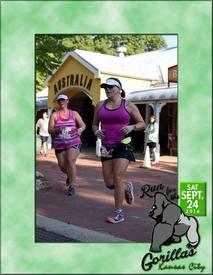How do I do side by side photos?

shan889
Posts: 73
I see that many of you have done side by side photo's. With you're before (and than RIGHT NEXT to it) is the after...and you have put them as your display picture. Can anyone tell me how you do that?
0
Replies
-
I'm thinking you probably need a photo editing software of some kind to put them both in the same image.
 0
0 -
I'd love to know too!

 0
0 -
I did it in paint
 0
0 -
most of us were beside ourselves at the time.0
-
most of us were beside ourselves at the time.
Thanks for making me LOL today 0
0 -
bump0
-
Did it with paint!0
-
Hey all! I was wondering the same thing. The way to do is to add pictures in powerpoint then to save it as a jpeg. document. Make sure you line the pictures up so they all can fit on one slide.
Have a healthy day! :bigsmile:0 -
Photobucket.com, free account, upload the photos, edit photos, add photo from album, save a copy and copy link...
Short and sweet no photo editing software required 0
0 -
*groan* :bigsmile:most of us were beside ourselves at the time.0 -
Photoscape
Thank me later.0 -
Photoscape
Thank me later.
It's like a simplified GIMP for beginners. Nice.0 -
GETPAINT.NET. It allows all types of things and it's free.0
This discussion has been closed.
Categories
- All Categories
- 1.4M Health, Wellness and Goals
- 393.8K Introduce Yourself
- 43.9K Getting Started
- 260.3K Health and Weight Loss
- 176K Food and Nutrition
- 47.5K Recipes
- 232.6K Fitness and Exercise
- 431 Sleep, Mindfulness and Overall Wellness
- 6.5K Goal: Maintaining Weight
- 8.6K Goal: Gaining Weight and Body Building
- 153.1K Motivation and Support
- 8.1K Challenges
- 1.3K Debate Club
- 96.4K Chit-Chat
- 2.5K Fun and Games
- 3.8K MyFitnessPal Information
- 15 News and Announcements
- 1.2K Feature Suggestions and Ideas
- 2.6K MyFitnessPal Tech Support Questions