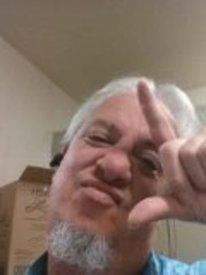How to post Pics!

KariePerez
Posts: 172 Member
1. First you need an account with either www.photobucket.com or another website like it.
2. Then you upload your Pictures on to the website.
3. Now underneath the picture there will be a sires of codes. Copy the code titled IMG Code.
4. Paste the code in the reply box or message board post that you are posting.
5. When you post it it will look like this:

^ ^
(Change the above parts that the 2 arrows are pointing to to this):
6. [img][/img]
7. And the post!!!! The image will NOT show up unless you change the 2 UPPER CASE to LOWER CASE
to LOWER CASE  .
.
I HOPE THIS IS MORE INFORMATIVE ON HOW TO POST PICTURES!
2. Then you upload your Pictures on to the website.
3. Now underneath the picture there will be a sires of codes. Copy the code titled IMG Code.
4. Paste the code in the reply box or message board post that you are posting.
5. When you post it it will look like this:

^ ^
(Change the above parts that the 2 arrows are pointing to to this):
6. [img][/img]
7. And the post!!!! The image will NOT show up unless you change the 2 UPPER CASE
I HOPE THIS IS MORE INFORMATIVE ON HOW TO POST PICTURES!
0
Replies
-
Testing...k, it works0
-
-
Ah! I see now. Thanks.0
-
Well, OP, looks like you may have unleashed a monster among all the camera hounds :happy:0
-
Flickr Reference: Use Share, then select HTML/BBCode, and then BBCode option rather than HTML

Two Close by Bruce Saunders, on Flickr0 -
Flickr Reference: Use Share, then select HTML/BBCode, and then BBCode option rather than HTML

Two Close by Bruce Saunders, on Flickr
Bruce, love this picture!!!!!!
OP - Thanks for posting - I've been wondering how to post pictures :flowerforyou:0 -
Thanks for posting this, I was wondering how to do this as well.0
-
Testing...testing
 0
0 -
OMG - i can do it!!!
Anyone know how to resize to 'slightly smaller'?0 -
 0
0 -
bump0
-
OMG - i can do it!!!
Anyone know how to resize to 'slightly smaller'?
I too would like to resize them but even when I resize them on Photobucket they show up hug here0 -
SOOOO glad you posted this. I get so tired of people posting the incorrect links to their pictures, then someone fixing it for them.0
-
yay0
-
bump0
-
-
Bump0
-
so why won't his post? I put it on the site, it gave me the codes, and I get nothing...
 0
0 -
what the heck? why isn't it working on my blog then?0
This discussion has been closed.
Categories
- All Categories
- 1.4M Health, Wellness and Goals
- 398.2K Introduce Yourself
- 44.7K Getting Started
- 261K Health and Weight Loss
- 176.4K Food and Nutrition
- 47.7K Recipes
- 233K Fitness and Exercise
- 462 Sleep, Mindfulness and Overall Wellness
- 6.5K Goal: Maintaining Weight
- 8.7K Goal: Gaining Weight and Body Building
- 153.5K Motivation and Support
- 8.4K Challenges
- 1.4K Debate Club
- 96.5K Chit-Chat
- 2.6K Fun and Games
- 4.8K MyFitnessPal Information
- 12 News and Announcements
- 21 MyFitnessPal Academy
- 1.6K Feature Suggestions and Ideas
- 3.2K MyFitnessPal Tech Support Questions