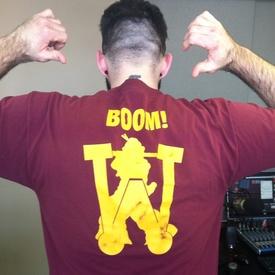AARGGHH!! Pics??

MaddiePaige1019
Posts: 21
I have NO clue how to add a photo..and I don't understand any of lingo??:mad:
0
Replies
-
I have NO clue how to add a photo..and I don't understand any of lingo??:mad:0
-
This should cover it.
http://www.myfitnesspal.com/topics/show/104076-posting-pictures-on-the-boards-tutorial0 -
only difference (so you can see what I typed), is don't use caps for the "IMG" parts0 -
why did you quote yourself a minute later?0
-
lol I'm just trying to figure how this works...0
-
adding a photo to your profile or to a post on the forums?0
-
Go to MY HOME TAB (on the top), The click PROFILE (under the Home, 5th option), You will see 2 green buttons to the right of the blue box with drawn person in it click EDIT PHOTOS, Again you will see the blue picture box and on the right click CHOOSE FILE, Find the photo that is on your computer that you are wanting. The text beside the choose file box should now say your file name followed by .jpg. The click the green button UPLOAD PHOTO. You should now see it under your blue picture box, click the image you uploaded it will now show that instead of your blue picture box then click MAIN IMAGE (green box under the picture)0
-
I hear you!!! I can't figure out how to add the weight loss tracker bar that everyone else has either!!!
 0
0 -
To add ticker -
TOOLS, TICKER, Update your info, change style of ticker, then get code for your ticker (copy the BB code one) then go to community, settings, click the box that says show your mfp ticker on each forum post0 -
I hear you!!! I can't figure out how to add the weight loss tracker bar that everyone else has either!!!

To add weight loss ticker, go to MY Home
Tools
Weight Loss Tickers
You can use a Premade Ticker, or one that your personalize with a picture from your computer................it's pretty basic, and tells you what choices you have.
Give it a try!0 -
:bigsmile:0
-

work please0 -
oohhh yeah....I got it!! thanks friends!!0
-

work please
you???0 -

Nice0 -
yup0
-
beautiful hair!!!
going to show this to my daughter - prom is in two weeks.0 -
thats what it was for!!

 0
0 -
I read the instructions in the link and it was so confusing that I will never be able to post a picture on the boards!
I don't want an account on Photobucket. AARGGHH!! Indeed!0 -
BUMP0
-
If that's you that's definately NOT a 34 year old! I am confused!
But I LOVE the hair! Would like to learn that braid for my 15 yr old0 -
34??? im not that old?
lol0 -
34??? im not that old?
lol
When you click on your profile it says 34 yr old female! :ohwell:0 -
ooops i fixed it:bigsmile: :blushing:0
-

Much bigger than I thought it would be! This is still a pretty complicated way to do something that is usually cut and paste...0 -
 < broken on purpose
< broken on purpose
Much bigger than I thought it would be! This is still a pretty complicated way to do something that is usually cut and paste...
That's because you're not 'pasting' the picture here, but providing an address for it to look the picture up. It isn't saved anywhere on this website.0 -
Thanks for the help!!!!
 0
0 -
This may seem mean but being late to this thread made it funny. I can't post a picture but the pics are there and I can't make a ticker and it has one under the post. :laugh:
* I know I have a weird sense of humor.0 -
34??? im not that old?
lol
When you click on your profile it says 34 yr old female! :ohwell:
34 to 20
Interesting typo :huh:0 -
Ahoy! Ye talk like a pirate.0
This discussion has been closed.
Categories
- All Categories
- 1.4M Health, Wellness and Goals
- 394.8K Introduce Yourself
- 44K Getting Started
- 260.6K Health and Weight Loss
- 176.2K Food and Nutrition
- 47.5K Recipes
- 232.7K Fitness and Exercise
- 444 Sleep, Mindfulness and Overall Wellness
- 6.5K Goal: Maintaining Weight
- 8.6K Goal: Gaining Weight and Body Building
- 153.2K Motivation and Support
- 8.2K Challenges
- 1.3K Debate Club
- 96.4K Chit-Chat
- 2.5K Fun and Games
- 4.1K MyFitnessPal Information
- 16 News and Announcements
- 1.3K Feature Suggestions and Ideas
- 2.8K MyFitnessPal Tech Support Questions