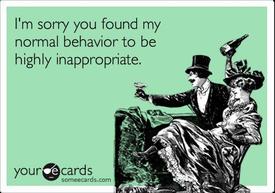HDMI cable question
Replies
-
If you're on Windows, right-click on your sound icon in the bottom right, select "playback devices". Your TV should be listed as a playback device. Right click the icon and set it as default. There should be a little check box next to it when you're done. Hope that helps.0
-
I had to buy a separate sound cord for mine...0
-
HDMI is visual you need a separatre cable for audio. You can try the above mentioned in the control pannel but it will depend on the ago of the pc you are connectiing. Unfortunatley we had to get a separate cable for our new TV that we plug a 5-6 year old PC into. Cheaper option is to use the PC speakers, but the sound usually sucks.
Good Luck:)0 -
I should mention that I already set playback to HDMI.
Looks like I have to buy a separate sound chord. Ahh $$$$$.0 -
HDMI is visual you need a separatre cable for audio. You can try the above mentioned in the control pannel but it will depend on the ago of the pc you are connectiing. Unfortunatley we had to get a separate cable for our new TV that we plug a 5-6 year old PC into. Cheaper option is to use the PC speakers, but the sound usually sucks.
Good Luck:)
Not at all, HDMI carries both high definition Sound and Video , you should't not need a separate sound cable unless your computer isn't capable of sending sound over HDMI...which is possible some PC manufacturers use the HDMI connector only for it's video capabilities.0 -
If you're on Windows, right-click on your sound icon in the bottom right, select "playback devices". Your TV should be listed as a playback device. Right click the icon and set it as default. There should be a little check box next to it when you're done. Hope that helps.
This is the right answer.
HDMI play back both audio and visual, unlike some other posters have said. I know because I use one all the time to watch anime on my TV instead of my computer.0
This discussion has been closed.
Categories
- All Categories
- 1.4M Health, Wellness and Goals
- 398.2K Introduce Yourself
- 44.7K Getting Started
- 261K Health and Weight Loss
- 176.4K Food and Nutrition
- 47.7K Recipes
- 233K Fitness and Exercise
- 462 Sleep, Mindfulness and Overall Wellness
- 6.5K Goal: Maintaining Weight
- 8.7K Goal: Gaining Weight and Body Building
- 153.5K Motivation and Support
- 8.4K Challenges
- 1.4K Debate Club
- 96.5K Chit-Chat
- 2.6K Fun and Games
- 4.8K MyFitnessPal Information
- 12 News and Announcements
- 21 MyFitnessPal Academy
- 1.5K Feature Suggestions and Ideas
- 3.2K MyFitnessPal Tech Support Questions