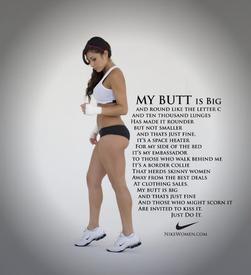Fitbit ultra questions:

wingednotes
Posts: 274 Member
It looks like I'll be buying one when I can dig up 100 bucks that I can spend on myself.
When that happens:
1. Do you ever take it off? If you rarely take it off, how long do you get before the battery dies?
2. If I know exactly what my calorie expenditure is, do I have to log every exercise on MFP, or is there a way to just log "calories burned?" (A quick look at our exercise quick tools makes me think its not possible, but if you know a way, let me know. i'm all about efficiency.)
3. How are the online tools? Similar than MFP? Is there a community?
Thanks!
When that happens:
1. Do you ever take it off? If you rarely take it off, how long do you get before the battery dies?
2. If I know exactly what my calorie expenditure is, do I have to log every exercise on MFP, or is there a way to just log "calories burned?" (A quick look at our exercise quick tools makes me think its not possible, but if you know a way, let me know. i'm all about efficiency.)
3. How are the online tools? Similar than MFP? Is there a community?
Thanks!
0
Replies
-
1) I've had one for a few weeks now. I wear it most of the time and take it off to charge it when I am sitting at the computer. It fully charges in 2 hours, so it stays well charged. That battery lasts about a week with normal use if you don't charge it.
2) Well, first of all, its still just an estimate. It is largely based on your calculated BMR. However, it does give you a "better" estimate of your expenditure. Depending on the type of exercise, you might want to log something manually - like swimming or biking. It is basically a pedometer on steroids so if you aren't walking/running/climbing stairs, etc., it isn't all that accurate.
3) The online tools are very similar to MFP. I use both sites, but mainly use MFP still. the fitbit site is easier to look at your fitbit data.
Just an FYI - my approach to the fitbit is that it gives me instant info on how many calories I can eat. It tells you on the device your burn, so as long as I stay 500 calories less than my burn, I know I am on track. I also know that since my BMR is roughly 2400 calories, that I burn ~100 calories/hr sleeping, so if it is 8pm and I have had 1800 calories that day and my device is showing 2600, I know that I will end the day around 3000 and I need to eat another 600-700 calories. Works for me and is very handy to use the display like that.0 -
I've only had mine a few days. But like my pedometer, I rarely take it off. If I'm going to be sitting and watching something for awhile, I might place it on the charger. So far the battery life seems quite good,
I am, however, using the sleep function on it to examine my sleeping pattern. Too early to tell on that front.
So far fitbit software plays well with MFP. Very similar in many ways. Howver, do follow the instructions. Download fitbit software first. Connect base station to computer and go through the setup process. Once you have all the basic info setup you can link your MFP account.
When you do that, it changies the MFP software to help the two programs play nicely. For example, most mornings I get up and do a 30 minute iFit workout on my treadmill.
To the fitbit, it only sees the steps over the 30 minute period of time and, when I return to the download distance of the base station, takes those steps and runs it through it's own formula for calorie expenditure, puts it into the fitbit software and then communicates that calorie adjustment to MFP. What fitbit (or MFP) cannot know is the speed and the incline variations of the treadmill workout. It just sees it as a walk or run at whatever pace it measures (along with your pace distance, which you input) and calculates calories burned.
That adjustment shows up in MFP. However, my treadmill is set for my weight and gives me an estimate of calorie expenditure based upon the varaitions in incline and pace which is higher than fitbit would calculate.
So, I got into add to my diary (in MFP) and into cardiovascular when I have a generic iFit-long exercise added. It asks me not only for the length of time and gives me the opportunity to adjust my calories (just as it does in the standard MFP program) but it also asks me about the start time. Fit bit "knows" what time it is and tries to align the activity and steps with the MFP cardiovasular data so that it does not get double counted.
It takes my input for calories expended during that period of time and uses that as the estimate for that period of time only and then uses its own other formulas for everything else outside of that exercise window.
My food input goes into MFP (which was the recommendation that popped up when I linked the two programs) and fitbit gets that data from MFP.
Fitbit also integrates with the iMapMy________ applications (I have iMapMyHike, iMapMyFitness, and iMapMyWalk on my phone) since the iMapMy sereis of software all talk to each other and fitbit talks to them, there are other opportunities there. The iMapMy______ software has GPS tracking and live feed sharing of GPS data (if you are into that) and I get that data into MFP as well.
I agree that some of the data presntation on the fitbit site is nicer looking but if you are familair with the MFP site, you'll see a lot of similarities.
Still, my one favotite eature of the MFP site is the bar code scanner. Scan it, adjust serving size as appropriate and go.
It's been a real blast using the fitbit and one of the things that is interesting is the near real-time update on energy expenditure. Since it is an approximation anyway, it will take a while to see how the data crunches out.0 -
The only time I take mine off is at night when I'm sleeping to let it charge, or if I'm going in the shower, swimming or something like that. Once you link your fitbit to MFP you don't have to log exercise anymore, because it will be automatically added once you are near you base station. The only thing you would want to add would be exercise that doesn't require you to move your lower body, like weights or something like that, because then the fit bit just sees you are sitting still. I would recommend setting your profile on MFP to sedentary, because MFP is going to add all of those exercise calories back for you so you don't want to double dip.
Now this is what I have found has worked very very well for ME.0 -
I only take mine off when I shower, it stays on 24/7. I've had mine for abouth a month. I love being able to see how active I am in a day, I know my lazy days and my active days. I love the sleep part, I've been waking up so tired in the mornings. I've been to the doctor for checkup's and all clear but couldn't figure out what's happening well after having my Fitbit I see what the problem is.. I am in bed for over 7 hours at night, yet I sleep only between 4-5. Whew that was a relief to know it's nothing wrong except I have bad sleep habits. I climb stairs more, I like to see my fitbit say 10 stairs climbed today
 , It works great with MFP, I actually only log everything on MFP and it adjust to fitbit. I sync every night before I go to sleep which charges it so my battery has never run out.
, It works great with MFP, I actually only log everything on MFP and it adjust to fitbit. I sync every night before I go to sleep which charges it so my battery has never run out.
It just depends on what you're looking for,0 -
Hi! I have a fitbit and basiclaly dig it - it's actually how I found this website.
I have had the fitbit for just over a week now and rarely take it off - it seems to have a pretty long battery life and charges fairly quickly when docked. I take it off to shower and that's more or less it - but even then it's only on the bathroom counter.
You can connect the fitbit to the MFP website - I dont know my exact expenditures, so I log my exercises on MFP and have to put a start time so the fitbit synching with MFP doesn't give me double the calories burned. I don't think you can just log cals burned on MFP - but I could be wrong on this.
I check my sleep stuff but honestly haven't messed with the fitbit online tools too much since I've found MFP. I do like the charts and graphs you can use on there though - but I'm too analytical for my own good.0 -
I've only had mine a few days. But like my pedometer, I rarely take it off. If I'm going to be sitting and watching something for awhile, I might place it on the charger. So far the battery life seems quite good,
I am, however, using the sleep function on it to examine my sleeping pattern. Too early to tell on that front.
So far fitbit software plays well with MFP. Very similar in many ways. Howver, do follow the instructions. Download fitbit software first. Connect base station to computer and go through the setup process. Once you have all the basic info setup you can link your MFP account.
When you do that, it changies the MFP software to help the two programs play nicely. For example, most mornings I get up and do a 30 minute iFit workout on my treadmill.
To the fitbit, it only sees the steps over the 30 minute period of time and, when I return to the download distance of the base station, takes those steps and runs it through it's own formula for calorie expenditure, puts it into the fitbit software and then communicates that calorie adjustment to MFP. What fitbit (or MFP) cannot know is the speed and the incline variations of the treadmill workout. It just sees it as a walk or run at whatever pace it measures (along with your pace distance, which you input) and calculates calories burned.
That adjustment shows up in MFP. However, my treadmill is set for my weight and gives me an estimate of calorie expenditure based upon the varaitions in incline and pace which is higher than fitbit would calculate.
So, I got into add to my diary (in MFP) and into cardiovascular when I have a generic iFit-long exercise added. It asks me not only for the length of time and gives me the opportunity to adjust my calories (just as it does in the standard MFP program) but it also asks me about the start time. Fit bit "knows" what time it is and tries to align the activity and steps with the MFP cardiovasular data so that it does not get double counted.
It takes my input for calories expended during that period of time and uses that as the estimate for that period of time only and then uses its own other formulas for everything else outside of that exercise window.
My food input goes into MFP (which was the recommendation that popped up when I linked the two programs) and fitbit gets that data from MFP.
Fitbit also integrates with the iMapMy________ applications (I have iMapMyHike, iMapMyFitness, and iMapMyWalk on my phone) since the iMapMy sereis of software all talk to each other and fitbit talks to them, there are other opportunities there. The iMapMy______ software has GPS tracking and live feed sharing of GPS data (if you are into that) and I get that data into MFP as well.
I agree that some of the data presntation on the fitbit site is nicer looking but if you are familair with the MFP site, you'll see a lot of similarities.
Still, my one favotite eature of the MFP site is the bar code scanner. Scan it, adjust serving size as appropriate and go.
It's been a real blast using the fitbit and one of the things that is interesting is the near real-time update on energy expenditure. Since it is an approximation anyway, it will take a while to see how the data crunches out.
This is great information! I'm considering getting one so I'm saving this for reference. Thanks so much10 -
1) I've had one for a few weeks now. I wear it most of the time and take it off to charge it when I am sitting at the computer. It fully charges in 2 hours, so it stays well charged. That battery lasts about a week with normal use if you don't charge it.
2) Well, first of all, its still just an estimate. It is largely based on your calculated BMR. However, it does give you a "better" estimate of your expenditure. Depending on the type of exercise, you might want to log something manually - like swimming or biking. It is basically a pedometer on steroids so if you aren't walking/running/climbing stairs, etc., it isn't all that accurate.
3) The online tools are very similar to MFP. I use both sites, but mainly use MFP still. the fitbit site is easier to look at your fitbit data.
Just an FYI - my approach to the fitbit is that it gives me instant info on how many calories I can eat. It tells you on the device your burn, so as long as I stay 500 calories less than my burn, I know I am on track. I also know that since my BMR is roughly 2400 calories, that I burn ~100 calories/hr sleeping, so if it is 8pm and I have had 1800 calories that day and my device is showing 2600, I know that I will end the day around 3000 and I need to eat another 600-700 calories. Works for me and is very handy to use the display like that.
bump!0 -
It looks like I'll be buying one when I can dig up 100 bucks that I can spend on myself.
When that happens:
1. Do you ever take it off? If you rarely take it off, how long do you get before the battery dies?
2. If I know exactly what my calorie expenditure is, do I have to log every exercise on MFP, or is there a way to just log "calories burned?" (A quick look at our exercise quick tools makes me think its not possible, but if you know a way, let me know. i'm all about efficiency.)
3. How are the online tools? Similar than MFP? Is there a community?
Thanks!
1) I never take it off except for showering and swimming. I need to charge mine every 10-14 days. I usually do it while watching TV or playing games on my computer.
2) Set your MFP activity level to "sedentary". Link FitBit and MFP. The two apps will do the rest. Do not log your exercise on MFP. Only log it on exercise on FitBit's site so that it gets calculated and sent over to MFP as a generic "calorie adjustment".
3) There is a community. It's not as active as this one. The online tools themselves are great and they improve them all the time.
You should be very happy with it! I got mine last August and since then, my fiance, sister, mom, and aunt all have one. 0
0 -
You can wear it all the time if you choose. Except in water, the shower, etc.
The battery needs to be charged at least once a week and takes from one to two hours. Usually about one hour.
No need to log walking, running, that sort of activity. That, after all, is what the Fitbit does. It's a pedometer. But you will want to log other activities such as yoga, weight lifting, dancing, etc. You do not log them on the FB site. You must log them on this site along with your food.
The FB site has no real community -- certainly not like this one and not really active for the most part. You can get "friends" on the site but there's no interaction so it's pretty worthless.
The calories you burn sleeping and in normal living should not be part of the calories you consider as using for activities. Those are activity calories. So, it may appear you have used far more calories than you really have. Remember, even if you're in a coma, you use a certain number of calories. But, you do not want to count those toward your burned calories.0 -
I've had mine for over a year and absolutely love it!!! I really like the integration of MFP and my "lilbit". I don't log exercise, I just let whatever the fitbit comes up with. Avoid the risk of double posting. I only take it off at night, and feel totally lost when I forget it.0
-
The FAQ on this site says not to log anything on the FB site. I did once and it "did not" get transferred over here. The FAQ says clearly to log exercise and food on this site. You log nothing but sleep on the FB site.0
-
I


 My Fitbit!!! I wear it pretty much 24/7 minus the shower. It automatically updates to MFP so you know how many calories you have burned! I don't use Fitbit site at all. Only to look at my sleep patterns. It is a handy tool to have to see how active you are and challenge yourself to be more active! 0
My Fitbit!!! I wear it pretty much 24/7 minus the shower. It automatically updates to MFP so you know how many calories you have burned! I don't use Fitbit site at all. Only to look at my sleep patterns. It is a handy tool to have to see how active you are and challenge yourself to be more active! 0 -
I've had a Fitbit for a long time and I never enter my exercise into MFP. I just never saw the need since Fitbit sync'd so well.
But I recently got an HRM. We got bikes and I started doing Zumba so I wanted something to more accurately determine how many calories I was burning. I found that how I walk down hill, reads as running to Fitbit and it overestimates my calorie burn. I live in a hilly neighborhood some mornings the difference in calorie burn can be up to 100 calories. I walk one part of this a few times a day and it's off 30+ calories everytime. My only guess is my stride is shorter and quicker when walking down hill.
You can override any activity on Fitbit. I manually enter in my dog walks and put the correct calorie count... tonight it was 111 calories vs 169 for a 25 min walk. This morning is was 121 vs 198 for a 35 min walk. 135 calorie difference on those two walks alone.
I am glad I got the HRM (Polar FT4) and it is cheaper than the Fitbit. Granted the Fitbit is small, easy to hide under your clothes and counts everything. I only use the HRM for what I feel like is exercise and sometimes it's within 5 calories. My main difference is walking up and down hills... so far.0 -
My wife and I both have the FItbit. We both love it, and it works pretty great with MFP. We never take it off (excluding showers). We both do the sleep tracking as well.
One thing I found useful was I adjusted my meals in MFP to match Fitbit (Breakfast, Morning Snack, Lunch, Afternoon Snack, Dinner, Anytime). I track all my food in MFP, and MFP syncs it over to Fitbit; so with matching labels the info is one to one. Not that it makes THAT much difference, but it's nice to have food properly labeled on both sites IMO, this way I can use either and see all the same info.
My wife uses the activity tracking function on the Fitbit when she works out, and for her the calories on the Fitbit and the exercise machine are usually very close. When I try it, not so much; so I still manually enter in the values from the machine into MFP. I weigh much more than her, so I guess it's just a greater margin for error.
*sidenote - Fitbit customer service is great in my experience (excluding the fact that it's email only for now); I damaged my first Fitbit and they sent me a brand new one free of charge in only 3 days.0 -
My battery lasts a really long time, but every time I'm at my computer and want to "sync" it, I attach it to the charger.
_______________________________________
Can someone please help me with my FitBit?
I wear it and press "start" and "stop" when I am tracking activity. Do I also enter it in as "activity?" I'm so confused if I enter it ONLY if I don't press start and stop or if I add it in addition to starting it myself.
I hope this makes sense..
Thanks 0
0 -
bump0
-
Don't know if anyone answered you... but you only press Start/Stop when you need to log Sleeping etc.
As far as walking, running on a treadmill, climbing stairs etc, FitBit does that on it's own! ;-)0 -
Bump0
-
I have logged fitbit accuracy along with my HRM that I wear only for exercise and find the totals to be xtremely close. One thing I found is for th elliptical and for sure my spin bike I need to wear the fitbit on my sock for n accurate reading. And I wear my fitbit 24/7 unless I'm playing in he water.0
This discussion has been closed.
Categories
- All Categories
- 1.4M Health, Wellness and Goals
- 395K Introduce Yourself
- 44K Getting Started
- 260.6K Health and Weight Loss
- 176.2K Food and Nutrition
- 47.5K Recipes
- 232.7K Fitness and Exercise
- 445 Sleep, Mindfulness and Overall Wellness
- 6.5K Goal: Maintaining Weight
- 8.6K Goal: Gaining Weight and Body Building
- 153.2K Motivation and Support
- 8.2K Challenges
- 1.3K Debate Club
- 96.4K Chit-Chat
- 2.5K Fun and Games
- 4.2K MyFitnessPal Information
- 16 News and Announcements
- 1.3K Feature Suggestions and Ideas
- 2.9K MyFitnessPal Tech Support Questions