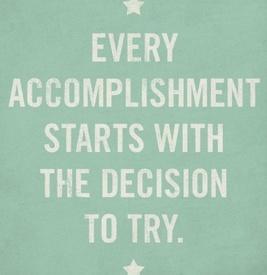My FitBit is saying I've only burned 460 calories today?
Options

gem_192
Posts: 20 Member
My Fitbit is saying that I've only burned 460 calories today even though I've walked almost 13000 steps. What's going on here?  I have the FitBit synced to MFP and it worked just fine for the past two days, making calorie adjustments when I was more active.
I have the FitBit synced to MFP and it worked just fine for the past two days, making calorie adjustments when I was more active.
Does anybody know a fix for this?
Thanks!
Does anybody know a fix for this?
Thanks!
0
Replies
-
I don't have one, but I have a BodyMedia. With it, that could be caused by:
1. The app just hasn't synced with the website. Hit the upload button.
2. The battery is low.
3. If neither of those is the cause, I would check the website or app and look at the area which breaks down calories burned by time frame and see if there are gaps.0 -
Is that the fitbit telling you that's your total daily burn, or is that your adjustment on MFP?0
-
It's the fitbit telling me that 460 calories is my total daily burn. I've synced my fitbit a few times but it hasn't fixed it. I charged my fitbit yesterday, so I doubt it's low battery but I'll charge it again tonight.
From the fitbit website, it looks like it hasn't counted any calories burned for me (despite it counting my steps) before 4:55pm, then it started counting them normally.
It seems to be a fitbit issue, but I've had it for a month now and it's only now that I've synced it with MFP that it's throwing up some strange numbers.0 -
That is very strange. I've had some syncing issues before where the fitbit dashboard or mfp didn't get an accurate reading (though adjusted later), but the device itself was always correct. And 460 calories is extremely low. Mine shows that before I even get out of bed in the morning, lol. Hopefully charging helped. Otherwise, I'd call fitbit and talk to them directly.0
-
Sometimes I have to actually sync my fitbit rather than relying on it doing it automatically.0
-
I have no had the issue you are concerned about but I have had other things that bothered me.
I have had different numbers for calorie burn between the Fitbit Dashboard and the device itself, sometimes as many as 200 calories.
The other thing that drives me nuts about my Fitbit is that there are days on my walks where I know I am going all out (very INTENSE effort) but the dashboard shows moderate. Does anyone else experience this?0 -
Is it the device itself, or an app? I've had issues this week with my Android phone app not updating. As in it will say 'last synced 10 minutes ago' but show info that is hours old. Check the website/sync to a computer. Your data is probably fine.0
-
Is the burn projected based off of what it THINKS you will burn? Also, lastly, it could be that you burned those calories while you sleep- similar to BMR. Thoughts?0
-
Have you updated an iOS app? After the recent update it messed up my time zone and put me onto US time. I changed the time zone to manual and UK, then synced and it was OK. I've now put it back to auto-time zone and it's fine again.0
-
Everything seems normal except my calorie burn for that day - like brightsideofpink said, I usually burn 400 calories before I leave the house just by living. Even weirder is that it is back to normal today (2146 burned at 6:30pm) and I didn't change anything... I'm hoping it's just a one time thing because I really rely on my Fitbit to tell me how many extra calories I burned at work (I have a very active job just now).
I hope that's all it was, sorry I can't provide a fix for anybody else who runs into this problem!0 -
I had an issue with my fitbit counting phantom steps. I was stationary in a vehicle for hours (vehicle was also stationary) and it counted something like 2k steps by 1230am. So the burn for that day was off as well. I contacted support and they told me to try resetting the device. I reccomend this if it happens again, or for anyone experiencing issues with a fit bit. Ever since I did, I have has no more issues.
Not sure how it is done for other devices, but will list the steps for a fit bit flex (since that is what I have).
1-put the flex in the charging port
2- with a paperclip, press the reset button. (The small hole on the back where only a paperclip can fit)
3- the lights will come on and make a pattern that is not normally seen.
4- that is it!
Hope this helps.0
This discussion has been closed.
Categories
- All Categories
- 1.4M Health, Wellness and Goals
- 396.4K Introduce Yourself
- 44.2K Getting Started
- 260.8K Health and Weight Loss
- 176.3K Food and Nutrition
- 47.6K Recipes
- 232.8K Fitness and Exercise
- 449 Sleep, Mindfulness and Overall Wellness
- 6.5K Goal: Maintaining Weight
- 8.6K Goal: Gaining Weight and Body Building
- 153.3K Motivation and Support
- 8.3K Challenges
- 1.3K Debate Club
- 96.5K Chit-Chat
- 2.6K Fun and Games
- 4.5K MyFitnessPal Information
- 16 News and Announcements
- 18 MyFitnessPal Academy
- 1.4K Feature Suggestions and Ideas
- 3K MyFitnessPal Tech Support Questions