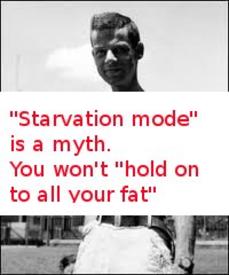MFP App/Site Help

jprewitt1
Posts: 264 Member
I tried to find my answer elsewhere, but to no avail. Basically, I see friends on my feed that show "So and So lost 1.2 lbs since his last weigh in. So and So has lost 32.1 lbs so far" or something like that. How do I set up my account to show that? I've been using MFP off and on for over a year now and it would be nice to see my progress every once in a while on the app and site. Any advice?
0
Replies
-
Register your weight at http://www.myfitnesspal.com/measurements/check_in regularly having set the start weight in http://www.myfitnesspal.com/account/change_goals_guided0
-
If you're logging your weight, it should do that automatically0
-
I have been for the past 180 days (that what it shows on my "reports" page. I see my starting weight there, but when I log in to the site the section where it shows how many calories I have left for the day has a "___lbs lost" part as well. It shows 0lbs lost for me. I've updated my weight and I've checked in multiple times. Is there a setting I haven't checked or something?0
-
If you are logging your weight and it's not showing on your newsfeed, check Automatic Newsfeed Update Settings - http://www.myfitnesspal.com/account/news_feed_settings0
-
There is a setting to turn off announcements of that type. If you've set your goal weight and have been checking in your current weight but the announcements aren't showing, check your Automatic News Feed Update Settings: http://www.myfitnesspal.com/account/news_feed_settings0
-
My News Feed will show I lost weight, but it won't show how much I've lost in total. Does that make sense? It will say "jprewitt1 lost 1.1 lbs since his last weight in" and that's it.0
-
The only thing I can think of is that you have previous weights entered that are older than the starting weight / starting date that you really want.
On the Web version, navigate to
My Home > Check-In > Edit Previous Entries
or click here ==> http://www.myfitnesspal.com/measurements/edit
Scroll to the bottom of that page. In the row of page numbers, click on the last numbered page after the ellipses (...) just to the left of the word "Next."
Check that the oldest entry by date is the highest weight you want recorded. Delete any entries you do not want in there or modify them by using the Add New Entry buttons at the bottom of the page, choose the date you want to update using the drop downs, then enter the new weight and click the Add New Entry button.0 -
That was it! Thank you. It showed my starting weight as lower then I've been in over a decade for some reason. It now shows my total lbs lost. I know it isn't much, but seeing that number really feels awesome. Thanks!0
This discussion has been closed.
Categories
- All Categories
- 1.4M Health, Wellness and Goals
- 396.9K Introduce Yourself
- 44.2K Getting Started
- 260.9K Health and Weight Loss
- 176.3K Food and Nutrition
- 47.6K Recipes
- 232.8K Fitness and Exercise
- 454 Sleep, Mindfulness and Overall Wellness
- 6.5K Goal: Maintaining Weight
- 8.7K Goal: Gaining Weight and Body Building
- 153.3K Motivation and Support
- 8.3K Challenges
- 1.3K Debate Club
- 96.5K Chit-Chat
- 2.6K Fun and Games
- 4.5K MyFitnessPal Information
- 16 News and Announcements
- 18 MyFitnessPal Academy
- 1.4K Feature Suggestions and Ideas
- 3.1K MyFitnessPal Tech Support Questions