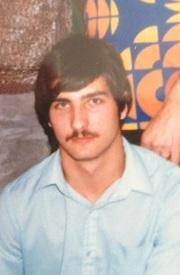Fitbit sync issue

elphie754
Posts: 7,574 Member
Hi everyone. Not sure if this is the right board to ask but figured someone might be able to help. I have a fitbit flex and it had been syncing great until yesterday. I tried unlinking and re linking but mfp still says I took no steps today. Is anyone else having or has had this issue before? If do how did you correct it?
0
Replies
-
I have had a few issues with mine recently. Switching my phone off and on again seems to sort it out.0
-
I was able to connect them again, but it seems like it is disconnecting on its own, if that makes sense.0
-
Mine was also haywire yesterday, but it's working perfectly today. Did you unlink on both MFP and FitBit and then relink? That's what I had to do...0
-
Yes I did, several times.0
-
Sometimes that crap just happens. I think part of the syncing process relies on fitbit's servers so if they're having issues, your sync will mess up. I'll be able to sync just fine and then randomly, it stops working. Then it'll work again later.0
-
mine stopped working for about 5 hours yesterday, then around 11:30pm it finally synced up. just checked it again tonight (5:30p) and now MFP isnt showing my steps at all today... getting kinda pissy about this.0
-
my vivofit has not been syncing either - maybe an update issue?0
-
I just got a fitbit last night.
I was having issues at first too, I just assumed it was because I was still figuring out how to use it.
Now it's giving me extra calories to eat every time i walk to the bathroom. Not sure I like that, I only eat back workout cals, not cals from just walking around the house in my usual routine.0 -
ShrinkingMuslimah wrote: »Now it's giving me extra calories to eat every time i walk to the bathroom. Not sure I like that, I only eat back workout cals, not cals from just walking around the house in my usual routine.
That is how it works .. but you can also set it to do negative calories as well. So .. check that out .. it is an option in your MFP settings.0 -
Kevalicious99 wrote: »ShrinkingMuslimah wrote: »Now it's giving me extra calories to eat every time i walk to the bathroom. Not sure I like that, I only eat back workout cals, not cals from just walking around the house in my usual routine.
That is how it works .. but you can also set it to do negative calories as well. So .. check that out .. it is an option in your MFP settings.
Thanks, I'll give that a try!0 -
Mine is wonky since yesterday too. Usually when it's not synching properly I log out of the app and then sign back in. Also I will restart my phone.
Since others are having same issue, I would give it a day and see what happens (once you've done the restarts.) If it continues, you might want to RESET your Fitbit, you can read how to do this on Fitbit site.0 -
I went through all FitBit's help section and did all the resets etc. It never helped. I ended up contacting them and they sent me a new one since mine was under a year old. However, I'm having trouble with my new one syncing now!! Ugh!!0
-
Try resetting it. put it in the charger and press a pin into the spot at the base of the cradle for 3 or 4 secs. fixed mine right up
0 -
Once again today it changed itself back to "not counting step" and shows me only taking 8 steps yesterday. Now it shows nothing. Starting to get frustrated because I use my fitbit to gauge how much I need to eat while working (more calories burned I eat more, less calories burned I stop). It is really frustrating. Seems to be from latest update. I have already done all resets and unlinked and linked them several times. They aren't even connecting on Internet (from computer not phone). If it continues I may have to just use the fitbit app. Not sure how great their food bank part is though.0
-
Push the little restart button it has. I had to do that once when it wasn't charging. Has been working great since.0
-
and set your settings to sedentary so that the Fitbit gives you your activity rateShrinkingMuslimah wrote: »Kevalicious99 wrote: »ShrinkingMuslimah wrote: »Now it's giving me extra calories to eat every time i walk to the bathroom. Not sure I like that, I only eat back workout cals, not cals from just walking around the house in my usual routine.
That is how it works .. but you can also set it to do negative calories as well. So .. check that out .. it is an option in your MFP settings.
Thanks, I'll give that a try!
0 -
This is getting frustrating. Everytime I want my fitbit to share data with mfp I have to disconnect and then reconnect. Mfp also keeps changing "steps by fit bit" to do not track steps.
I know its an issue with mfp since it started after I updated the mfp app.0
This discussion has been closed.
Categories
- All Categories
- 1.4M Health, Wellness and Goals
- 398.2K Introduce Yourself
- 44.7K Getting Started
- 261K Health and Weight Loss
- 176.4K Food and Nutrition
- 47.7K Recipes
- 233K Fitness and Exercise
- 462 Sleep, Mindfulness and Overall Wellness
- 6.5K Goal: Maintaining Weight
- 8.7K Goal: Gaining Weight and Body Building
- 153.5K Motivation and Support
- 8.4K Challenges
- 1.4K Debate Club
- 96.5K Chit-Chat
- 2.6K Fun and Games
- 4.8K MyFitnessPal Information
- 12 News and Announcements
- 21 MyFitnessPal Academy
- 1.6K Feature Suggestions and Ideas
- 3.2K MyFitnessPal Tech Support Questions