How does connecting RunKeeper App with MFP work?
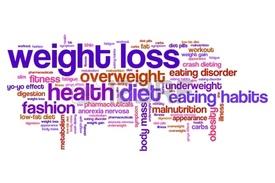
mustloseweight2015
Posts: 78 Member
Hello everyone! I am trying to get back into running. I have the RunKeeper app already that I have used previously for my runs or walks. I know there's a way to connect it to MFP. I wanted information on how that works. My log-in information for RunKeeper is different from MFP (I'm pretty sure I have used different email addresses to register for the two apps as I did it as different times and at the time didin't know that the apps can be connected). So can I still connect it? I am assuming that by connecting them, the RunKeeper will automatically transfer my workout (and calorie burn??) to MFP? I don't necessarily want to get all my personal information (i.e., name, email id) to get transferred from one app to the other on a public domain. Any tips would be greatly appreciated.
0
Replies
-
Click on the "Apps" tab on the MFP menu. Then click on the RunKeeper app button and give MFP your login information. From then on out, every time you complete a run it will enter the calories into your diary. I use it and it's super easy!0
-
I have a question about this, it says that my MFP is connected to my Runkeeper but nothing shows up in MFP??? Whats the problem?0
This discussion has been closed.
Categories
- All Categories
- 1.4M Health, Wellness and Goals
- 398.1K Introduce Yourself
- 44.7K Getting Started
- 261K Health and Weight Loss
- 176.4K Food and Nutrition
- 47.7K Recipes
- 233K Fitness and Exercise
- 462 Sleep, Mindfulness and Overall Wellness
- 6.5K Goal: Maintaining Weight
- 8.7K Goal: Gaining Weight and Body Building
- 153.5K Motivation and Support
- 8.4K Challenges
- 1.4K Debate Club
- 96.5K Chit-Chat
- 2.6K Fun and Games
- 4.8K MyFitnessPal Information
- 18 News and Announcements
- 21 MyFitnessPal Academy
- 1.5K Feature Suggestions and Ideas
- 3.2K MyFitnessPal Tech Support Questions
