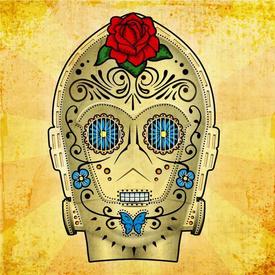How do i add photos without a photo hosting site?
Options

plumsparkle
Posts: 203 Member
Hi
This has probably been asked a thousand times, but I can't find how to post a picture straight from my computer, without a photo hosting site, to put in a forum reply.
Im not very technically minded, so if someone could explain it in very simple language I would be very grateful
Thanks
This has probably been asked a thousand times, but I can't find how to post a picture straight from my computer, without a photo hosting site, to put in a forum reply.
Im not very technically minded, so if someone could explain it in very simple language I would be very grateful
Thanks
0
Replies
-
I guess the same way you posted the picture you have??0
-
http://tinypic.com/ - upload your photo here - then it will give you the code to use to post it. change the IMG to lower case0
-
plumsparkle wrote: »Hi
This has probably been asked a thousand times, but I can't find how to post a picture straight from my computer, without a photo hosting site, to put in a forum reply.
Im not very technically minded, so if someone could explain it in very simple language I would be very grateful
Thanks
Have you tried to drag and drop it? They've really simplified it with the update from the Fall. You don't need a hosting site anymore... least I haven't ...check out the options above the reply box. 0
0 -

Click the icon on the reply box that looks like a piece of paper with the corner folded down... it'll give you a browse option and then you find what you're looking for in your files and pop it in the box. Know what I mean jelly bean? 0
0 -
Oh nice I didn't even notice you can do it easy now! I guess I don't upload images enough!

0 -
Ready2Rock206 wrote: »Oh nice I didn't even notice you can do it easy now! I guess I don't upload images enough!

It's newer from the update... much easier than doing the host site jazz. 0
0 -
Thank you! Been at work all day but will give it a go later0
-
-
Yay it worked! Thank you
 0
0 -
-
0
-
-
-
Hearts_2015 wrote: »

Click the icon on the reply box that looks like a piece of paper with the corner folded down... it'll give you a browse option and then you find what you're looking for in your files and pop it in the box. Know what I mean jelly bean?
Hi I don't have this option I'm using a samsung tablet. Any tips appreciated
0 -

0 -
no0
-
testing0
This discussion has been closed.
Categories
- All Categories
- 1.4M Health, Wellness and Goals
- 396.4K Introduce Yourself
- 44.2K Getting Started
- 260.8K Health and Weight Loss
- 176.3K Food and Nutrition
- 47.6K Recipes
- 232.8K Fitness and Exercise
- 449 Sleep, Mindfulness and Overall Wellness
- 6.5K Goal: Maintaining Weight
- 8.6K Goal: Gaining Weight and Body Building
- 153.3K Motivation and Support
- 8.3K Challenges
- 1.3K Debate Club
- 96.5K Chit-Chat
- 2.6K Fun and Games
- 4.5K MyFitnessPal Information
- 16 News and Announcements
- 18 MyFitnessPal Academy
- 1.4K Feature Suggestions and Ideas
- 3K MyFitnessPal Tech Support Questions