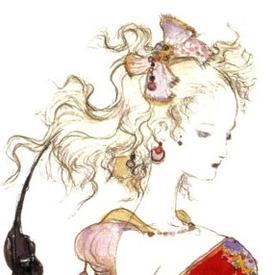PHOTOBUCKET QUESTION

DeeDiddyGee
Posts: 601 Member
Hi, Folks:
Quick question for you. I am trying to set up comparison pics. I use PhotoBucket as my picture sharing service. Does anyone know how to get photo side-by-side? Is it under "Effects" or something like that?
It's driving me crazy!
Thanks in advance.
Dee
Quick question for you. I am trying to set up comparison pics. I use PhotoBucket as my picture sharing service. Does anyone know how to get photo side-by-side? Is it under "Effects" or something like that?
It's driving me crazy!
Thanks in advance.
Dee
0
Replies
-
I couldn't figure it out so I just use google's Picasa program.
Oops, edit for spelling.0 -
I would recommend using Picasa like adini749 or an offline program. I acutally use powerpoint, lol. I place the photos side-by-side, click "save as" and save it as a jpg instead of a powerpoint. I then resize and crop in microsoft office (picture manager).
HOWEVER, I actually recommend a top-bottom comparison instead of side-by-side. MFP's forum has a very narrow width, and more than likely your picture will be cut off at the side at the size that you prefer.0 -
Thank you, ladies!0
-
bump0
-
If you want to do it on your iPhone or iPad download the app "pic stitch." you can put photos side by side and a few other formats. It's free.0
-
If you want to do it on ypur iPhone or iPad download the app "pic stitch." you can put photos side by side and a few other formats. It's free.
Or instacollage0
This discussion has been closed.
Categories
- All Categories
- 1.4M Health, Wellness and Goals
- 398.1K Introduce Yourself
- 44.7K Getting Started
- 261K Health and Weight Loss
- 176.4K Food and Nutrition
- 47.7K Recipes
- 233K Fitness and Exercise
- 462 Sleep, Mindfulness and Overall Wellness
- 6.5K Goal: Maintaining Weight
- 8.7K Goal: Gaining Weight and Body Building
- 153.5K Motivation and Support
- 8.4K Challenges
- 1.4K Debate Club
- 96.5K Chit-Chat
- 2.6K Fun and Games
- 4.8K MyFitnessPal Information
- 18 News and Announcements
- 21 MyFitnessPal Academy
- 1.5K Feature Suggestions and Ideas
- 3.2K MyFitnessPal Tech Support Questions