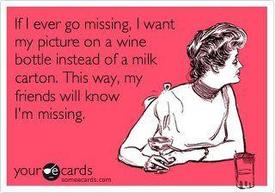MFP ticker and diary changes

blankiefinder
Posts: 3,599 Member
Just wanted to give everyone here a heads up that after some behind the scenes changes, MFP has now set all of our tickers to automatically be private. You can change that here: http://www.myfitnesspal.com/account/profile_privacy under ticker and badges.
Also, there have been some changes to what posts on your friends feeds (for example, every time you make a new friend, it now posts it to all your friends feeds), You can edit that here: http://www.myfitnesspal.com/account/news_feed_settings
Posting this in General Diet and Weight Loss Help so that it reaches the most eyes, but please feel free to cut and paste onto your walls to share it around!
Also, there have been some changes to what posts on your friends feeds (for example, every time you make a new friend, it now posts it to all your friends feeds), You can edit that here: http://www.myfitnesspal.com/account/news_feed_settings
Posting this in General Diet and Weight Loss Help so that it reaches the most eyes, but please feel free to cut and paste onto your walls to share it around!
1
Replies
-
This content has been removed.
-
bump0
-
Happy New Year!0
-
Thanks for the heads up, I wasn't aware !0
-
Remember the days when if your friend started a thread on the forums it would post to your wall? <sigh>0
-
thanks
 0
0 -
blankiefinder wrote: »Remember the days when if your friend started a thread on the forums it would post to your wall? <sigh>
I do!!! And I very much miss that feature!!
Thanks for posting the info about the privacy thing on tickers Op... I did check and mine was set already for "everyone" but still not working.... will try tech help at some point ... but appreciate the info and will share!
0 -
blankiefinder wrote: »Remember the days when if your friend started a thread on the forums it would post to your wall? <sigh>
I do!!! And I very much miss that feature!!
Thanks for posting the info about the privacy thing on tickers Op... I did check and mine was set already for "everyone" but still not working.... will try tech help at some point ... but appreciate the info and will share!
@Snooozie I can see your ticker if I click all the way through to your page (click your name here, click your name in pop up) though I did have to refresh it once after getting the ? box (common issue these days)0 -
-
How about not seeing all your "friends" updates? I don't really want to see who my "friends" became "friends" with.0
-
I think you can change that in the "automatic newsfeed settings" Strong Curves... you can uncheck the box... hmmm... actually let me go check lol
nope.. sorry.. disregard.. I was wrong but I can't delete this post so sowwy... hope someone can help ya out better than I did lol
but I can't delete this post so sowwy... hope someone can help ya out better than I did lol  0
0 -
I think you can change that in the "automatic newsfeed settings" Strong Curves... you can uncheck the box... hmmm... actually let me go check lol
nope.. sorry.. disregard.. I was wrong but I can't delete this post so sowwy... hope someone can help ya out better than I did lol
but I can't delete this post so sowwy... hope someone can help ya out better than I did lol 
you USED to be able to. I'll have to check but I know I had had mine set to not show that stuff0 -
you still can: its in the settings from your home screen
News Feed Settings
Automatically update my news feed when:
I become friends with someone
I reply to a topic on the message boards
I create a new topic on the message boards
I create a new blog post
I commented on someone else's news feed update
I wrote on someone else's profile page
I have not logged into MyFitnessPal for an extended period
I have logged in for several days in a row
I have lost weight
I have completed my diary for the day
I perform a cardio exercise
0 -
HappyCampr1 wrote: »
This controls what info your friends see from you. It doesn't control what you see from them. They would have to uncheck the "when I become friends with...."callsitlikeiseeit wrote: »you still can: its in the settings from your home screen
News Feed Settings
Automatically update my news feed when:
I become friends with someone
I reply to a topic on the message boards
I create a new topic on the message boards
I create a new blog post
I commented on someone else's news feed update
I wrote on someone else's profile page
I have not logged into MyFitnessPal for an extended period
I have logged in for several days in a row
I have lost weight
I have completed my diary for the day
I perform a cardio exercise
Which is why I mentioned in the OP to post it to your walls so your friends turn it off 0
0 -
i just care what im spamming my friends with. i dont care what they post in that respect lol0
This discussion has been closed.
Categories
- All Categories
- 1.4M Health, Wellness and Goals
- 398.1K Introduce Yourself
- 44.7K Getting Started
- 261K Health and Weight Loss
- 176.4K Food and Nutrition
- 47.7K Recipes
- 233K Fitness and Exercise
- 462 Sleep, Mindfulness and Overall Wellness
- 6.5K Goal: Maintaining Weight
- 8.7K Goal: Gaining Weight and Body Building
- 153.5K Motivation and Support
- 8.4K Challenges
- 1.4K Debate Club
- 96.5K Chit-Chat
- 2.6K Fun and Games
- 4.8K MyFitnessPal Information
- 12 News and Announcements
- 21 MyFitnessPal Academy
- 1.5K Feature Suggestions and Ideas
- 3.2K MyFitnessPal Tech Support Questions