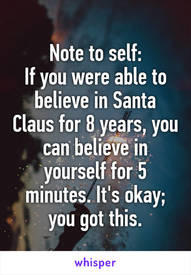Help posting a pic.
Options

jpswfe
Posts: 40 Member
Hi. I can't figure out how to post a pic. I'm using an Android phone. Can anyone help me?
0
Replies
-
Basic myspace knowledge.
[ img ] url here [ / img ]0 -
Hi. I can't figure out how to post a pic. I'm using an Android phone. Can anyone help me?
The current Android Operating System seems to be the cause of not being able to attach photos in the mobile MFP app. MFP and its partner Vanilla Forums have yet to resolve the software issues to allow photos to be added to Community posts on Android phones.
You can access the MFP Community on the the Web version and load a photo from there.
You can also use your Android device's web browser (such as Chrome) to open www.myfitnesspal.com using the browser's "Request desktop site" option and navigate to Community.
When composing a post, tap the file icon, then tap Choose Files to open a menu of actions to search for the photo on your device.
On my phone, I usually choose Gallery and use that to search for the photo because it gives me multiple file location options.
Choose the photo and give it a little bit of time to load, you should see the file as an attachment under the text box and its URL will display in the text box.
0
This discussion has been closed.
Categories
- All Categories
- 1.4M Health, Wellness and Goals
- 396.6K Introduce Yourself
- 44.2K Getting Started
- 260.8K Health and Weight Loss
- 176.3K Food and Nutrition
- 47.6K Recipes
- 232.8K Fitness and Exercise
- 449 Sleep, Mindfulness and Overall Wellness
- 6.5K Goal: Maintaining Weight
- 8.7K Goal: Gaining Weight and Body Building
- 153.3K Motivation and Support
- 8.3K Challenges
- 1.3K Debate Club
- 96.5K Chit-Chat
- 2.6K Fun and Games
- 4.5K MyFitnessPal Information
- 16 News and Announcements
- 18 MyFitnessPal Academy
- 1.4K Feature Suggestions and Ideas
- 3K MyFitnessPal Tech Support Questions