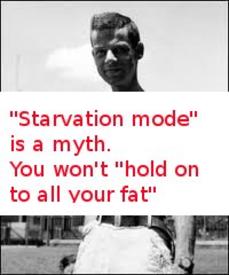libra trend app help!

runningalice
Posts: 71 Member
So i am happy with my weight loss and understand fluctuations in weight so got myself a weight trending app. But can anyone tell me why my trend line is always above my actual weights?? I thought it should lie down the middle??
0
Replies
-
I have an older version of Libra, but I can go into Settings > Advanced Settings > Smoothing Days and change the default from 7 days to a lower number and that will provide less damping of the trend line.0
-
Thanks!! All sorted changed to 4 days and it is alot better
 0
0 -
Thanks for this!!0
-
runningalice wrote: »So i am happy with my weight loss and understand fluctuations in weight so got myself a weight trending app. But can anyone tell me why my trend line is always above my actual weights?? I thought it should lie down the middle??
The standard settings are set to flatter so it looks like you're progressing all the time - soothing rather than just smoothing. It is overdamped.1 -
Yeah I changed the average I was using from 5-days to 20-days (which I think TrendWeight uses as default) because I didn't LIKE seeing my weights go above my trend. It was kind of disheartening. Or to see my trend go up go down go up go down go up, I did not like that either. The 20-day average is pretty cool to me, it makes it look like I'm miraculously losing .15 lbs a day consistently forever. Keeps me happy.1
This discussion has been closed.
Categories
- All Categories
- 1.4M Health, Wellness and Goals
- 398.4K Introduce Yourself
- 44.7K Getting Started
- 261K Health and Weight Loss
- 176.4K Food and Nutrition
- 47.7K Recipes
- 233K Fitness and Exercise
- 462 Sleep, Mindfulness and Overall Wellness
- 6.5K Goal: Maintaining Weight
- 8.7K Goal: Gaining Weight and Body Building
- 153.5K Motivation and Support
- 8.4K Challenges
- 1.4K Debate Club
- 96.5K Chit-Chat
- 2.6K Fun and Games
- 4.7K MyFitnessPal Information
- 17 News and Announcements
- 21 MyFitnessPal Academy
- 1.5K Feature Suggestions and Ideas
- 3.2K MyFitnessPal Tech Support Questions