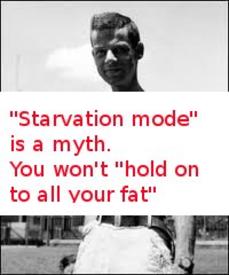Overnight work schedule? Just got premium

kevin_jc
Posts: 2 Member
So long story short. My days and eating patterns are different than your average person. I sort off start my day at 3 in the afternoon and stop eating about 2am. But this app logs my days on a 12am basis????? Any way to change that? So that I can turn in my day and it doesn't do it automatically ?
0
Replies
-
There is no direct way to do this. Some people choose to adjust their time zone settings as a workaround. Note that if you have an activity tracking app synced with MFP, such as Fitbit or Runkeeper, you will have to adjust those time zone settings also so that they sync properly.
On the Web version navigate to MY HOME> Settings > Change Time Zone. On the mobile apps, navigate to Menu/More > Settings > Profile > Location.0 -
When I worked nights I still continued to log the same way. Just take a moment to log in and log right back out if your worried about keeping how many days you've logged in. Then go back in later to enter the food/exercise.0
-
I was on nights and added a meal "night shift food". I didn't bother about the significance of midnight as each day contained one lot of night shift food and three normal meals (or which I typically ate two)0
This discussion has been closed.
Categories
- All Categories
- 1.4M Health, Wellness and Goals
- 398.2K Introduce Yourself
- 44.7K Getting Started
- 261K Health and Weight Loss
- 176.4K Food and Nutrition
- 47.7K Recipes
- 233K Fitness and Exercise
- 462 Sleep, Mindfulness and Overall Wellness
- 6.5K Goal: Maintaining Weight
- 8.7K Goal: Gaining Weight and Body Building
- 153.5K Motivation and Support
- 8.4K Challenges
- 1.4K Debate Club
- 96.5K Chit-Chat
- 2.6K Fun and Games
- 4.8K MyFitnessPal Information
- 13 News and Announcements
- 21 MyFitnessPal Academy
- 1.6K Feature Suggestions and Ideas
- 3.2K MyFitnessPal Tech Support Questions