Question about the app

WholeFoods4Lyfe
Posts: 1,518 Member
I know that on the desktop site I can add "negative" items to my food. For example, add a big mac, but then add a negative bun if you don't eat it.
Is there a way to do that on the app as well?
Is there a way to do that on the app as well?
0
Replies
-
You just blew my mind. I didn't know we could add negative items. I knew that breastfeeding was in there as a negative food but I didn't realize that we could create our own. I think I tried it once on the app and it didn't work but that was likely a year ago (possibly longer.)0
-
I don't even see where you do it on the website, let alone on the app.0
-
booksandchocolate12 wrote: »I don't even see where you do it on the website, let alone on the app.
Enter a negative quantity number--instead of 1, enter -1 on a food item.0 -
Ah. Interesting!0
-
Wow... the more you know

Didn't know you could do this.0 -
I can't do it on the app. I just enter in the item on the app and then try and remember to change it to negative when I'm at a computer later.0
-
michelle172415 wrote: »I know that on the desktop site I can add "negative" items to my food. For example, add a big mac, but then add a negative bun if you don't eat it.
Is there a way to do that on the app as well?
I HAD NO IDEA! **MIND BLOWN**1 -
I don't see why you couldn't do it on the app. You just have to find or create the negative entry. @CyberTone perhaps you would care to weigh in?0
-
Here's how someone created an entry to remove fat by the gram:
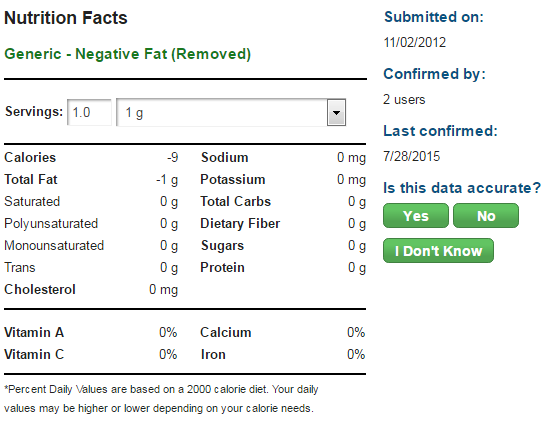
So I would think to remove a Big Mac bun, get the nutrition data from the site and create an entry with all negatives.0 -
Why do this?? I do not understand this. You subtract food you do not eat??? Can someone explain?0
-
i've never even done this and i've been using MFP since 2011! Interesting0
-
"Why do this?? I do not understand this. You subtract food you do not eat??? Can someone explain?"
I think what she means is you enter a whole big mac. Then since she didn't eat the bun, she finds the nutritional info for a bun and enters it as negative one. The net total is then a big mac without the bun.
I've been using the app since 2012 and I never thought of that.1 -
Mind blown! I just do a quick add when I don't eat it the way the app has it organized! Good to know you can DO THIS!0
-
Now all I want is a Big Mac.4
-
kshama2001 wrote: »I don't see why you couldn't do it on the app. You just have to find or create the negative entry. @CyberTone perhaps you would care to weigh in?
Prior to late 2014, MFP users were able to add negative quantities for existing food items on the Web, iOS, and Android versions of MFP. It seems the capability to do that was broken on the mobile apps in the lead up to deploying the "Verified" feature and the Premium option. From my experience and some information I found in the forum comments and Help pages, it seems iOS users lost that capability in late 2014 and Android users lost that capability in early 2015.
Also, when MFP deployed the Premium option, the Quick Add Calories function was changed, and a user could not enter negative Quick Add Calories; however, once the positive Quick Add Calories were added to the Food Diary, a user could open that entry on the Web version and change it to a negative number.
There was a period of time in late 2015 when the Quick Add Calories would not allow negative entries on the Web version and a user could not edit any entries from positive to negative. That was pointed out in this thread, but that issue has been fixed (at least for now).
As for creating private or shared food items with negative quantities for individual nutrients, I can not comment on that since I have never tried to do that.1 -
-
Let's say I eat out and have a salad. The restaurant calculates nutrition information for the salad + dressing, but I don't put any dressing on my salad. I can then use an entry for the dressing and input a negative serving size so that the nutrition info for the entire meal reflects me eating only the salad.Why do this?? I do not understand this. You subtract food you do not eat??? Can someone explain?
I don't think there's a way to do negative servings on the IOS app.
1 -
I use an entry for placeholder calories to bank calories through the week. Then on the weekend I use enter negative placeholder calories to use them. But I can only enter the negatives on the website. It won't work on the app.0
-
I use an entry for placeholder calories to bank calories through the week. Then on the weekend I use enter negative placeholder calories to use them. But I can only enter the negatives on the website. It won't work on the app.
This is genius! To clarify, you quick add whatever calories are left if you are under goal every day and then add them up and quick add a negative to the day you want them right? I'm so glad I clicked on this thread!0 -
I use an entry for placeholder calories to bank calories through the week. Then on the weekend I use enter negative placeholder calories to use them. But I can only enter the negatives on the website. It won't work on the app.
That is way too much work for me LOL! I prefer to set my calories to maintaince and eat less some days (500+ deficit) and more on others (surplus on weekends) and then track my weekly deficit in the nutrition tab to see how much weight I'm estimated to lose that week (i.e 3,500 would be 1 lb). I can see why you do this though since seeing the red numbers when you go over bothers some people.0 -
I do that when i go to mcds i get 2 plain mcdoubles and put them together with one bun and log -1 bun.0
-
i guess i dont eat out enough to have to do this, but I know the option is there if i need it!
 0
0 -
I found a problem with this approach. The negative numbers show up on the website as expected, but the mobile app does not show the same data. The negative qty shows on the summary - when you click on the details it has a positive value of 1 - so the app cannot handle a negative number


0 -
Dont forget- if it is a Big Mac, its a bun and a half0
Categories
- All Categories
- 1.4M Health, Wellness and Goals
- 397.5K Introduce Yourself
- 44.3K Getting Started
- 260.9K Health and Weight Loss
- 176.3K Food and Nutrition
- 47.6K Recipes
- 232.9K Fitness and Exercise
- 459 Sleep, Mindfulness and Overall Wellness
- 6.5K Goal: Maintaining Weight
- 8.7K Goal: Gaining Weight and Body Building
- 153.4K Motivation and Support
- 8.3K Challenges
- 1.3K Debate Club
- 96.5K Chit-Chat
- 2.6K Fun and Games
- 4.6K MyFitnessPal Information
- 16 News and Announcements
- 19 MyFitnessPal Academy
- 1.5K Feature Suggestions and Ideas
- 3.1K MyFitnessPal Tech Support Questions




















