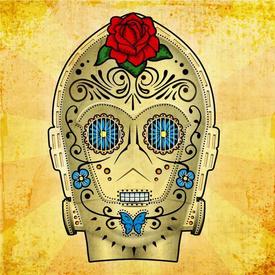App Passcode?

stinsjer000
Posts: 21 Member
I'm not sure what forum to put this in, but I've been doing some research and saw some posts about how MFP has an option where you can put a code on your app? I'm not sure if this is a thing anymore, since I can't find anything in my settings over it, but it'd be nice if I could have one over the app. My friends and family absolutely love taking my iphone (which dumbfounds me.. it's just a phone!) and looking at the "cool" features. I am fine with them seeing everything, just don't particularly feel comfortable with them looking through this app.
Any feedback will help!! Thank you guys!
Any feedback will help!! Thank you guys!
1
Replies
-
Since I've used MFP I don't recall seeing anything about a code. But I simply don't save my password, and log in when I want. If it makes you feel better, just call your password a code.
 1
1 -
@stinsjer000 It's available on the app settings:
In iOS version of MFP
More > Settings > Sharing and Privacy > Require Passcode
Then you set it to whatever you want0 -
-
stinsjer000 wrote: »I'm not sure what forum to put this in, but I've been doing some research and saw some posts about how MFP has an option where you can put a code on your app? I'm not sure if this is a thing anymore, since I can't find anything in my settings over it, but it'd be nice if I could have one over the app. My friends and family absolutely love taking my iphone (which dumbfounds me.. it's just a phone!) and looking at the "cool" features. I am fine with them seeing everything, just don't particularly feel comfortable with them looking through this app.
Any feedback will help!! Thank you guys!
I'd strongly recommend having a passcode on the phone, if you don't. Otherwise, see above, though I thought that was for diary sharing, rather than the app in general. Perhaps I'm wrong.0 -
Sabine_Stroehm wrote: »stinsjer000 wrote: »I'm not sure what forum to put this in, but I've been doing some research and saw some posts about how MFP has an option where you can put a code on your app? I'm not sure if this is a thing anymore, since I can't find anything in my settings over it, but it'd be nice if I could have one over the app. My friends and family absolutely love taking my iphone (which dumbfounds me.. it's just a phone!) and looking at the "cool" features. I am fine with them seeing everything, just don't particularly feel comfortable with them looking through this app.
Any feedback will help!! Thank you guys!
I'd strongly recommend having a passcode on the phone, if you don't. Otherwise, see above, though I thought that was for diary sharing, rather than the app in general. Perhaps I'm wrong.
I may be wrong, I have my phone protected rather than MFP, so I don't use it.0 -
Sabine_Stroehm wrote: »stinsjer000 wrote: »I'm not sure what forum to put this in, but I've been doing some research and saw some posts about how MFP has an option where you can put a code on your app? I'm not sure if this is a thing anymore, since I can't find anything in my settings over it, but it'd be nice if I could have one over the app. My friends and family absolutely love taking my iphone (which dumbfounds me.. it's just a phone!) and looking at the "cool" features. I am fine with them seeing everything, just don't particularly feel comfortable with them looking through this app.
Any feedback will help!! Thank you guys!
I'd strongly recommend having a passcode on the phone, if you don't. Otherwise, see above, though I thought that was for diary sharing, rather than the app in general. Perhaps I'm wrong.
I may be wrong, I have my phone protected rather than MFP, so I don't use it.
Me too. 0
0
This discussion has been closed.
Categories
- All Categories
- 1.4M Health, Wellness and Goals
- 397.1K Introduce Yourself
- 44.2K Getting Started
- 260.9K Health and Weight Loss
- 176.3K Food and Nutrition
- 47.6K Recipes
- 232.8K Fitness and Exercise
- 456 Sleep, Mindfulness and Overall Wellness
- 6.5K Goal: Maintaining Weight
- 8.7K Goal: Gaining Weight and Body Building
- 153.4K Motivation and Support
- 8.3K Challenges
- 1.3K Debate Club
- 96.5K Chit-Chat
- 2.6K Fun and Games
- 4.6K MyFitnessPal Information
- 16 News and Announcements
- 18 MyFitnessPal Academy
- 1.4K Feature Suggestions and Ideas
- 3.1K MyFitnessPal Tech Support Questions