How to post a gif
I think this will be more useful for people @Villae81
Find a gif you like on the interwebz, you usually have to click view image to find the actual address. Copy and paste the address in the reply box. Add brackets with img at the beginning and brackets with /img at the end. Viola. Gif.

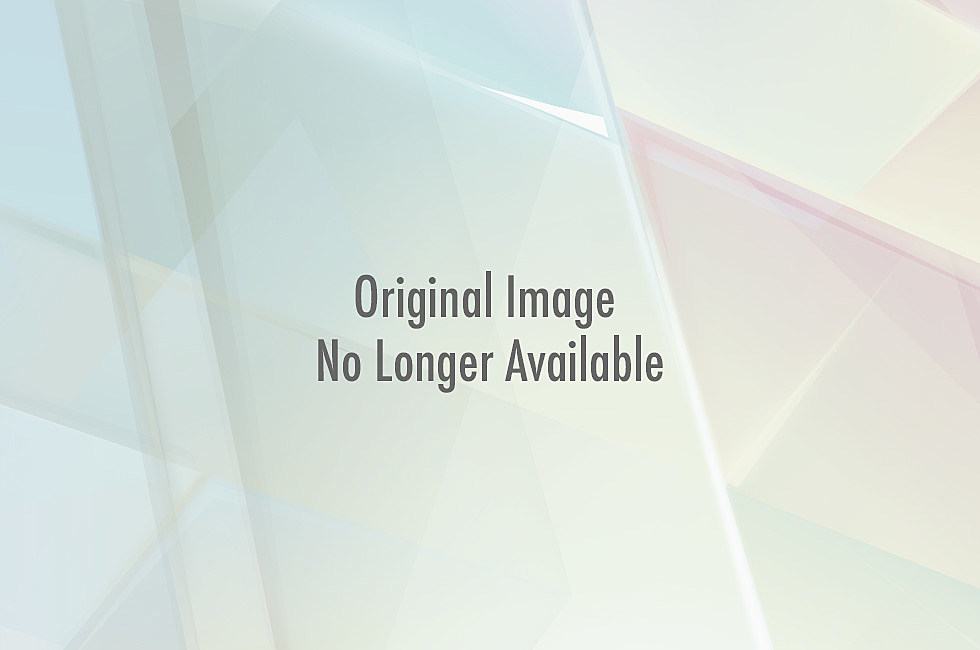
Find a gif you like on the interwebz, you usually have to click view image to find the actual address. Copy and paste the address in the reply box. Add brackets with img at the beginning and brackets with /img at the end. Viola. Gif.

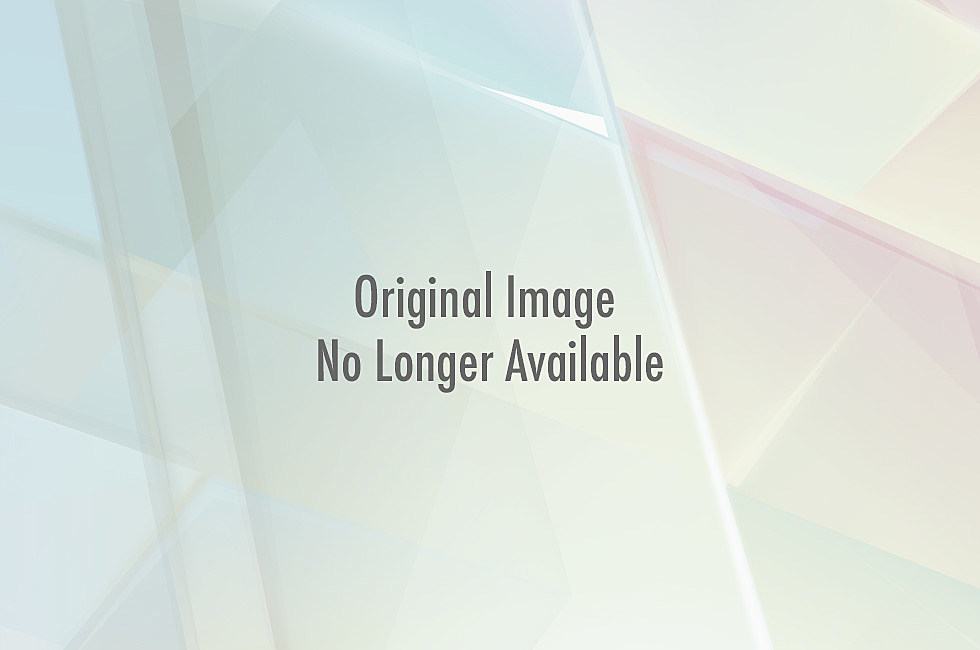
0
Replies
-
This content has been removed.
-
This content has been removed.
-
FIFY0 -
This content has been removed.
-
This content has been removed.
-
This content has been removed.
-
This content has been removed.
-
LiftingLady5 wrote: »
Close, just need the brackets around it lol.0 -
lol0
-
This content has been removed.
-
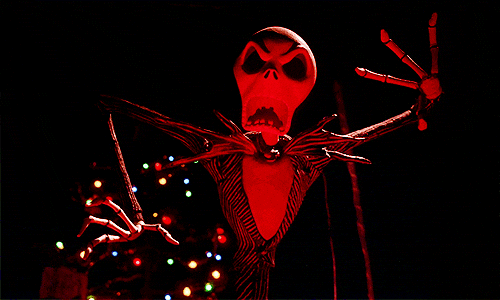 0
0 -
This content has been removed.
-
LiftingLady5 wrote: »I did it!!!!!!!!!
Good job! Gif freely my child!0 -
This content has been removed.
-
0
-
Fail lol. It was a bad link.0 -
I think this will be more useful for people @Villae81
Find a gif you like on the interwebz, you usually have to click view image to find the actual address. Copy and paste the address in the reply box. Add brackets with img at the beginning and brackets with /img at the end. Viola. Gif.
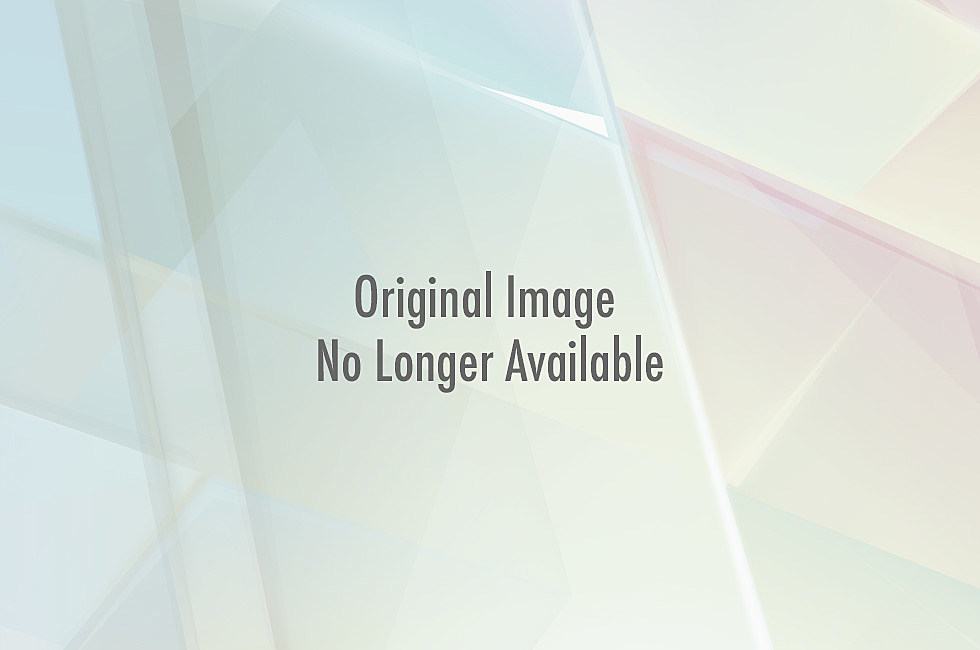
How did you screen shot, the above; before the gif?0 -
DeficitDuchess wrote: »I think this will be more useful for people @Villae81
Find a gif you like on the interwebz, you usually have to click view image to find the actual address. Copy and paste the address in the reply box. Add brackets with img at the beginning and brackets with /img at the end. Viola. Gif.
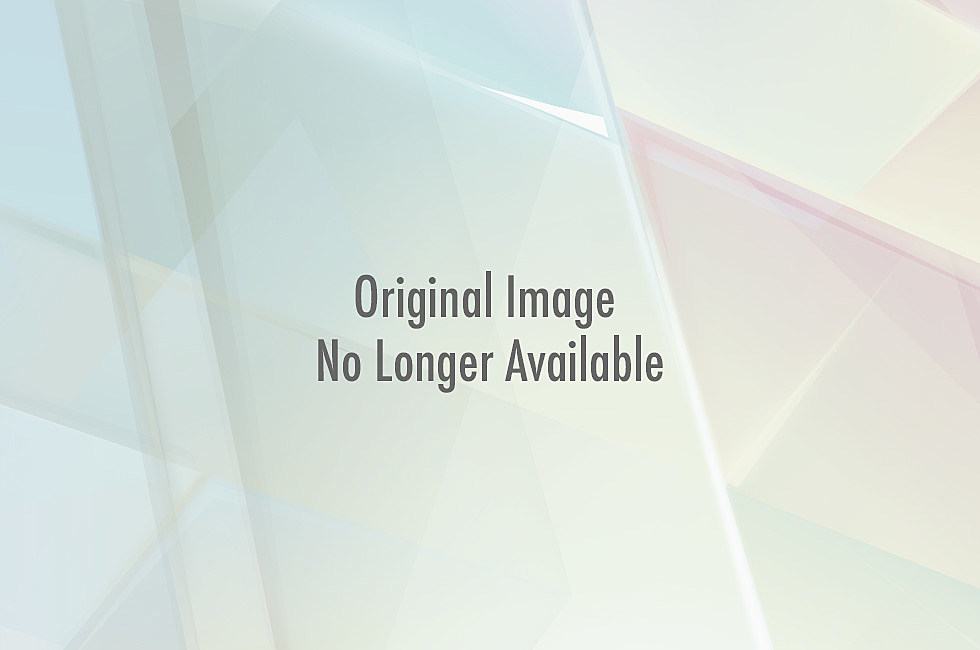
How did you screen shot, the above; before the gif?
Depends on if you have a mac or windows computer. For windows I use the snipping tool. For mac I use "Command, Shift and 4"0 -
DeficitDuchess wrote: »I think this will be more useful for people @Villae81
Find a gif you like on the interwebz, you usually have to click view image to find the actual address. Copy and paste the address in the reply box. Add brackets with img at the beginning and brackets with /img at the end. Viola. Gif.
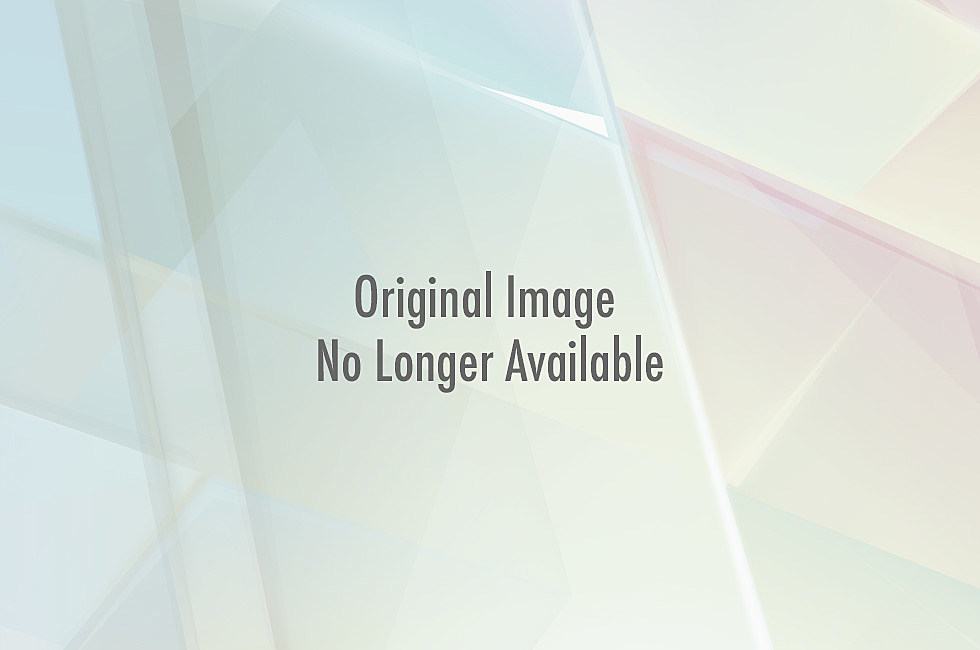
How did you screen shot, the above; before the gif?
Ctrl Print screen, paste into paint, crop, save to desktop.0 -
Practicing for another thread
com/gifs/cough-UQ0dW5772RYdi0 -
Jimb376mfp wrote: »Practicing for another thread
com/gifs/cough-UQ0dW5772RYdi
http://giphy.com/gifs/cough-UQ0dW5772RYdi0 -
Jimb376mfp wrote: »Jimb376mfp wrote: »Practicing for another thread
com/gifs/cough-UQ0dW5772RYdi
http://giphy.com/gifs/cough-UQ0dW5772RYdi
Go to google image for a gif instead. These websites don't seem to work well here.1 -
@km8907 TY0
-
Jimb376mfp wrote: »Jimb376mfp wrote: »Practicing for another thread
com/gifs/cough-UQ0dW5772RYdi
http://giphy.com/gifs/cough-UQ0dW5772RYdi
Link must end in the ".gif" extension.1 -
This discussion has been closed.
Categories
- All Categories
- 1.4M Health, Wellness and Goals
- 398.5K Introduce Yourself
- 44.7K Getting Started
- 261K Health and Weight Loss
- 176.4K Food and Nutrition
- 47.7K Recipes
- 233K Fitness and Exercise
- 462 Sleep, Mindfulness and Overall Wellness
- 6.5K Goal: Maintaining Weight
- 8.7K Goal: Gaining Weight and Body Building
- 153.5K Motivation and Support
- 8.4K Challenges
- 1.4K Debate Club
- 96.5K Chit-Chat
- 2.6K Fun and Games
- 4.8K MyFitnessPal Information
- 18 News and Announcements
- 21 MyFitnessPal Academy
- 1.5K Feature Suggestions and Ideas
- 3.2K MyFitnessPal Tech Support Questions





 https://youtu.be/S2Cti12XBw4
https://youtu.be/S2Cti12XBw4



