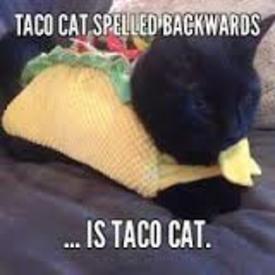Is it possible to adjust recipes?

paperpudding
Posts: 9,568 Member
I created a recipe for mixed grilled veggies and cheese100 g serving , total weight was 350g so I wanted to call it 3.5 serves for ease of use in future ( ie I weigh my portion and calculate from 100g) but I accidentally entered it as 1 serve. Any way to correct this or do I have to re enter everything again?
0
Replies
-
paperpudding wrote: »I created a recipe for mixed grilled veggies and cheese100 g serving , total weight was 350g so I wanted to call it 3.5 serves for ease of use in future ( ie I weigh my portion and calculate from 100g) but I accidentally entered it as 1 serve. Any way to correct this or do I have to re enter everything again?
Yuo can edit the serving size, at least from the web version0 -
You can edit the number of servings on both the web version and the mobile apps.
I just tested it. When I try to edit the number of servings on the web version, it will only let me use an integer; I would have to choose 3 or 4 servings, I could not choose 3.5 servings. When I tried to change a recipe from 4 servings to 3.5, it let me type in 3.5 servings and it saved. However, the Calories and nutrition information saved was not for 3.5 servings, it was for 3 servings. So MFP on the web version truncated the number after the decimal.
Next I tested the edit using an old version of Android (ver 4.8), I was able to save the number of servings as 3.5, and the Calories and nutrient information reflected that properly. I don't know if the latest versions on iOS and Android will let you use decimals and calculate it properly.
It is yet more evidence that the MFP developers who created the Recipe Builder have little clue (or don't care) how people actually want to use the Recipe Tool. We used to be able to use decimals in the number of servings on the web version prior to MFP releasing this tool.0 -
Perhaps I will just re-enter it and divide each of the ingredients by 3.5 so it gets to the equivalent of 1 serving of 100g.
Bit of a nuisance but if I can't have 3.5 servings of my original total that might be better in long run.0 -
paperpudding wrote: »Perhaps I will just re-enter it and divide each of the ingredients by 3.5 so it gets to the equivalent of 1 serving of 100g.
Bit of a nuisance but if I can't have 3.5 servings of my original total that might be better in long run.
It would be easier to edit servings to 7 and log 2 servings each time you eat it, rather than having to edit all the ingredients.
I generally include the serving size for my recipes in the name of the recipe, so I don't have to remember or keep track. Say a loaf of bread weighs 546 g. I tell MFP the recipe makes 13 servings and make the name of the recipe something like: "Sprouted wheat sandwich bread (srvg = 42 g)" On the occasions when the weight in grams is a prime number (say a 571 g loaf of bread), I tell MFP the recipe makes 571 servings (or whatever the weight was), and name the recipe "Sprouted wheat sandwich bread (srvg = 1 g)"
Some people always use the total weight in grams as the number of servings, so they can just log the weight of their serving as the number of servings, but when possible, I like to be able to see per serving nutritional breakdowns in my recipe database that are somewhere in the neighborhood of what my actual serving might be.0 -
too late Lynn - I already re entered it all as a 100g serving last night.

Thanks for your helpful answer though.
I do find myself that I either enter something as 2 or 3 serves if I make it regularly and I know it serves that many (ie one for me, one for DH, one for leftover)
Other things like soup or grilled veg I like to enter in 100g serves as the amount I actually have per time varies and that makes maths easy - I even call the recipe eg Potato soup or Mixed veg with cheese 100 g serves0 -
Enter 1 serving=1g. When you eat it,m enter number of servings based on grams eaten. So 50g =50 srvings. Hence your recipe is flexible for any sized portion.0
-
yes that's similar to what i do Lorrpb - except I enter them in servings of 100g.
I find that flexible - each time I use a fraction or percentage of that or whole numbers plus a fraction/percentage.0 -
You can edit the number of servings on both the web version and the mobile apps.
I just tested it. When I try to edit the number of servings on the web version, it will only let me use an integer; I would have to choose 3 or 4 servings, I could not choose 3.5 servings. When I tried to change a recipe from 4 servings to 3.5, it let me type in 3.5 servings and it saved. However, the Calories and nutrition information saved was not for 3.5 servings, it was for 3 servings. So MFP on the web version truncated the number after the decimal.
Next I tested the edit using an old version of Android (ver 4.8), I was able to save the number of servings as 3.5, and the Calories and nutrient information reflected that properly. I don't know if the latest versions on iOS and Android will let you use decimals and calculate it properly.
It is yet more evidence that the MFP developers who created the Recipe Builder have little clue (or don't care) how people actually want to use the Recipe Tool. We used to be able to use decimals in the number of servings on the web version prior to MFP releasing this tool.
Yes- very annoying. I noticed they changed that when making a batch of rice & beans recently. I pre-portion, and sometimes come up with an extra ~1/2 portion at the end.0
This discussion has been closed.
Categories
- All Categories
- 1.4M Health, Wellness and Goals
- 398.1K Introduce Yourself
- 44.7K Getting Started
- 261K Health and Weight Loss
- 176.4K Food and Nutrition
- 47.7K Recipes
- 233K Fitness and Exercise
- 462 Sleep, Mindfulness and Overall Wellness
- 6.5K Goal: Maintaining Weight
- 8.7K Goal: Gaining Weight and Body Building
- 153.5K Motivation and Support
- 8.4K Challenges
- 1.4K Debate Club
- 96.5K Chit-Chat
- 2.6K Fun and Games
- 4.8K MyFitnessPal Information
- 12 News and Announcements
- 21 MyFitnessPal Academy
- 1.5K Feature Suggestions and Ideas
- 3.2K MyFitnessPal Tech Support Questions