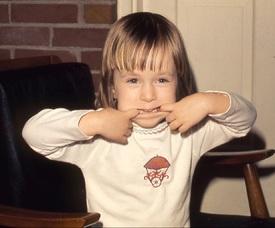My Garmin let me down

amandaeve
Posts: 723 Member
I got a new Vivoactive HR about a month ago. I was excited to have a fitness tracking watch after my Pebble died. The fitness tracking and heart rate monitoring has been great! But I am so frustrated with the bluetooth pairing of the watch I am ready to return it. I got a constant error message for the first 3 weeks that the Garmin Forum monitors promised me an update for. The update was released 2 days ago and since then I've only been able to get the watch to connect once. They seemed to have fixed the error message, but I am putting way to much time just trying to sync the watch to my phone. Am I just spoiled because the Pebble was flawless? I miss having a watch that syncs to my phone, but if I return the Garmin then it's back to the drawing board.
0
Replies
-
Sounds faulty to me. I'm on my second Garmin (through choice, I upgraded) and have never had any issues other than maybe a day of a bug here and there that gets fixed.2
-
I've had my Garmin Vivosmart HR exactly one week and I love it! No issues with syncin for me.1
-
Try rebooting your phone.0
-
I have a hunch the issue is that I have an obscure phone, but I like my phone, so...
 0
0 -
@NorthCascades I've spent hours on this, tried every combination of rebooting and Bluetooth button pushing order possible. It took about 10 attempts to connect before, so giving it that same allowance is time consuming...Retry....Retry....retry.... I've all but given up on the watch. I'm more venting than troubleshooting at this point.
0 -
I have a hunch the issue is that I have an obscure phone, but I like my phone, so...

Could very well be.
My Forerunners used to sync great on my LG G4. Connect updated a couple weeks ago, and now it's not totally automatic.
They Wouldn't sync half the time on my old HTC.
My wife's Vivoactive syncs perfectly on her Samsung Note 5.0 -
Have you contacted Garmin customer support? They have been helpful when I have had to contact them.2
-
Had a Vivoactive and now a Vivoactive HR. Both worked great with my iPhone 6 (now over 2 years old) and I just upgraded to the HR about 6 weeks ago.
I've heard Garmin support is great! Have you contacted them?0 -
I've had mine a few weeks with an OPPO phone, I usually have to reboot the phone every couple of days, and if that doesn't fix it, unpair and repair, doesn't take long0
-
I've had mine about 2 months, but I had a massive issue with Blutetooth the other day. I used the online chat to speak to Garmin Support and they were great help. I had already done the usual stuff myself:
Unpairing the watch from My Devices in Garmin Connect
Un-installing Garmin Connect and re-installing it
Restarting Phone & Watch
Hard Reset (be prepared for losing data if you haven't synced using USB) - hold both buttons for 15 seconds
Factory Reset (Settings in the watch - again be aware you'll lose any unsynced data)
After trying all of the above I spoke to them and they sent me these instructions:
"I am happy to help. I would like for you to clear the sync queue from your Garmin Connect account, follow the instructions to reset the device from the instructions for the "Vivoactive" to ensure all non volatile memory is removed and fully remove the device from your account. At this stage you should be able to pair to the phone again and transfer information. If this fails please try to use another phone so we can look into this further.
To clear the sync queue:
Sign into your Garmin Connect account from a computer.
Select the Sync Queue icon from the menu on the left
Click the X for each item in the queue to remove it, then Remove to confirm
I would suggest that you update the software on your device and transfer your files to your account:
To update your unit to the latest software, you need to use the Garmin Express application.
To download the application and view the installation instructions, please click the link below:
http://software.garmin.com/en-US/express.html
There may be situations where you would like to remove a device from Garmin Connect Mobile - a new device purchase, app troubleshooting or removing an old device. Depending on the device, you may also need to remove it from the Bluetooth settings on the phone. Please remove the device from your account and phone settings. I would also suggest clearing the cache for all apps on your device.
Android:
Open the Garmin Connect Mobile app
Touch the Menu button
Touch Garmin Devices
Press and Hold the device to remove.
Touch Remove Device when prompted
Remove from Bluetooth settings: (only necessary with certain devices)
Open Phone Settings
Touch Bluetooth
Touch the Gear icon next to the previously paired device(s)
Touch Unpair
Occasionally you may need to remove the device from the Garmin Connect website in order for it to be completely removed. To remove a device from Garmin Connect:
Log in to your account at http://garminconnect.com.
Click on the Hamburger Menu
Click on Devices in the side menu
Click on the Garmin device to be removed
Click on the Gear icon (top right)
Select Remove from the drop-down menu
Your device should now be completely removed from your account
I would then recommend performing a master reset of your device.
Please click the link below and follow the steps on the guide to get instructions on how to perform a master reset of your device:
http://static.garmincdn.com/shared/uk/customer-care/Master_reset_instructions.pdf
At this stage when you have fully reset the device, cleared the cache and removed the device from the account the device should pair and sync. If it does not please follow the guide below to go through pairing issues to check.
Please refer to the guide here: Bluetooth Troubleshooting
If you continue to have issues, please try another phone or tablet and pair again. If this successfully pairs then we will need to set up a case to determine the issues with your device.
If there is anything else I can help you with then please let me know. Alternatively you can search for a solution here: https://support.garmin.com/en-GB/"
0 -
Had a Vivoactive and now a Vivoactive HR. Both worked great with my iPhone 6 (now over 2 years old) and I just upgraded to the HR about 6 weeks ago.
I've heard Garmin support is great! Have you contacted them?
Off topic but @Psychgrrl how are you liking the HR? I have the Vivoactive and I still have so much side eye eye for the wrist read devices!0 -
If the device is up-to-date, it's probably the phone. Sad times.
I'm eyeing up the vivomove as a step up from my little gen one vivofit...0 -
TimothyFish wrote: »Have you contacted Garmin customer support? They have been helpful when I have had to contact them.
I second this. They have always been wonderful to deal with and definitely put a lot of effort into finding the problem before they sent me a new one.
If it doesnt work then you could likely just return it since it's only been month.1 -
@NorthCascades I've spent hours on this, tried every combination of rebooting and Bluetooth button pushing order possible. It took about 10 attempts to connect before, so giving it that same allowance is time consuming...Retry....Retry....retry.... I've all but given up on the watch. I'm more venting than troubleshooting at this point.
If you give up on it, and want a good price on a Fenix 3 HR, shoot me a note.0 -
I got a new Vivoactive HR about a month ago. I was excited to have a fitness tracking watch after my Pebble died. The fitness tracking and heart rate monitoring has been great! But I am so frustrated with the bluetooth pairing of the watch I am ready to return it. I got a constant error message for the first 3 weeks that the Garmin Forum monitors promised me an update for. The update was released 2 days ago and since then I've only been able to get the watch to connect once. They seemed to have fixed the error message, but I am putting way to much time just trying to sync the watch to my phone. Am I just spoiled because the Pebble was flawless? I miss having a watch that syncs to my phone, but if I return the Garmin then it's back to the drawing board.
I've had my Vivoactive HR for almost a year now and have not had more than minor issues. Sounds like you have a faulty unit.
0 -
Update: after powercycling the phone and watch again and a again a few more times, they eventually paired. NOW it only randomly disconnects a few times a day and it reconnects after prompted within a minute! It's working better than it ever has and the upgrade fixed the memory error, too.
 1
1 -
I have a Garmin Fenix 3 HR and love it. It was a bit pricey, but I use it constantly and it has been very reliable0
-
If you haven't done so already, call their customer service line. They are amazing. They've replaced a watch for me that went bad and a heart rate monitor. With the HRM, they didn't even make me send the broken one back 1st. Also, their people are in the USA and not outsourced to another country that reads scripts. I have a Polar HRM that went bad too and I had to deal with a CSR in India reading a script, and I had to ship back the broken part at my expense.0
-
Update: after powercycling the phone and watch again and a again a few more times, they eventually paired. NOW it only randomly disconnects a few times a day and it reconnects after prompted within a minute! It's working better than it ever has and the upgrade fixed the memory error, too.

Was just going to say they just did an upgrade that tackled a couple issues. I've not had any of them with my VAHR, but I see on the forum that others have and 3.5 seems to have fixed things.
@vintagefeline I like the HR version (never had the non-hr version). I used to use it and a Polar strap for treadmill time, so I could check the calorie burn. They were consistently very close for me (well within 10%), so I've stopped using the Polar and just use the VAHR for treadmill or running. I suppose I should try the chest strap on an outdoor run to see if it is still consistent. Might try that Saturday.0
This discussion has been closed.
Categories
- All Categories
- 1.4M Health, Wellness and Goals
- 398.2K Introduce Yourself
- 44.7K Getting Started
- 261K Health and Weight Loss
- 176.4K Food and Nutrition
- 47.7K Recipes
- 233K Fitness and Exercise
- 462 Sleep, Mindfulness and Overall Wellness
- 6.5K Goal: Maintaining Weight
- 8.7K Goal: Gaining Weight and Body Building
- 153.5K Motivation and Support
- 8.4K Challenges
- 1.4K Debate Club
- 96.5K Chit-Chat
- 2.6K Fun and Games
- 4.8K MyFitnessPal Information
- 12 News and Announcements
- 21 MyFitnessPal Academy
- 1.5K Feature Suggestions and Ideas
- 3.2K MyFitnessPal Tech Support Questions