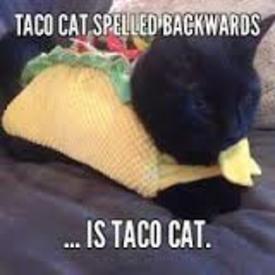Wont let me add pics? There is no option

shelbyyyy9977
Posts: 4 Member
Help
1
Replies
-
Can you be a little more specific?0
-
MFP Android mobile app users lost the ability to upload photos to the MFP Community and the display of avatars within Community when Google introduced Android version 5.X (code named Lollipop) in late 2014 and MFP upgraded their Android mobile app software. As I recall, Vanilla Forums, the MFP Community host software company, has indicated it is not their fault and can't do anything about it, while MFP Android Development Team is characteristically mum about their ability to fix it.3
-
it is frustrating to not be able to add pics in the forums.0
-
The only way I know of adding pics is if they're already uploaded somewhere and have a web link. The you could use the codes [ img ]... [ /img ] minus the spaces
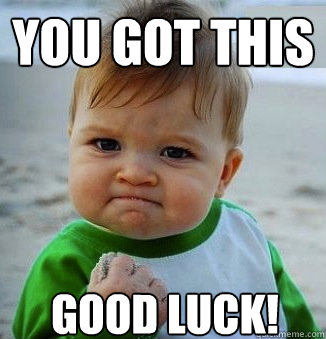
1 -
On your Android phone, open the Chrome browser and request to open MFP in desktop, then navigate to Community. It is possible to upload pictures stored on the phone from the web browser; it just takes a little more effort.0
-
Thank you.0
-
tomwasilj3w wrote: »The only way I know of adding pics is if they're already uploaded somewhere and have a web link. The you could use the codes [ img ]... [ /img ] minus the spaces
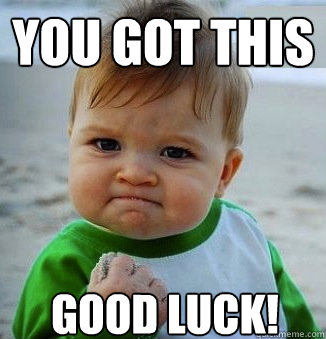
Thank you.0
This discussion has been closed.
Categories
- All Categories
- 1.4M Health, Wellness and Goals
- 397K Introduce Yourself
- 44.2K Getting Started
- 260.9K Health and Weight Loss
- 176.3K Food and Nutrition
- 47.6K Recipes
- 232.8K Fitness and Exercise
- 456 Sleep, Mindfulness and Overall Wellness
- 6.5K Goal: Maintaining Weight
- 8.7K Goal: Gaining Weight and Body Building
- 153.3K Motivation and Support
- 8.3K Challenges
- 1.3K Debate Club
- 96.5K Chit-Chat
- 2.6K Fun and Games
- 4.6K MyFitnessPal Information
- 16 News and Announcements
- 18 MyFitnessPal Academy
- 1.4K Feature Suggestions and Ideas
- 3.1K MyFitnessPal Tech Support Questions