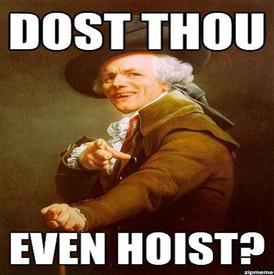300 out, so 300 in?

TTeBri
Posts: 4 Member
Hi Community! Back to MFP again. This time I’m staying until I get ‘er done! This time I’m also exercising and started logging that in the diary.
Question is, after a 40 minute walk/run on the treadmill tonight, I logged it in the diary. It showed 300 calories spent, but then it added 300 calories to my allowed daily 1200. This seems counterproductive to me. Is this for weight maintenance rather than loss? Do I ignore it and stick with my 1200?
Thanks for any input! (And sorry if I’ve posted this three times now, but I keep pressing “done” instead of “post” and not sure if it actually entered or not. Doh!
Question is, after a 40 minute walk/run on the treadmill tonight, I logged it in the diary. It showed 300 calories spent, but then it added 300 calories to my allowed daily 1200. This seems counterproductive to me. Is this for weight maintenance rather than loss? Do I ignore it and stick with my 1200?
Thanks for any input! (And sorry if I’ve posted this three times now, but I keep pressing “done” instead of “post” and not sure if it actually entered or not. Doh!
0
Replies
-
Your calorie goal is based upon your normal daily activity level without exercise. There is a deficit calculated in to this amount already. When you do exercise, this uses more energy (calories) so to maintain the same deficit you get to eat more.
The calorie burns of many machines (and mfp) are said to be overestimates though, and many people recommend only eating a portion of them back. You could also "bank" them for a more indulgent day during the week where extra calories might be needed...6 -
Thank you! I did find the 300 calories spent in the MFP exercise log itself, but I’ll be more aware of those differences. When you speak of “banking” the extra calories, is there something on the food diary section that actually takes note of that for you, or I should just keep those extras as a mental note to use later?0
-
Thank you! I did find the 300 calories spent in the MFP exercise log itself, but I’ll be more aware of those differences. When you speak of “banking” the extra calories, is there something on the food diary section that actually takes note of that for you, or I should just keep those extras as a mental note to use later?
If you head over to the reports section and click on "net calories" it will show you your last seven days of intake and you can sort of calculate your extra banked calories from there. The phone app reports section is a bit more helpful, since it shows your weekly average and calories left for the week, but either one works in a pinch. 1
1 -
Do you think MFP is programmed to trick people into staying fat?4
-
NorthCascades wrote: »Do you think MFP is programmed to trick people into staying fat?
This is what I've always wondered for 5 years now.5 -
cwolfman13 wrote: »NorthCascades wrote: »Do you think MFP is programmed to trick people into staying fat?
This is what I've always wondered for 5 years now.
2 -
Susieq_1994 wrote: »Thank you! I did find the 300 calories spent in the MFP exercise log itself, but I’ll be more aware of those differences. When you speak of “banking” the extra calories, is there something on the food diary section that actually takes note of that for you, or I should just keep those extras as a mental note to use later?
If you head over to the reports section and click on "net calories" it will show you your last seven days of intake and you can sort of calculate your extra banked calories from there. The phone app reports section is a bit more helpful, since it shows your weekly average and calories left for the week, but either one works in a pinch.
Where is the reports section0 -
You need to track your weight daily IMO. There is no accurate way to estimate caloric expenditures from exercise. Even with a high-end HRM calibrated for age/weight/gender there is a +/- 50% margin of error (for females, tends to be slightly better for males), so you may have burned 150 calories, or 450 calories, and that is assuming a calibrated/accurate HRM. Just plugging in X type of exercise for Y minutes without heart-rate data is going to be even more inaccurate. The scale is the final source of truth.3
-
Susieq_1994 wrote: »Thank you! I did find the 300 calories spent in the MFP exercise log itself, but I’ll be more aware of those differences. When you speak of “banking” the extra calories, is there something on the food diary section that actually takes note of that for you, or I should just keep those extras as a mental note to use later?
If you head over to the reports section and click on "net calories" it will show you your last seven days of intake and you can sort of calculate your extra banked calories from there. The phone app reports section is a bit more helpful, since it shows your weekly average and calories left for the week, but either one works in a pinch.
Where is the reports section
On the website, it's at the top of the page in the line that has the buttons "My Home", "Food", "Exercise", and then "Reports". On my Android tablet app, it's in the list of options on the left side, labeled as "Nutrition" with a picture of a pie chart. You can see your calories, macros, and nutrients for either the current day or the current week, and also press the arrows on either side to see previous days/weeks or future days/weeks.0
This discussion has been closed.
Categories
- All Categories
- 1.4M Health, Wellness and Goals
- 397.1K Introduce Yourself
- 44.2K Getting Started
- 260.9K Health and Weight Loss
- 176.3K Food and Nutrition
- 47.6K Recipes
- 232.8K Fitness and Exercise
- 456 Sleep, Mindfulness and Overall Wellness
- 6.5K Goal: Maintaining Weight
- 8.7K Goal: Gaining Weight and Body Building
- 153.4K Motivation and Support
- 8.3K Challenges
- 1.3K Debate Club
- 96.5K Chit-Chat
- 2.6K Fun and Games
- 4.6K MyFitnessPal Information
- 16 News and Announcements
- 18 MyFitnessPal Academy
- 1.4K Feature Suggestions and Ideas
- 3.1K MyFitnessPal Tech Support Questions