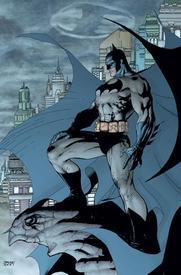Serving Size

Shirley884
Posts: 1 Member
I have not used My Fitness Pal for a while and I can see there has been some subtle alterations. Is there any way in the app that the "serving size" will go beyond 100g? If you have something at is above that weight you have to fiddle with the fraction bit or enter it again - unless I am being a complete plum and there is a way to do this?
0
Replies
-
If it's 150g it's 1.5 of 100g... 182g, 1.82 of 100g... not so hard?6
-
You can often pick 1g and enter how many grams it is, e.g. 180 of 1g = 180g.4
-
TavistockToad wrote: »If it's 150g it's 1.5 of 100g... 182g, 1.82 of 100g... not so hard?
Yup, this is what I do. It's just dealing with decimal points, no biggie. 1
1 -
I used that rolling menu thing forever till I discovered you could switch it out for the keypad and use decimals. Duh.3
-
MelanieCN77 wrote: »I used that rolling menu thing forever till I discovered you could switch it out for the keypad and use decimals. Duh.
Wait?!? WHAT?!?
*Runs off to check this feature out.
ETA: I do not know how I did not notice that feature before. @MelanieCN77 You're awesome.6 -
quiksylver296 wrote: »MelanieCN77 wrote: »I used that rolling menu thing forever till I discovered you could switch it out for the keypad and use decimals. Duh.
Wait?!? WHAT?!?
*Runs off to check this feature out.
ETA: I do not know how I did not notice that feature before. @MelanieCN77 You're awesome.
OMG - 3 years later! I was just this minute playing around on how to log 116 grams for blackberries! Thank you!2 -
im not sure whether i should laugh or cry at the fact people don't seem to know how to do this ....
3 -
I've been here for over a year and just noticed it the other day.0
-
You mean... People are trying to use fractions? I think I'd go nuts having to do that all the time!3
-
callsitlikeiseeit wrote: »im not sure whether i should laugh or cry at the fact people don't seem to know how to do this ....
Neither. You should help if you know what to do because everyone doesn't know. The manual scale that I have calibrates in ounces only; so, if I use the drop down menu and there is no option for ounces, but grams only, then I have to play with ratios to get the most accurate calorie count. Grade school math did it's job! Haha7 -
I use the website. Are you all saying that on the app, you can't type a decimal value in the serving field, but have to choose a fraction from a drop-down menu?? Did the people who designed the app not test it out with anyone who actually uses the site or the app?0
-
You can, you just have to change it from the default which is a rolling menu of fractions. It was months and months before I realised it was one of two options.0
-
I've never seen this "rolling menu" on the android app. Lucky me!0
-
lynn_glenmont wrote: »I use the website. Are you all saying that on the app, you can't type a decimal value in the serving field, but have to choose a fraction from a drop-down menu?? Did the people who designed the app not test it out with anyone who actually uses the site or the app?
on the app - there is a tab to switch between fraction and decimal, but it defaults to fraction0
This discussion has been closed.
Categories
- All Categories
- 1.4M Health, Wellness and Goals
- 398.2K Introduce Yourself
- 44.7K Getting Started
- 261K Health and Weight Loss
- 176.4K Food and Nutrition
- 47.7K Recipes
- 233K Fitness and Exercise
- 462 Sleep, Mindfulness and Overall Wellness
- 6.5K Goal: Maintaining Weight
- 8.7K Goal: Gaining Weight and Body Building
- 153.5K Motivation and Support
- 8.4K Challenges
- 1.4K Debate Club
- 96.5K Chit-Chat
- 2.6K Fun and Games
- 4.8K MyFitnessPal Information
- 12 News and Announcements
- 21 MyFitnessPal Academy
- 1.6K Feature Suggestions and Ideas
- 3.2K MyFitnessPal Tech Support Questions