Scale Trend Question - “moving average”
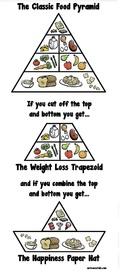
kiela64
Posts: 1,447 Member
So I’m not the most mathematically inclined person. I remember how to calculate a mean average (all the numbers divided by how many numbers there are). But I know my weight tracking app (happy scale) is doing a little more sophisticated mathematics than I can follow.
For example this “moving average” business. Is it calculated like a regular mean? I don’t really know. And then there’s this:

They have another calculator for a different kind of average, but I don’t really know what that means. I only know that if I use the “moving average” I get a number above my lowest weight and if I use this other “suggested” setting it ends up being below. Which I find confusing.
So this suggested setting gives me this, which tells me my average is below my lowest weight, which I find confusing.


And if I turn it off I get this:


I don’t really know what these things are doing or what they mean. If someone could help me interpret it, or knows what it is that it’s tracking in the different settings, that would be helpful to decide which is most useful for me to use. Thank you!
For example this “moving average” business. Is it calculated like a regular mean? I don’t really know. And then there’s this:

They have another calculator for a different kind of average, but I don’t really know what that means. I only know that if I use the “moving average” I get a number above my lowest weight and if I use this other “suggested” setting it ends up being below. Which I find confusing.
So this suggested setting gives me this, which tells me my average is below my lowest weight, which I find confusing.


And if I turn it off I get this:


I don’t really know what these things are doing or what they mean. If someone could help me interpret it, or knows what it is that it’s tracking in the different settings, that would be helpful to decide which is most useful for me to use. Thank you!
0
Replies
-
I don't use Happy Scale (I don't buy Apple products), so I can't explain it specifically, but I'll take a shot at explaining the different kinds of averages, trying not to get too math-y.
A simple moving average just means that you're averaging N days, and when you add a new (more recent) day's data, you drop the oldest day, to keep the number of days the same. So, if it's a 7-day moving average, on Monday before you add today's data, the moving average would be averaging the data from the preceding Monday through Sunday (i.e., through yesterday, in this example). When you add your Monday data, you drop the preceding Monday out of the averaging, so the 7-day moving average is now the average of the preceding Tuesday through Monday (i.e. through today, in this example). It's just regular old averaging, but of the most current N days (whatever number of days it's using - in Libra on Android, you can change the number of days in the settings for some of this stuff).
A weighted moving average, in concept, is a way of saying recent days are more important, and should count more. So, it multiplies each day by some weighting factor, with bigger weighting factors used for more recent days. Then, instead of dividing by the number of days, it has to divide by a number that takes the weighting into account. But, again, it's pretty much an average of the days with more recent ones counting more heavily in the average.
I'm not capable of truly explaining the exponential moving average idea, but maybe I can give you the rough concept. It's hard to explain simply. In the weighted average version described just above, the weighting factors decline in a linear, arithmetic way. In a normal 7-day weighted average, maybe today's weight counts as itself times 7, yesterday counts times 6, the day before times 5, etc. The exponential moving average changes the weighting so that the older the day is, the bigger the "discount" for that day. (It's kind of like savings account interest compounding, only in reverse). Every successively earlier day's weighting factor is not just a standard even-sized stairstep down as it would be with the regular (non-exponential) weighted moving average, but with every step into the past, the steps get gradually bigger. How rapidly the steps get bigger can differ in variants of the exponential moving average.
Sorry, that last one was bad! Oh, well, I tried.
Oh, well, I tried.
If you can tolerate formulas, the Wikipedia article may be helpful: https://en.wikipedia.org/wiki/Moving_average . For the exponential moving average part, it will help if you know what recursion is.
4 -
Oh I could follow this, thank you so much!!! I remember high school exponentials, so I can get the concept, if not actually do the math myself.
Definitely not a fan of that one, I think I’ll stick to the simple one because I can toggle between them. I do wish they explained how many days it was for the moving average though. I would like a 7 or 10 day moving average, but if it’s all weights recorded from the beginning of time that’s less awesome.
I also would prefer a weighted average to this exponential one. That isn’t offered on this app sadly. Maybe another app would be better in that regard, I just loved the simplicity and the aesthetic of this one. 0
0 -
Oh I could follow this, thank you so much!!! I remember high school exponentials, so I can get the concept, if not actually do the math myself.
Definitely not a fan of that one, I think I’ll stick to the simple one because I can toggle between them. I do wish they explained how many days it was for the moving average though. I would like a 7 or 10 day moving average, but if it’s all weights recorded from the beginning of time that’s less awesome.
I also would prefer a weighted average to this exponential one. That isn’t offered on this app sadly. Maybe another app would be better in that regard, I just loved the simplicity and the aesthetic of this one.
You can adjust the days on Libra (trend weight app for Android)1 -
tinkerbellang83 wrote: »Oh I could follow this, thank you so much!!! I remember high school exponentials, so I can get the concept, if not actually do the math myself.
Definitely not a fan of that one, I think I’ll stick to the simple one because I can toggle between them. I do wish they explained how many days it was for the moving average though. I would like a 7 or 10 day moving average, but if it’s all weights recorded from the beginning of time that’s less awesome.
I also would prefer a weighted average to this exponential one. That isn’t offered on this app sadly. Maybe another app would be better in that regard, I just loved the simplicity and the aesthetic of this one.
You can adjust the days on Libra (trend weight app for Android)
Thank you! Unfortunately it doesn’t appear to be on IOS. There is one that requires the syncing scale, but not one that does not.0
This discussion has been closed.
Categories
- All Categories
- 1.4M Health, Wellness and Goals
- 398.1K Introduce Yourself
- 44.7K Getting Started
- 261K Health and Weight Loss
- 176.4K Food and Nutrition
- 47.7K Recipes
- 233K Fitness and Exercise
- 462 Sleep, Mindfulness and Overall Wellness
- 6.5K Goal: Maintaining Weight
- 8.7K Goal: Gaining Weight and Body Building
- 153.5K Motivation and Support
- 8.4K Challenges
- 1.4K Debate Club
- 96.5K Chit-Chat
- 2.6K Fun and Games
- 4.8K MyFitnessPal Information
- 12 News and Announcements
- 21 MyFitnessPal Academy
- 1.5K Feature Suggestions and Ideas
- 3.2K MyFitnessPal Tech Support Questions

