Posting pictures

MorningWhispers
Posts: 182 Member
I answered my own question. But for those wanting to know how to post pictures here's what I believe you need to do:
the picture must be on the internet already - if you have a pic on your computer you want to post, you need to use something like Imageshack or Photobucket to download the pic first and then grab the link from there to post it.
If it's a pic from an online site you can just grab the link by right clicking "properties" and copy the image location link from there.
When you post the picture be sure that you place at the end of the link.
at the end of the link.
Feel free to play around with posting pics in this thread.
the picture must be on the internet already - if you have a pic on your computer you want to post, you need to use something like Imageshack or Photobucket to download the pic first and then grab the link from there to post it.
If it's a pic from an online site you can just grab the link by right clicking "properties" and copy the image location link from there.
When you post the picture be sure that you place
Feel free to play around with posting pics in this thread.
0
Replies
-
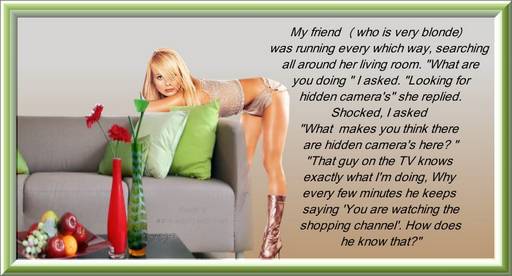 0
0 -
 0
0 -
what do you add to the end of a picture?? I I can see is a box with an x in it...
http://memecrunch.com/meme/FPO2/yeah-science/image.png0 -
what do you add to the end of a picture?? I I can see is a box with an x in it...

ETA: sorry. needs re-sized.0 -
There is a thread in the technical section of the forums with directions.
http://www.myfitnesspal.com/topics/show/104076-posting-pictures-on-the-boards-tutorial0 -
what do you add to the end of a picture?? I I can see is a box with an x in it...
http://memecrunch.com/meme/FPO2/yeah-science/image.png
[ / i m g ] without spaces. btw your image ends in .png not sure if that will be an issue. Should always save it in .JEPG0 -
 0
0 -
what do you add to the end of a picture?? I I can see is a box with an x in it...
http://memecrunch.com/meme/FPO2/yeah-science/image.png
[ / i m g ] without spaces. btw your image ends in .png not sure if that will be an issue. Should always save it in .JEPG
THANKS!!0 -
 0
0 -

finally got it.... :drinker:0 -
oops0
-

make sure u change the IMG to img for some reason a lot of sites keep the larger font doesnt post the pic, but i see you got it fine 0
0 -
no......0
-
If this works, then I understand it...
 0
0 -
If this works, then I understand it...

Oh that works just fine...0 -
How do u resize0
-
10296564_10203233655218553_1851794318227413987_n.jpg0
-
10296564_10203233655218553_1851794318227413987_n.jpg
http://memecrunch.com/meme/FPO2/yeah-science/image.png0 -
 [img][/img] 0
[img][/img] 0 -
Sweet...It worked. THANK YOU!
0 -
This discussion has been closed.
Categories
- All Categories
- 1.4M Health, Wellness and Goals
- 397.1K Introduce Yourself
- 44.2K Getting Started
- 260.9K Health and Weight Loss
- 176.3K Food and Nutrition
- 47.6K Recipes
- 232.8K Fitness and Exercise
- 457 Sleep, Mindfulness and Overall Wellness
- 6.5K Goal: Maintaining Weight
- 8.7K Goal: Gaining Weight and Body Building
- 153.4K Motivation and Support
- 8.3K Challenges
- 1.3K Debate Club
- 96.5K Chit-Chat
- 2.6K Fun and Games
- 4.6K MyFitnessPal Information
- 16 News and Announcements
- 18 MyFitnessPal Academy
- 1.4K Feature Suggestions and Ideas
- 3.1K MyFitnessPal Tech Support Questions











