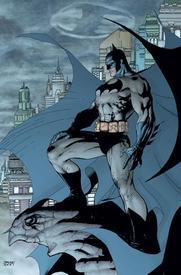Apple wAtch

jenrose9
Posts: 2 Member
When I am entering my exercise calories from my Apple watch workout should I be entering my total calories or
My
Active calories?
My
Active calories?
0
Replies
-
My apple watch syncs the total cals, but I adjust it down to the active calories. Pick one and try it for a while and depending on your goals and results, adjust if needed.2
-
Same here, my Apple Watch sends the info directly to MFP, I'd say this works the way it should pretty often. Glitches will occur from time 2 time, of course.0
-
Active calories.
Total calories includes the calories that you would have burned if you had been napping on the couch. MFP already includes these in your calorie estimate.3 -
-
I've been erasing everything my Apple watch adds as far as calories burned and just manually adding in what my treadmill tells me I burned at the end of a walk. Is that the most accurate count of calories burned?0
-
Fitness equipment is notorious for overestimating calories burned. Why would you not trust the high tech gadget on your wrist?
1 -
Mine also transfers the active calories. The difference to the total is what I would burn anyway, so it's already in the equation!
 0
0 -
What I've been doing is adding both active and resting calories and then subtracting the food calories from MFP. I get more active calories from the watch than MFP gives me credit for.0
-
Active calories only0
-
How do you get the active calories in there. I walk over 12,000 steps and still come up with negative fitness calories. I do not understand how it works. I used a Fitbit for years and never had a problem with MFP and Fitbit.0
-
How do you get the active calories in there. I walk over 12,000 steps and still come up with negative fitness calories. I do not understand how it works. I used a Fitbit for years and never had a problem with MFP and Fitbit.
So, there are two issues....
One is, what do you have your activity level set at? If you have set 'active', or anything above 'sedentary', then MFP expects you to walk a certain number of steps per day (has set the calorie count with that expectation), and will subtract calories if you don't. (Also, it will likely be negative in the morning, before you've walked those steps. It should start subtracting less the more you walk, and start going positive once you hit your step goal).
The other issue is that even though I log as 'sedentary', once I (and others have also complained) log an Apple Watch workout, it suddenly starts subtracting all your steps. I'm not sure whats up with this one. I think its a bug.
If anyone has info on this, let me know....
0 -
And followup, I notice that MFP has imported a 10,000 step calorie goal from the watch. Not sure if this is what's causing the negative step adjustment.1
-
Thank you everyone!0
-
My MFP calories from my watch show as 451, but i did 15880 steps. I have just changed from a FitBit. Should I change the 451 to the 1247 active calories shown by the watch? This would be the same amount of calories my FitBit used to add (literally only 3 days ago)0
-
that seems like a lot of calories for 15,880 steps. But if that is what the watch is telling you, it should sync automatically.
I notice it syncs quicker if I open the MFP app on the phone.
In your iphone Health app, you should have Sources/MyFitnessPal/Walking and Running distance and Workouts enabled. Then MFP should read your active calories automatically. (there is a lag, you really need to open the app and wait for it to sync)0 -
MFP already assumes a static amount of "general" calories in the total it gives you to aim for each day, your BMR based on RMR plus the activity level you told it. If you add the entire amount of "move" cals for any given day you are doubling up on those. If you could set your MFP cals to your RMR, then you would be safe adding the whole balance of your Move cals. It would vary every day, just like your general activity level does.
I just went round and round figuring this out.1 -
When tracking excercise on the app. Do I add calories burned in a workout or does the Apple Watch naturally adjust for workouts. I always work over 10000 steps. I average 15000 a day and as far as I can tell the calories burned for those is being accounted for. But I can’t workout if it automatically adds workouts. I have my activity level set at active.0
-
So, firstly, if you have the Health app config set to allow MFP to read steps, etc, then the workouts will be automatically added.
However, there is an issue with this if you walk a lot of steps. MFP seems to only understand 'steps' from the trackers. So MFP will give you credit for all your steps until you log a workout on your watch. (i.e. using the watch app). Since MFP only understands the 'steps' if your workout is 'yoga' or 'cycling' or some other non-step workout, MFP will suddenly log a large amount of negative calories (assuming that you have neg calorie adjust enabled, otherwise it will not give you credit for your non-workout steps). It thinks that the tracker has given you too much calorie credit.
I can see the rationalization if the workout if walking or running (would end up with a double count), but obviously there are lots of workouts that don't involve 'steps'.
I don't really know what the solution to this is. I work at a desk job, so just log my workouts and I don't worry about the steps. (usually just 5-7k on a non-run day).
I would turn off neg adjust anyway if you use the watch...3
This discussion has been closed.
Categories
- All Categories
- 1.4M Health, Wellness and Goals
- 398.5K Introduce Yourself
- 44.7K Getting Started
- 261K Health and Weight Loss
- 176.4K Food and Nutrition
- 47.7K Recipes
- 233K Fitness and Exercise
- 462 Sleep, Mindfulness and Overall Wellness
- 6.5K Goal: Maintaining Weight
- 8.7K Goal: Gaining Weight and Body Building
- 153.5K Motivation and Support
- 8.4K Challenges
- 1.4K Debate Club
- 96.5K Chit-Chat
- 2.6K Fun and Games
- 4.8K MyFitnessPal Information
- 18 News and Announcements
- 21 MyFitnessPal Academy
- 1.5K Feature Suggestions and Ideas
- 3.2K MyFitnessPal Tech Support Questions